Loading ...
Loading ...
Loading ...
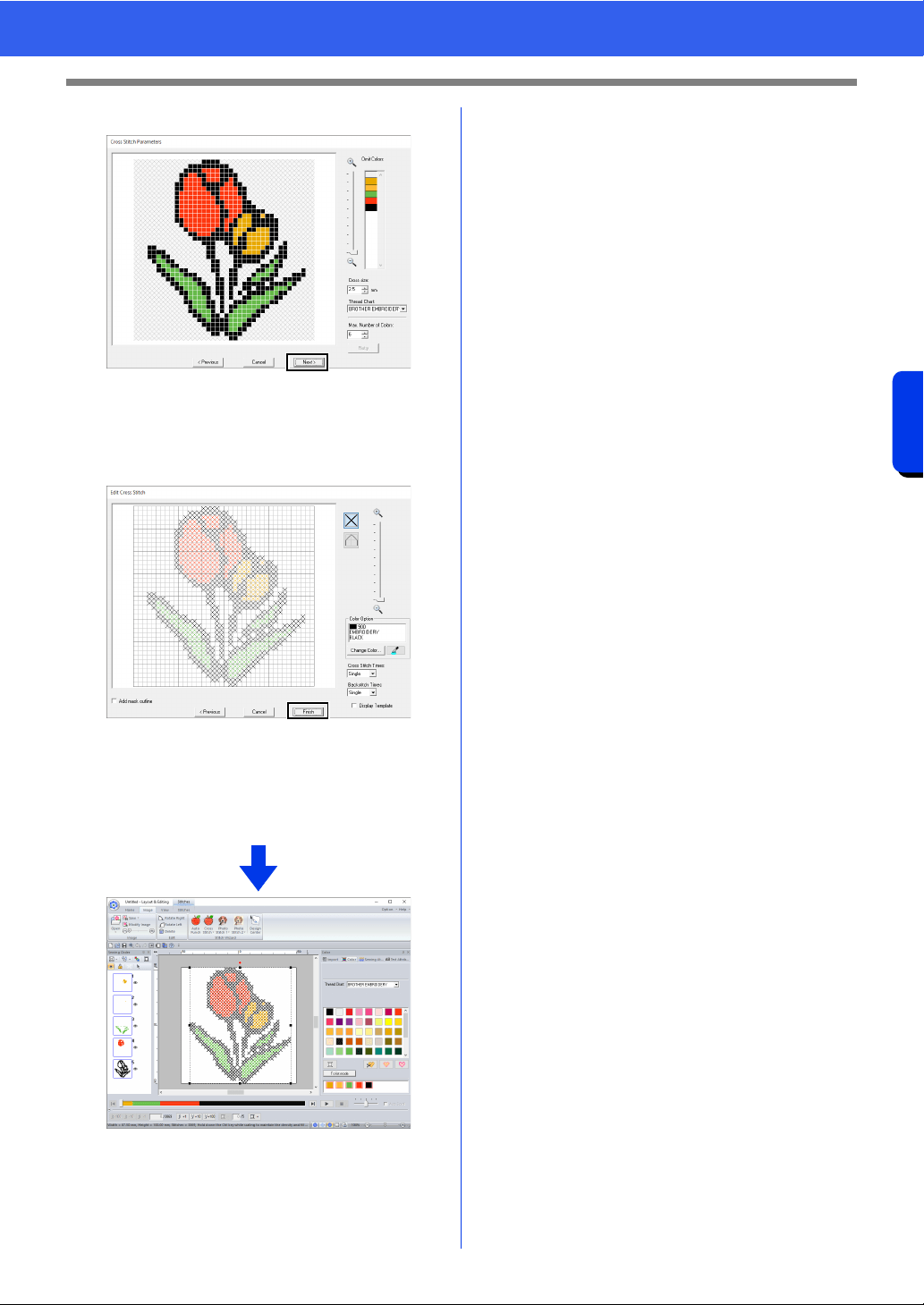
147
Creating Embroidery Patterns Using Images
Tutorial 6-2: Cross Stitch
5 Click [Next].
In this dialog box, the cross size and the
number of colors can be specified. For this
example, we will use the default settings.
6 Click [Finish].
In this dialog box, stitches can be added,
deleted or edited, and colors and the number
of times each stitch is sewn can be specified.
For this example, we will use the default
settings.
The image is automatically hidden and
stitches are automatically input.
Loading ...
Loading ...
Loading ...