Loading ...
Loading ...
Loading ...
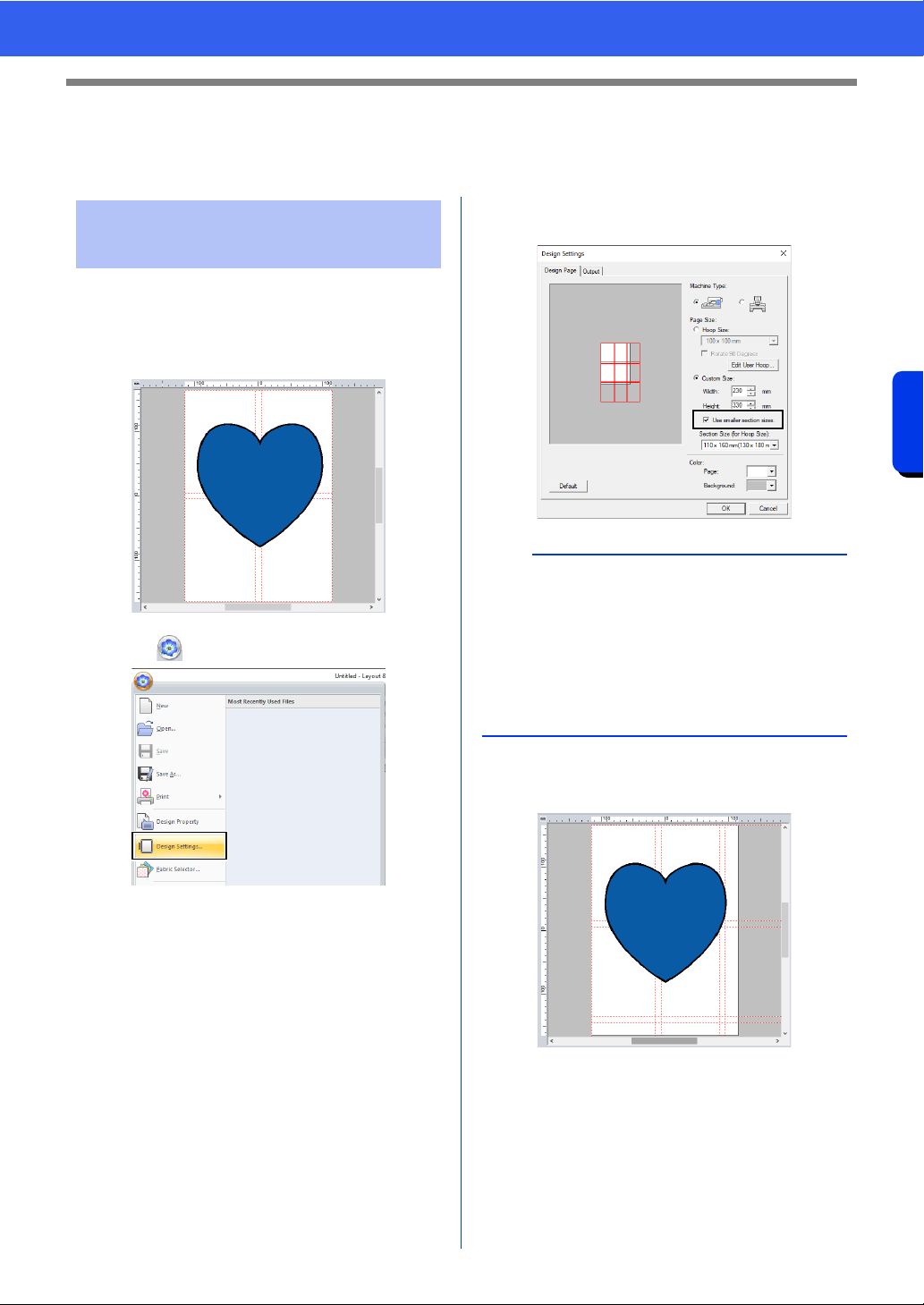
201
Operations for Specific Applications
Specifying Settings for Split Embroidery Designs
Specifying Settings for Split Embroidery
Designs
By reducing the size of the sections, patterns can
easily be connected when split embroidery designs
are embroidered.
1 Create a split embroidery pattern.
2 Click , then [Design Settings].
3 Select [Custom Size], and then type or select
the desired width and height for the Design
Page.
cc For details on creating split embroidery
designs, refer to "Tutorial 10-1: Creating
Split Embroidery Designs" on page 195.
4 Select the [Use smaller section sizes.]
check box.
5 Click [OK].
The section size is changed.
Changing the size of
sections
b
• Select the [Use smaller section sizes.] check
box to create sections with a size of 10 mm less
than normal on all sides.
• For a better result, embroidery positioning
stickers (Snowman positioning stickers) can be
used for models with built-in camera.
For details, refer to the instruction manual
provided with the embroidery machine.
Loading ...
Loading ...
Loading ...