Loading ...
Loading ...
Loading ...
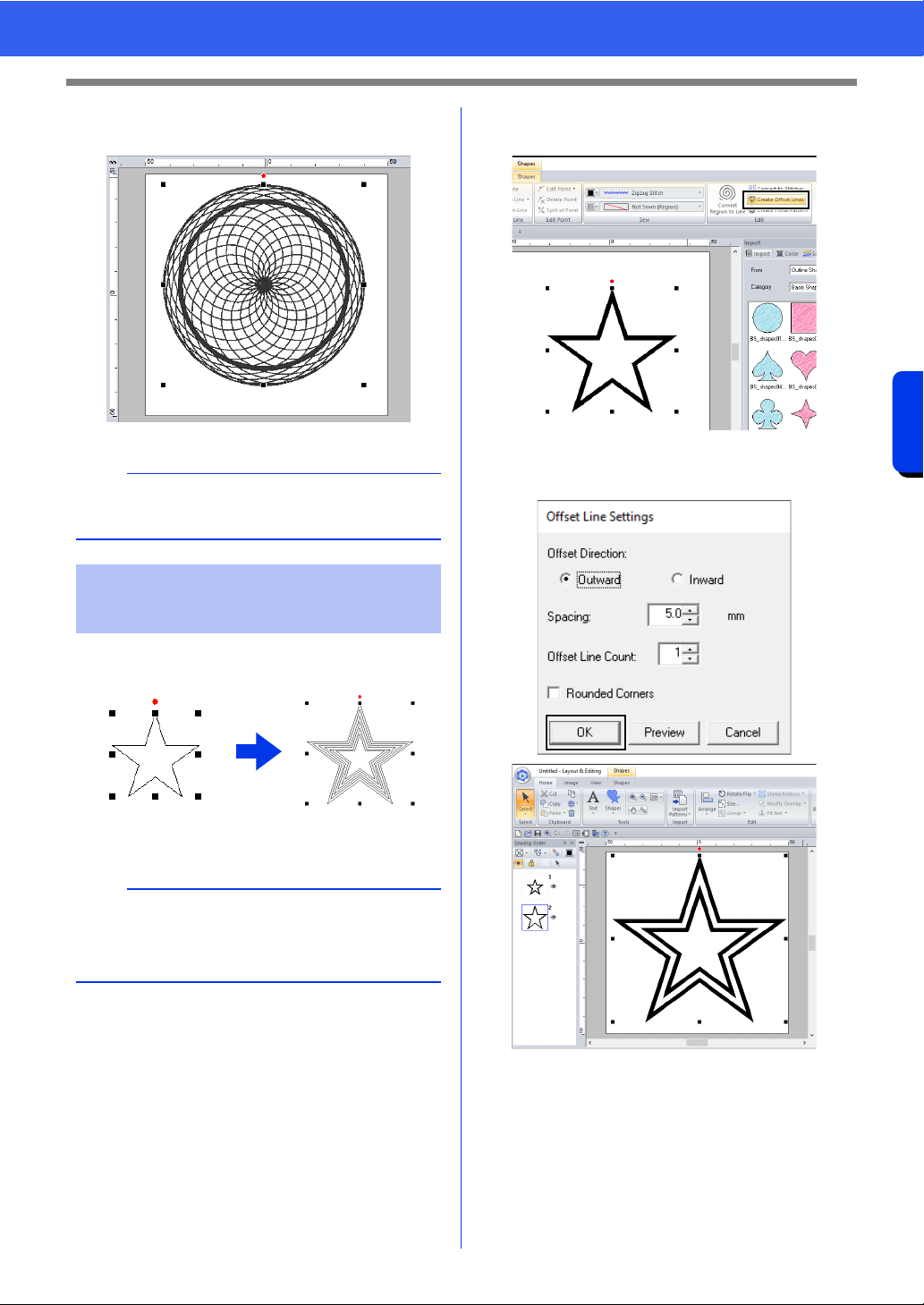
52
Editing Embroidery Designs
Basic Layout & Editing Operations
3 After the pattern has been adjusted as
desired, click [OK].
Line stitching in a concentric pattern can be created
based on the selected shape.
1 Draw a shape, and then select it.
2 Click the [Shapes] tab.
3 Click [Create Offset Lines] in the [Edit]
group.
4 Specify the desired settings for the offset line
pattern, and then click [OK].
b
The running stitch is specified for the floral line
pattern.
Creating an offset line
pattern
a
Be sure to select one closed line.
cc "Changing the attributes of line ends" on
page 74
Loading ...
Loading ...
Loading ...