Loading ...
Loading ...
Loading ...
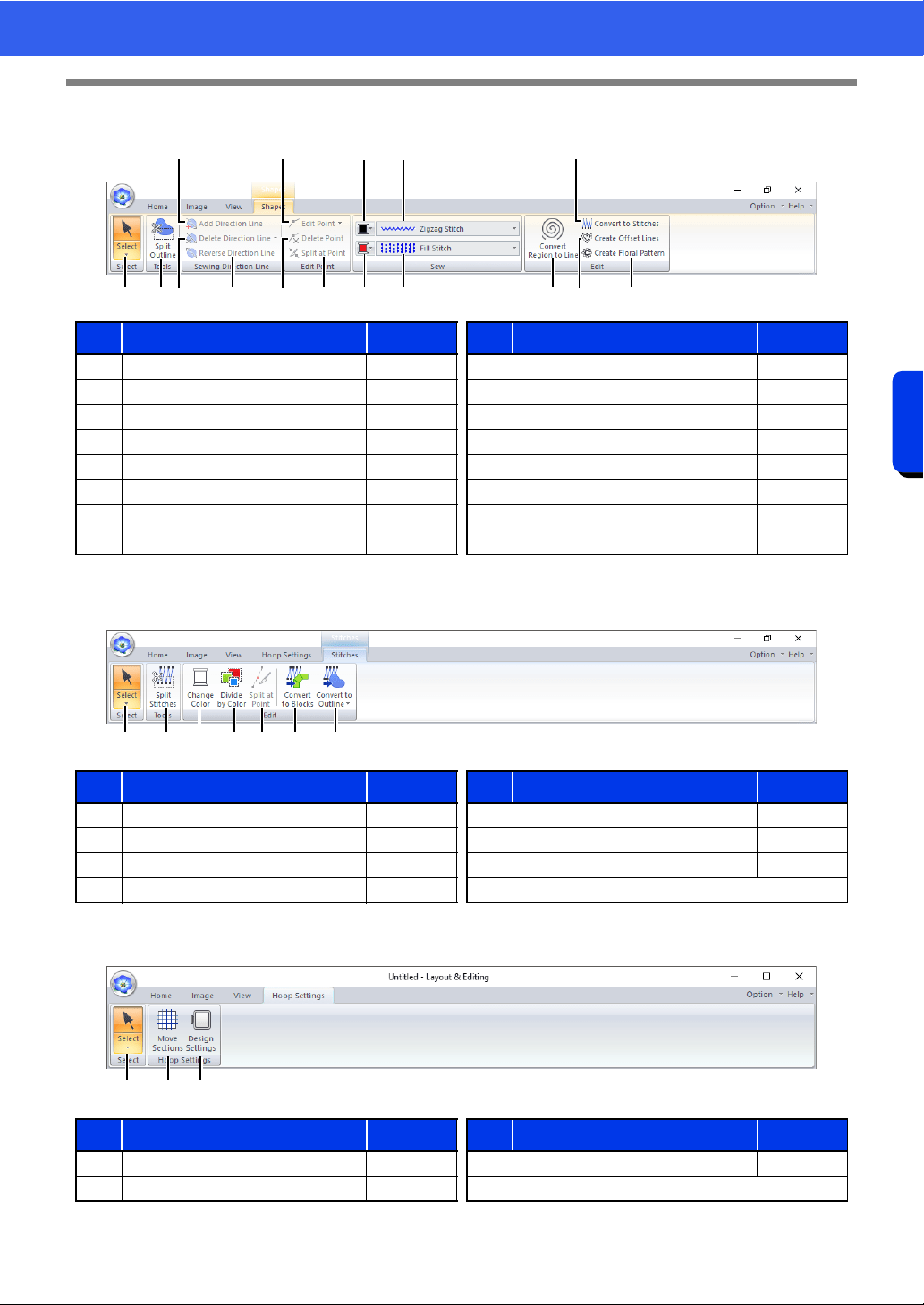
28
Layout & Editing
Basic Layout & Editing Operations
■ Shapes tab (Shapes (Shapes/Circle/Arc))
■ Stitches tab (Stitches)
■ Hoop Settings tab
No. Menu Reference No. Menu Reference
1 Select Tools p. 39 9 Line color p. 75
2 Split Outline p. 50 10 Line sew type p. 75
3 Add Direction Line p. 60 11 Region color p. 75
4 Delete Direction Line p. 61 12 Region sew type p. 75
5 Reverse Direction Line p. 61 13 Convert Region to Line p. 53
6 Edit Point p. 80 14 Convert to Stitches p. 81
7 Delete Point p. 77 15 Create Offset Lines p. 52
8 Split at Point p. 77 16 Create Floral Pattern p. 50
No. Menu Reference No. Menu Reference
1 Select Tools p. 39 5 Split at Point p. 83
2 Split Stitch Data p. 84 6 Convert to Blocks p. 85
3 Change Color p. 81 7 Convert to Outline p. 86
4 Divide by Color p. 85
No. Menu Reference No. Menu Reference
1 Select Tools p. 39 3 Design Settings —
2 Move Sections p. 202
1 4 5
3
A F2
6
7 8
9
0
B
D
EC
21 3 4 5 6 7
21 3
Loading ...
Loading ...
Loading ...