Loading ...
Loading ...
Loading ...
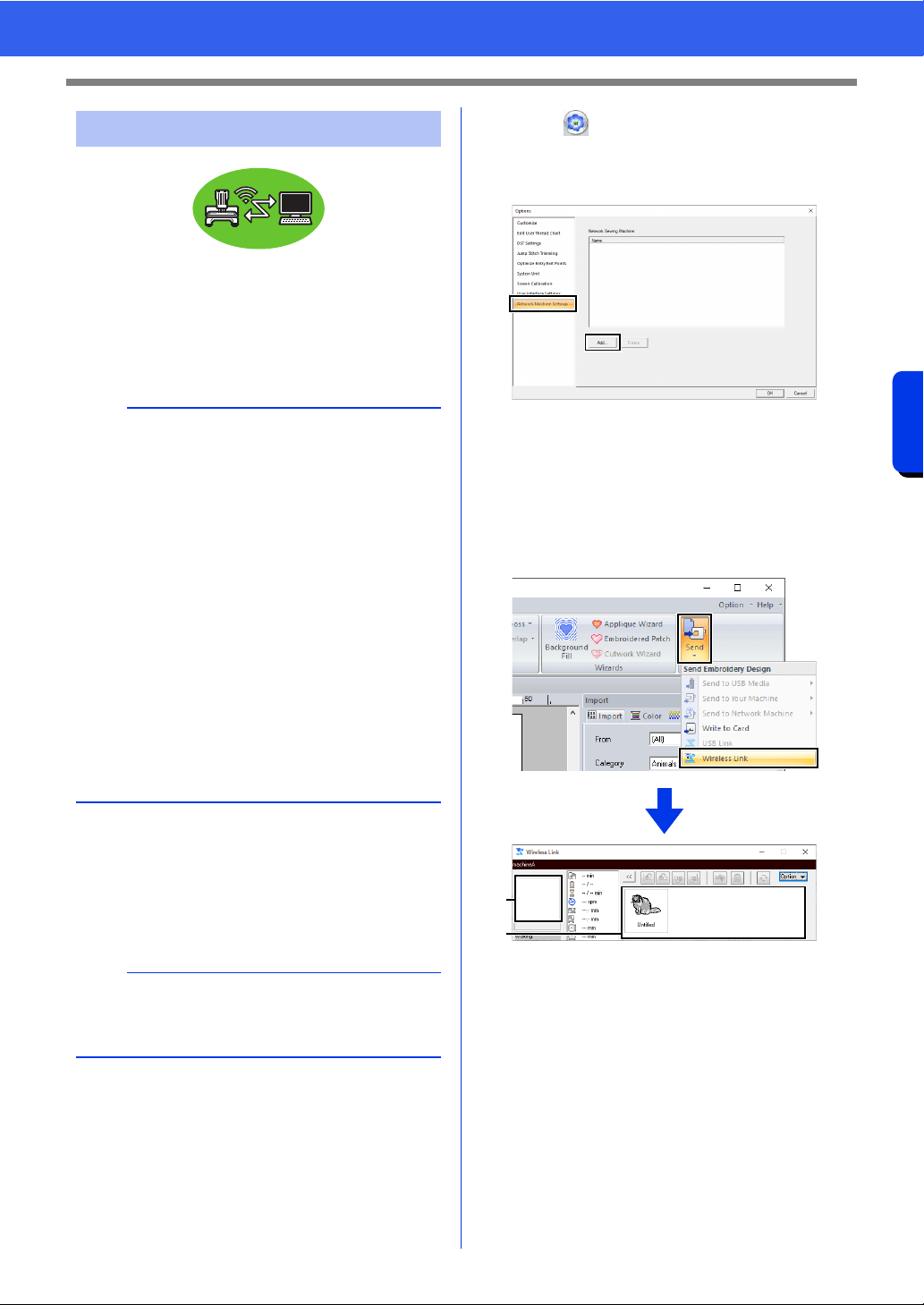
232
Transferring Data
Using the Link Function to Embroider From the Computer
Embroidery designs can be embroidered by
transferring the embroidery data from the computer
to one or more embroidery machines that support
the Wireless Link function. This is useful when the
embroidery machine and computer are set up where
they cannot be connected with a USB cable.
1 Create an embroidery design in [Layout &
Editing].
2 Connect to the embroidery machine
wirelessly, and then set to the Link mode that
uses a wireless network connection.
3 Click , and then click [Options]. Display
the [Network Machine Settings] dialog box,
and then register an embroidery machine on
the network.
cc For detailed instructions, see
"Transferring to a machine via wireless
network" on page 224.
4 Click the [Home] tab.
5 Click [Send] in the [Sew] group, and then click
[Wireless Link].
a Transferred design
Displays transferred data. If [Connection
Error] occurred, the error information
appears.
b Queue
Displays the data before it is transferred
to the embroidery machine.
When the machine is ready to start loading
the data, data transfer begins. While the
data is being transferred, a message
appears in the screen of the embroidery
machine, and the design moves to the
transferred design area.
Wireless Link
a
• The Wireless Link function can be used only with
embroidery machines compatible with the
function; it cannot be used with other machines.
For details, refer to the instruction manual
provided with your embroidery machine.
• The Wireless Link function cannot be used with
the following embroidery designs.
Size exceeds the area that can be
embroidered with the machine
Embroidery designs in a Design Page of a
custom size or for the jumbo frame
Size selected in the [Hoop Size] selector of
the [Design Settings] dialog box is for an
embroidery hoop that does not fit within the
maximum embroidering area of the
embroidery machine to which the data is
transferred
• Up to ten embroidery machines can be
connected using the Wireless Link function.
a
For details on setting the machine, refer to the
instruction manual provided with your embroidery
machine.
a
b
Loading ...
Loading ...
Loading ...