Loading ...
Loading ...
Loading ...
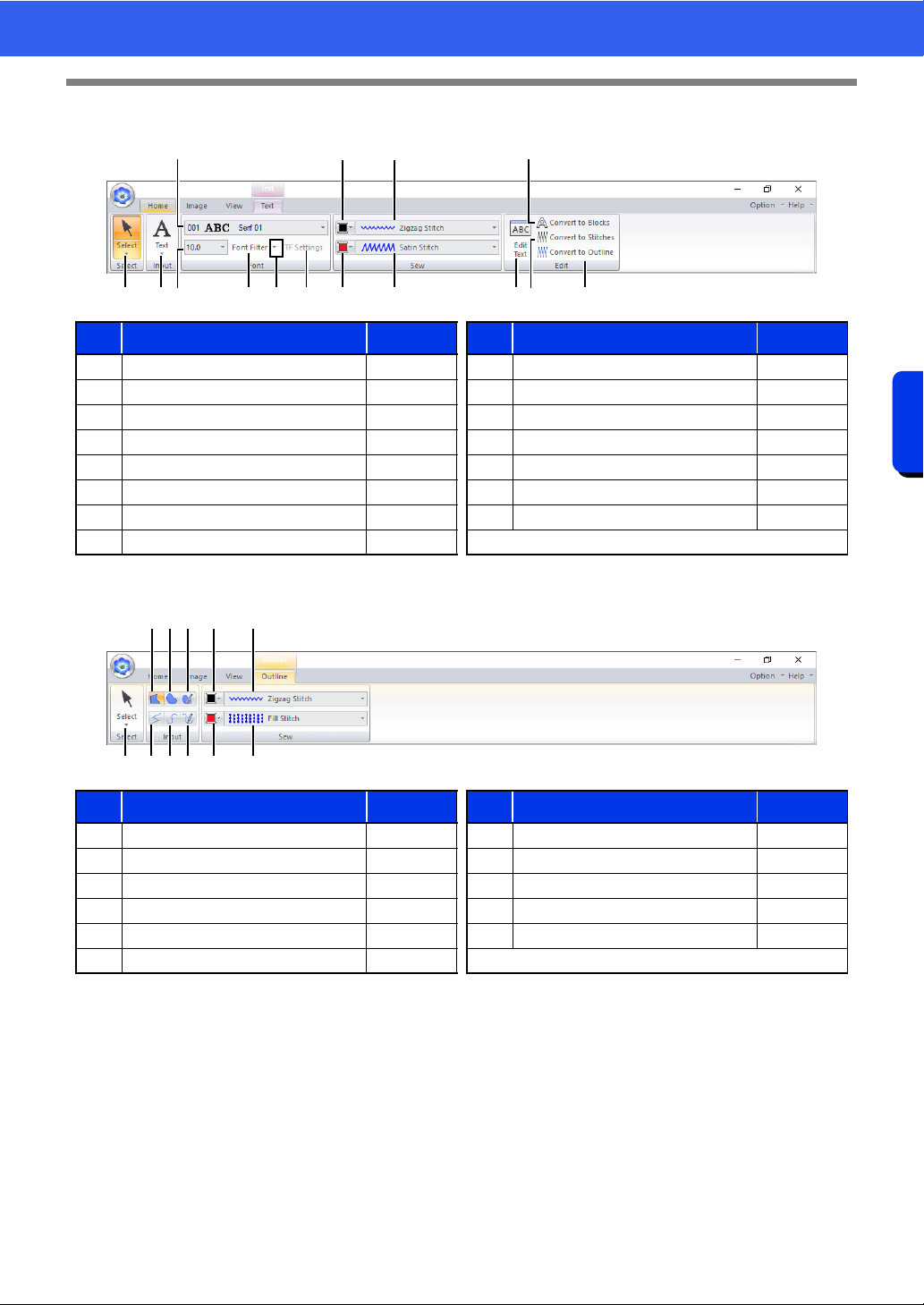
26
Layout & Editing
Basic Layout & Editing Operations
■ Text tab (Text)
■ Outline tab (Shapes (Outline))
No. Menu Reference No. Menu Reference
1 Select Tools p. 39 9 Text Outline Sew Type p. 128
2 Text Tools p. 117 10 Region color p. 128
3 Font p. 118 11 Text Body Sew Type p. 128
4 Text Size p. 120 12 Edit Text p. 118
5 Font Filter p. 119 13 Convert to Blocks p. 126
6 Font Filter Settings p. 119 14 Convert to Stitches p. 81
7 TrueType Font Attribute Setting p. 121 15 Convert to Outline p. 127
8 Line color p. 128
No. Menu Reference No. Menu Reference
1 Select Tools p. 39 7 Pencil (Open Curve) p. 73
2 Closed Straight Line p. 73 8 Line color p. 75
3 Closed Curve p. 73 9 Line sew type p. 75
4 Pencil (Closed Curve) p. 73 10 Region color p. 75
5 Open Straight Line p. 73 11 Region sew type p. 75
6 Open Curve p. 73
1 54
3
2 7 0 A
8
9
B
C
D E6
1 5 6 7
2
3 4 8 9
0 A
Loading ...
Loading ...
Loading ...