Loading ...
Loading ...
Loading ...
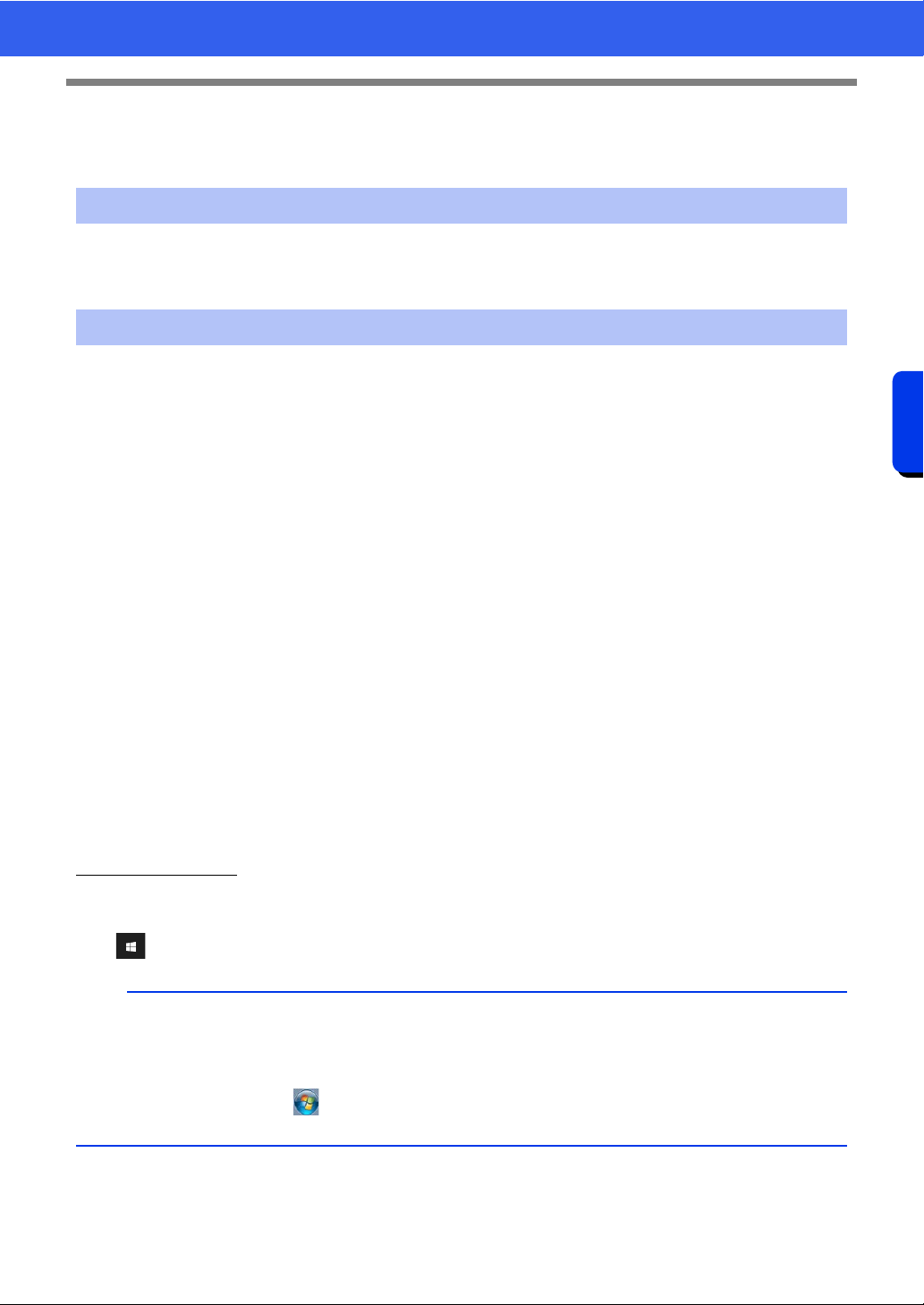
5
Introduction
How To Use Manuals
How To Use Manuals
The following manuals are included with this software.
Read this guide before using the software. This guide contains instructions and precautions necessary to
begin using the software. The second half is filled with tutorials that use key features to create embroidery
patterns as well as project examples.
This manual contains instruction on how to use the PE-DESIGN software.
First, read “PE-DESIGN Software Key”, “Starting Up/Exiting Applications”, “Comparison of Types of Data
Created With PE-DESIGN 11”, “Example of Importing Embroidery Data” and “Understanding Windows” to gain
a general understanding of the basic software applications.
Next, read “Basic Layout & Editing Operations”. This chapter provides procedures for creating embroidery
patterns as examples for performing basic Layout & Editing operations and transferring patterns to the
embroidery machine. Follow the procedures to create actual embroidery patterns.
The chapters dedicated to each application provide descriptions of the useful functions and the various
settings. Each descriptive title allows you to easily find the information that you need. In the chapters
containing tutorials, follow the procedures to practice the various operations. Afterward, read the detailed
descriptions.
Additional information is provided in the following chapters. Read the appropriate chapter when necessary.
Support/Service: Provides warranty information for this product in addition to the procedure for updating the
software.
Supplement: Provides function introductions, details on the settings available in the [Options] dialog box and
troubleshooting procedures in addition to tips and precautions to maximize the use of this software.
Reference: Provides lists of sew types, sewing attributes and fonts.
The procedures in this manual are written for use in Windows 10. If this software is used on an operating
system other than Windows 10, the procedures and appearance of the windows may differ slightly.
■ Opening Online Instruction Manual
An online Instruction Manual is available, which can also be accessed from a mobile device.
http://s.brother/cmpaa/
Viewing from the [Start] screen (for Windows 10 users)
Click . Click [PE-DESIGN 11] and then select [Online Instruction Manual].
Reference Guide
Instruction Manual
b
• For Windows 8.1 users: Position the mouse pointer in the [Start] screen to display the down arrow in the
lower-left corner of the screen (below and left of the tiles), and click it.
From the list of applications that appears in the screen, click [Online Instruction Manual] under the title
[PE-DESIGN 11].
• For Windows 7 users: Click and then [All Programs]. Click [PE-DESIGN 11] and then select [Online
Instruction Manual].
Loading ...
Loading ...
Loading ...