Loading ...
Loading ...
Loading ...
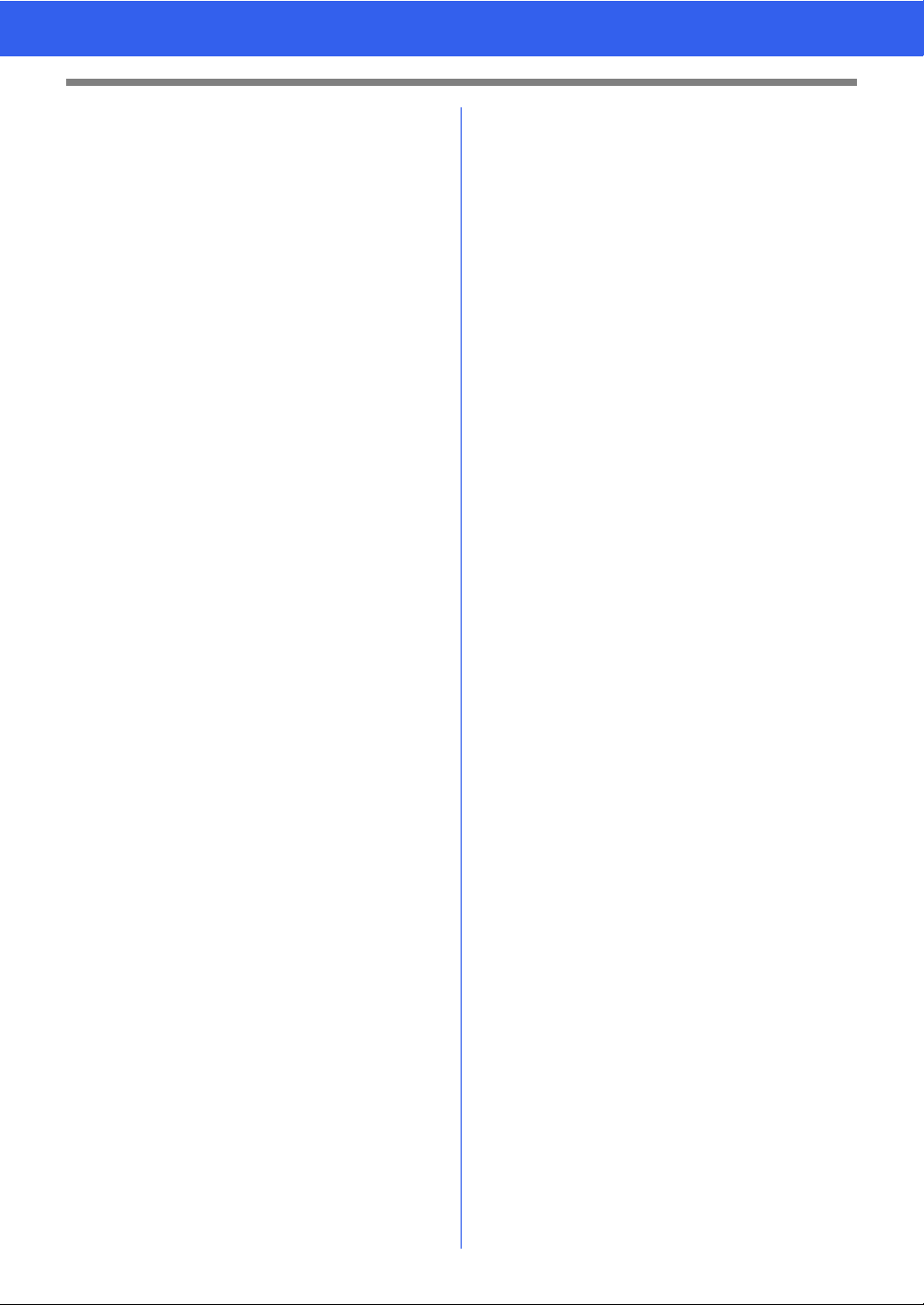
412
Index
Programmable Stitch Creator ............................296, 297
PSF ...........................................................................351
Pull Compensation ....................................................389
Q
Quick Access Toolbar .................................13, 366, 368
R
Radial stitch .......................................................377, 396
Center point .........................................................59
Random shift .............................................................399
Realistic View ..............................................................89
Settings ...............................................................89
Rectangle ....................................................................70
Redo ..........................................................................366
Reference Window ..............................................91, 266
Region color button ...................................................270
Region sewing .....................................................57, 270
Remove Overlaps ........................................................48
Resizing
Images ..............................................................165
Ribbon .........................................................................13
Rotate ............................................................41, 42, 266
Rotate angle ..............................................................120
Rotating .......................................................................42
Round fill .....................................................................62
Ruler ............................................................................20
Run Pitch ...................................................................154
Running stitch ....................................................375, 382
S
Satin stitch .........................................................376, 388
Saving
Different formats ................................................107
Embroidery patterns ..................................107, 275
Images ..............................................................166
Stitch patterns ...................................................317
Template ...........................................................115
Scaling
Images ..............................................................165
Scaling patterns ...................................40, 305, 310, 340
ScanNCut ............................................................29, 239
Screen Calibration .......................................................21
Searching ..................................................................290
Select Color Palette ...................................................217
Select from Candidates .............................................154
Selecting
All embroidery patterns .......................................39
Colors ..................................................81, 153, 157
Patterns .........................................................39, 95
Sewing area ........................................................18
Send
Link ............................................................228, 232
Send to Network Machine .................................225
Send to USB Media ...........................................222
Send to Your Machine .......................................223
Write to Card .....................................................226
Sew Page Color ........................................................154
Sew Setting stage .....................................................248
Sew type selector ................................................57, 270
Sewing Attribute pane .................................................14
Sewing attributes .........................................................75
Copy ....................................................................64
Setting .........................................................64, 255
Sewing Attributes bar ................................................270
Sewing direction
Programmable fill stitch .....................................393
Specifying ......................................................59, 62
Sewing Option ...................................................154, 157
Sewing order .......................................................92, 274
Editing .................................................................95
Optimize ..............................................................46
Sewing Order pane .....................................................14
Sewing stitch pattern .................................................350
Shape patterns ............................................................10
Shortcut keys .............................................................369
Show grid ..............................................................14, 20
Single Import .............................................................331
Single Stitching ..........................................................350
Small Text .................................................................129
Snap to grid .................................................................20
Snowman positioning sticker .....................200, 201, 212
Solid View ....................................................................88
Special colors ..............................................................56
Spiral stitch ........................................................377, 396
Split at point ...........................................77, 83, 254, 306
Split embroidery designs ...........................................195
Split Stitch data .......................................50, 83, 84, 254
Stabilizer ....................................................................197
Stage
To figure handle ................................................264
To line image .....................................................262
To Sew Setting ..................................................269
Stamp ..................................................................68, 274
Standard Character Height ........................................332
Start/end point ...........................................................387
Startup wizard .............................................................12
Status bar ....................................................................14
Stem Stitch ........................................................375, 384
Step Pitch ..........................................................390, 392
Stippling fill ................................................................177
Stippling stitch ...................................................377, 397
Stitch Design Factory ........................................347, 348
Stitch patterns .............................................................10
Previewing .........................................................317
Saving ...............................................................317
Stitch points
Deleting ...............................................................82
Inserting ..............................................................82
Moving .................................................................82
Stitch Simulator .....................................................14, 90
Stitch to Block ..............................................................85
Stitch View ...................................................................88
String ...........................................................................71
SVG ...........................................................................105
Swap .........................................................................354
System Unit .................................................................22
T
Template (background) .....................................315, 338
Template Wizard .......................................................112
Text
Convert to blocks ..............................................126
Convert to Outline Object ..................................127
Edit Letters ........................................................117
Entering text ......................................................116
Fit Text to Outline Setting ..................................123
Release Text from Outline ................................124
Text Attribute Setting .........................................118
TrueType Font Attribute Setting ........................121
Text Attribute pane ......................................................14
Loading ...
Loading ...