Loading ...
Loading ...
Loading ...
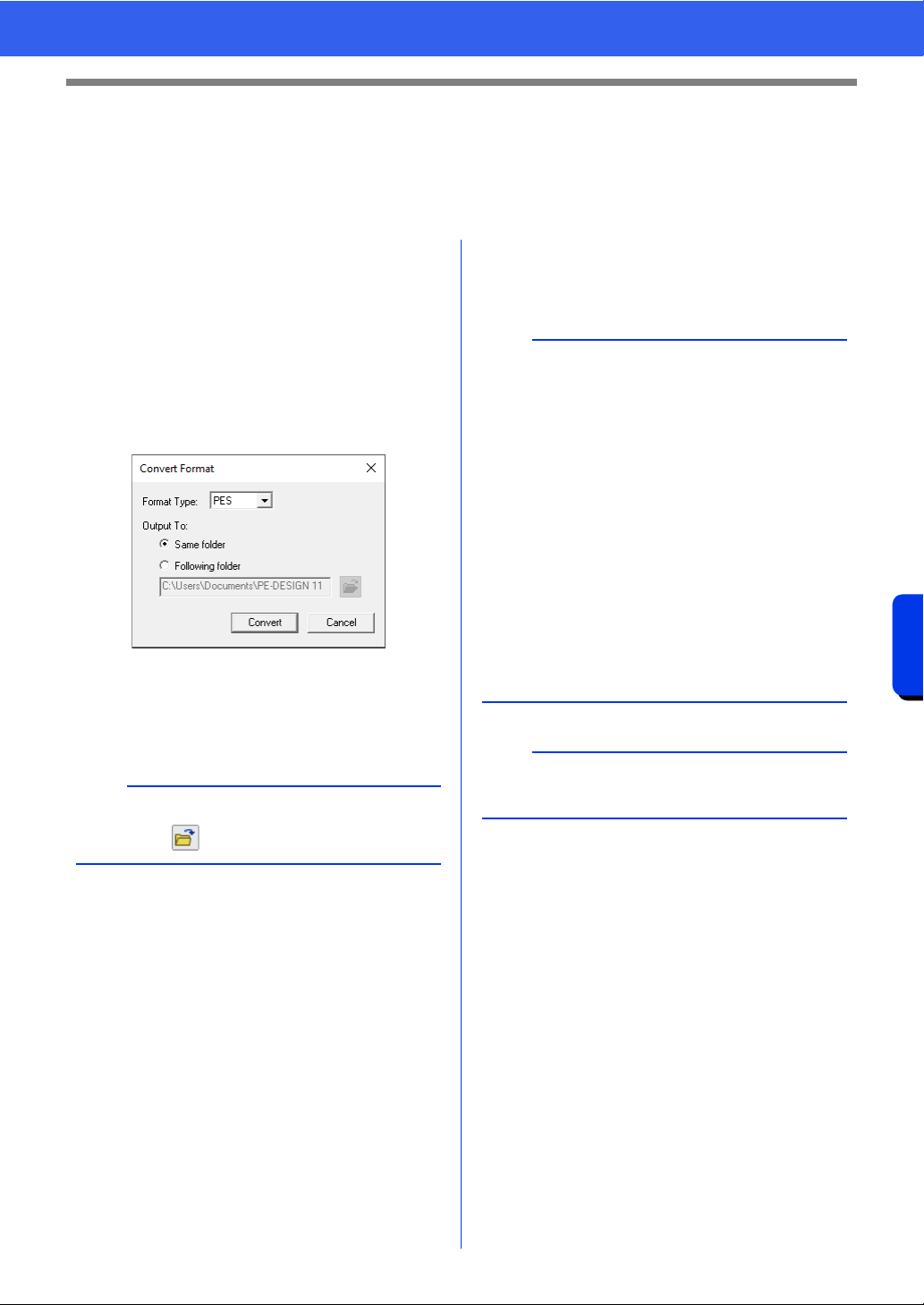
291
Design Database
Converting Embroidery Design Files to Different Formats
Converting Embroidery Design Files to
Different Formats
Embroidery design files can easily be converted to a file of one of the other formats (.pes, .dst, .exp, .pcs, .hus,
.vip, .shv, .jef, .sew, .csd, or .xxx).
1 In the folder pane, select the folder containing
the embroidery design that you want to
convert.
2 In the contents pane, select the embroidery
desired format.
3 Click [File], then [Convert Format].
4 From the [Format Type] selector, select the
desired format.
5 Under [Output To], select whether the new
file is added to the same folder as the original
file (Same folder) or to a specified folder
(Following folder).
6 Click [Convert].
The file is converted, and the new file is
added to the specified folder.
b
To change the folder where the new file will be
added, click .
b
•With [DST Settings] on the [Option] menu, the
number of jumps for thread trimming can be
specified for .dst files.
cc "Specifying the number of jumps in
embroidery design of the DST format" on
page 369
• If multiple files with different formats are
selected to be converted while [Same folder] is
selected, any file with the same format as the
new one will not be converted. However, if the
files are being added to a different folder than
the original one, any file with the same format as
the new one will be copied to the different folder,
instead of being converted.
• If the file is converted to a .pes file, the thread
colors are converted as if the file was imported
into Layout & Editing.
a
Files cannot be converted to the .phc, .phx, or .pen
formats.
Loading ...
Loading ...
Loading ...