Loading ...
Loading ...
Loading ...
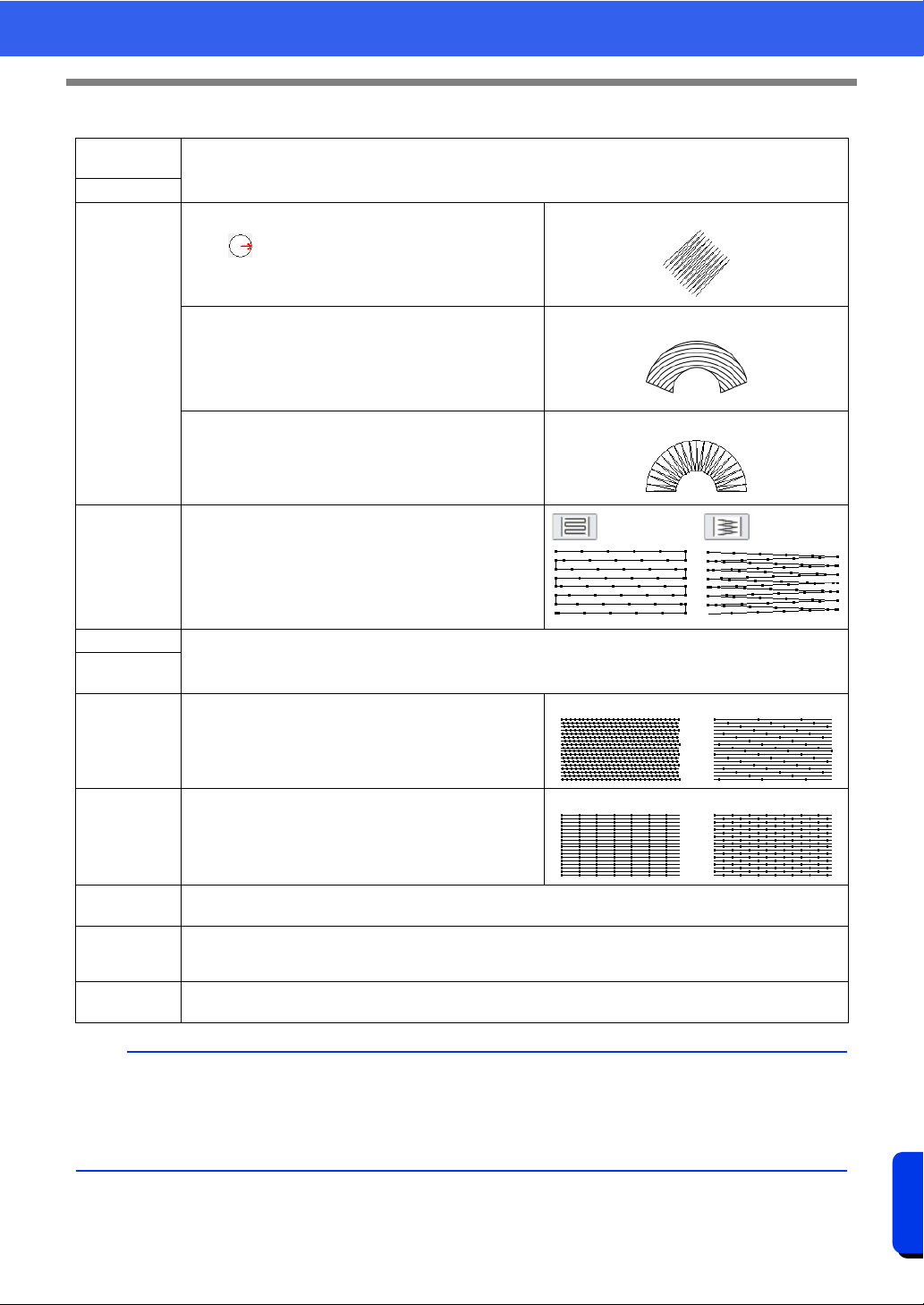
390
Reference
Sewing Attributes
Fill Stitch
Under
sewing
cc "Satin Stitch" on page 388
Density
Direction
[Manual straight line]: Sews at a fixed angle.
Drag or select a value to specify the angle. If
there are multiple sewing direction lines, a value
cannot be specified for the angle.
[Manual straight line]
[Manual curve]: Specify curved sewing direction line.
cc "Specifying curved sewing direction line" on
page 62
[Manual curve]
[Auto]: Automatically varies the sewing direction
according to the shape of the region.
[Auto]
Stitch Type
Specify the shape of the returning ends of the stitching.
This cannot be specified if the sewing direction is set to
[Auto].
Half Stitch
cc "Half Stitch" on page 388 and "Running Stitch Path" on page 389
Running
Stitch Path
Step pitch Specify the length of one stitch.
Short Long
Frequency
0% 50%
Pull com-
pensation
cc "Pull compensation" on page 389
Connection
Points
This sewing attribute is available only when a text pattern is selected.
cc "Selecting connection point positions in a text pattern" on page 127
Feathered
edge
cc "Feathered edge" on page 389
b
In [Design Center], the settings under [Direction] are as described below.
• [Manual straight line] appears as [Constant].
• [Auto] appears as [Variable].
• [Manual curve] does not exist.
Loading ...
Loading ...
Loading ...