Loading ...
Loading ...
Loading ...
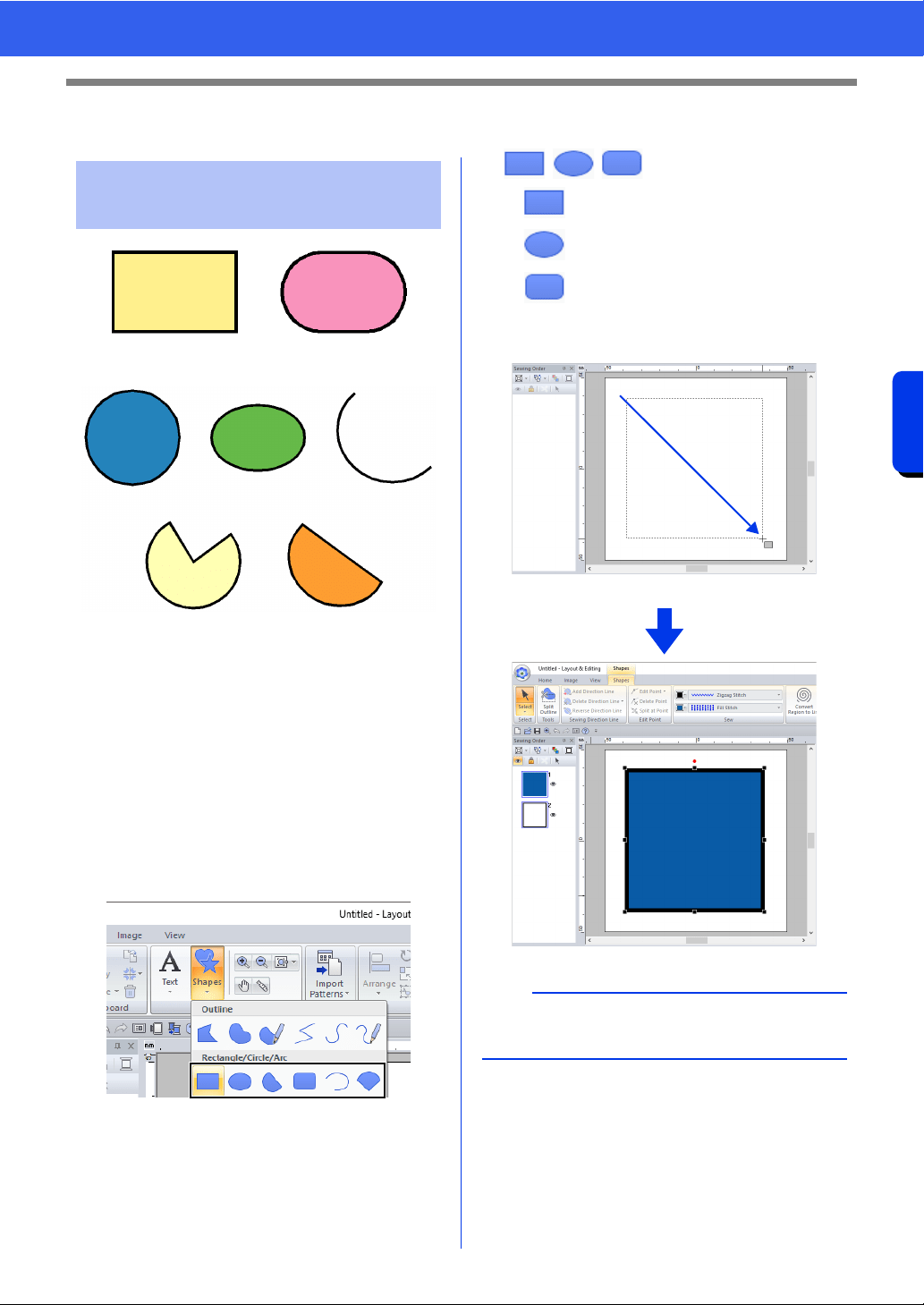
70
Drawing Shapes
Basic Layout & Editing Operations
Drawing Shapes
1 Rectangle
2 Rectangle with rounded corners
3 Circle
4 Oval
5 Arc
6 Fan shape
7 Arc & string
1 Click the [Home] tab.
2 Click [Shapes] in the [Tools] group, and then
click a tool icon under [Rectangle]/[Circle]/
[Arc] to select the desired [Rectangle]/
[Circle]/[Arc] tool.
■ //
: Rectangle
: Circle or Oval
: Rectangle with rounded corners
Drag the pointer in the Design Page.
Drawing rectangle, circle
or arc shape
12
34 5
6
7
b
To draw a circle or square, hold down the <Shift>
key while dragging the pointer.
Loading ...
Loading ...
Loading ...