Loading ...
Loading ...
Loading ...
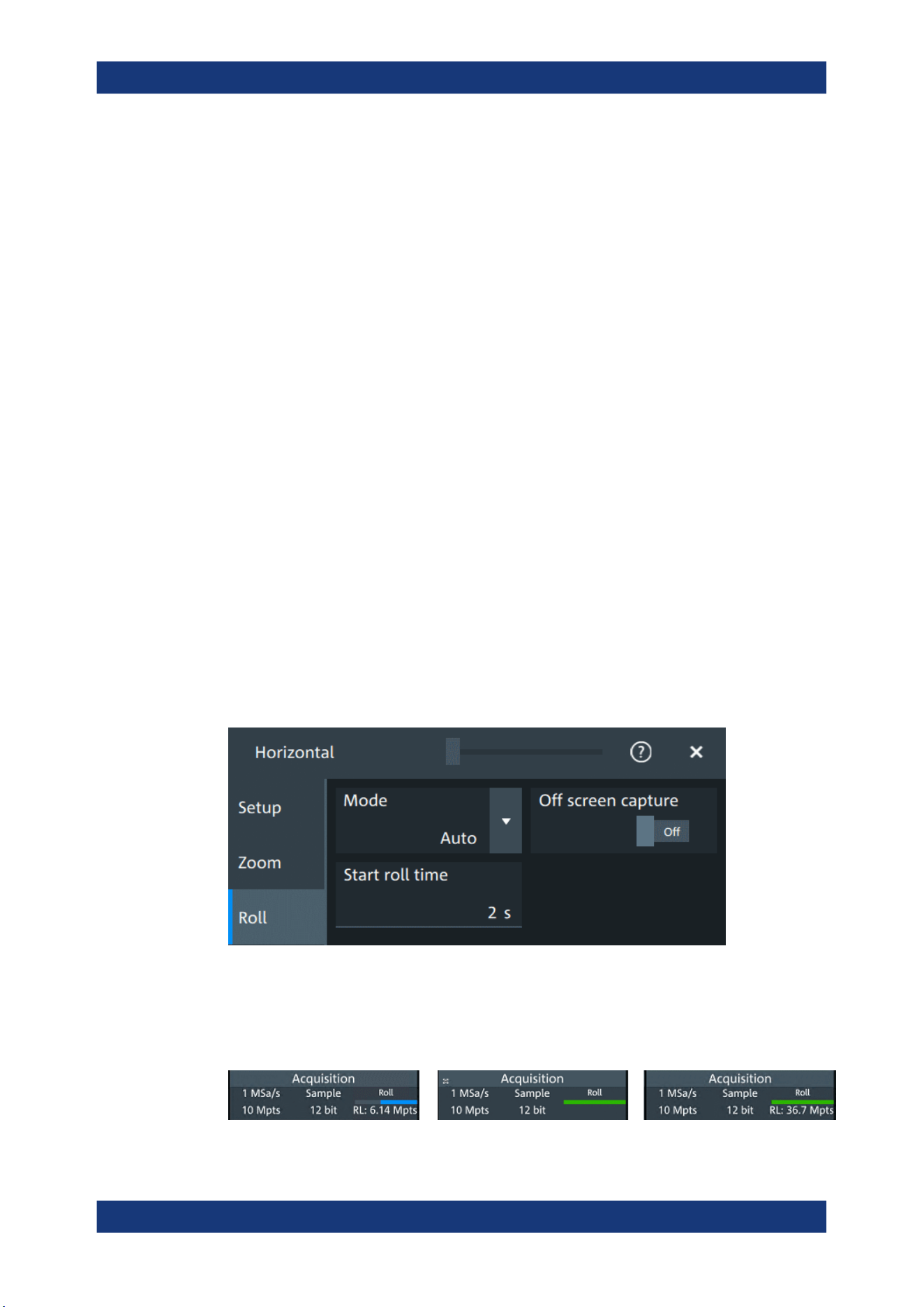
Acquisition and waveform setup
R&S
®
MXO 4 Series
99User Manual 1335.5337.02 ─ 05
If you want to see a section of the waveform some time before or after the trigger, enter
this time as horizontal position. The requested waveform section is shown around the
reference point. Use positive values to see waveform sections after the trigger - the
waveform and the diagram origin move to the left.
Remote command:
TIMebase:HORizontal:POSition on page 427
Reference point
Sets the position of the reference point in % of the screen. It defines which part of the
waveform is shown.
The reference point marks the rescaling center of the time scale on the screen. If you
modify the time scale, the reference point remains fixed on the screen, and the scale is
stretched or compressed to both sides of the reference point. If the "Position" is 0, the
trigger point is on the reference point.
The reference point is not marked in the diagram.
Remote command:
TIMebase:REFerence on page 428
6.1.3 Zoom settings
The zoom settings are described in Chapter 8.1, "Zoom", on page 168.
6.1.4 Roll mode
Access: "Menu" > "Horizontal" > "Roll" tab.
In this dialog, you can define the behaviour of the roll mode.
Progress bar
The "Roll" progress bar in the "Acquisition" label shows how the record length is filled.
The bar turns green when all samples are acquired, and the record is filled.
Horizontal setup
Loading ...
Loading ...
Loading ...
