Loading ...
Loading ...
Loading ...
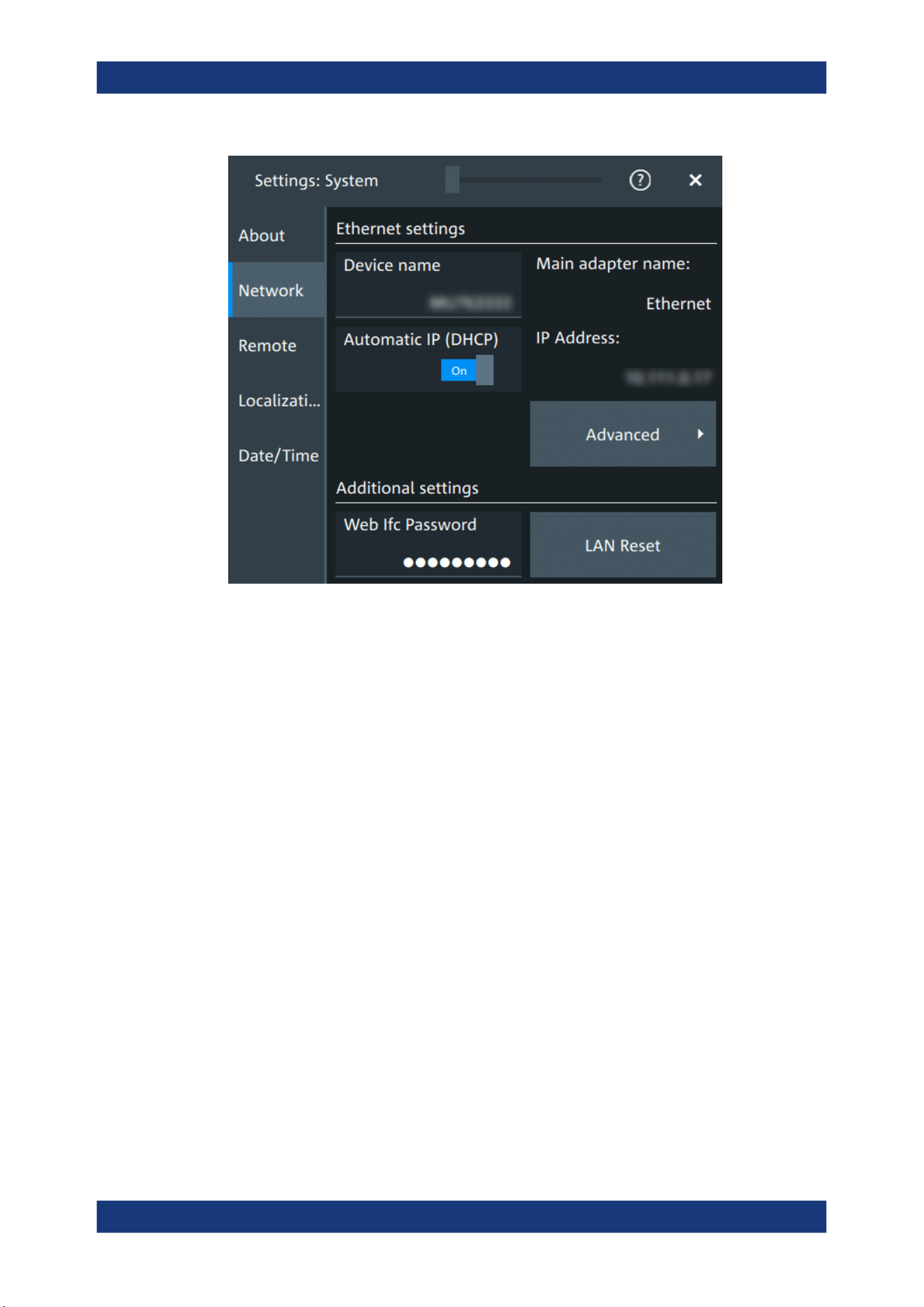
Instrument setup
R&S
®
MXO 4 Series
69User Manual 1335.5337.02 ─ 05
Device name
Indicates the currently defined device name. This value is required to configure the
instrument for work in a network.
NOTICE! Risk of network problems. Incorrect configuration of the device name can
create network problems. Consult your network administrator before changing the
name.
Remote command:
DIAGnostic:SERVice:COMPutername on page 409
Automatic IP (DHCP)
If enabled, the IP address of the oscilloscope is obtained automatically.
IP address
Shows the current IP address of the instrument. If "Automatic IP (DHCP)" is "Off", you
can change the IP address here. For complete manual configuration, select
"Advanced". See also: Chapter 16.1, "Connecting the instrument to the network
(LAN)", on page 377.
Web Ifc Password
Password for LAN configuration. The default password is LxiWebIfc.
LAN reset
Resets the LAN configuration to its default settings using the network configuration
reset mechanism (LCI) for the instrument.
The LAN settings are configured in the "Advanced" dialog, or using the instrument's
web browser (see Chapter 16.2, "Web interface", on page 379).
System settings
Loading ...
Loading ...
Loading ...
