Loading ...
Loading ...
Loading ...
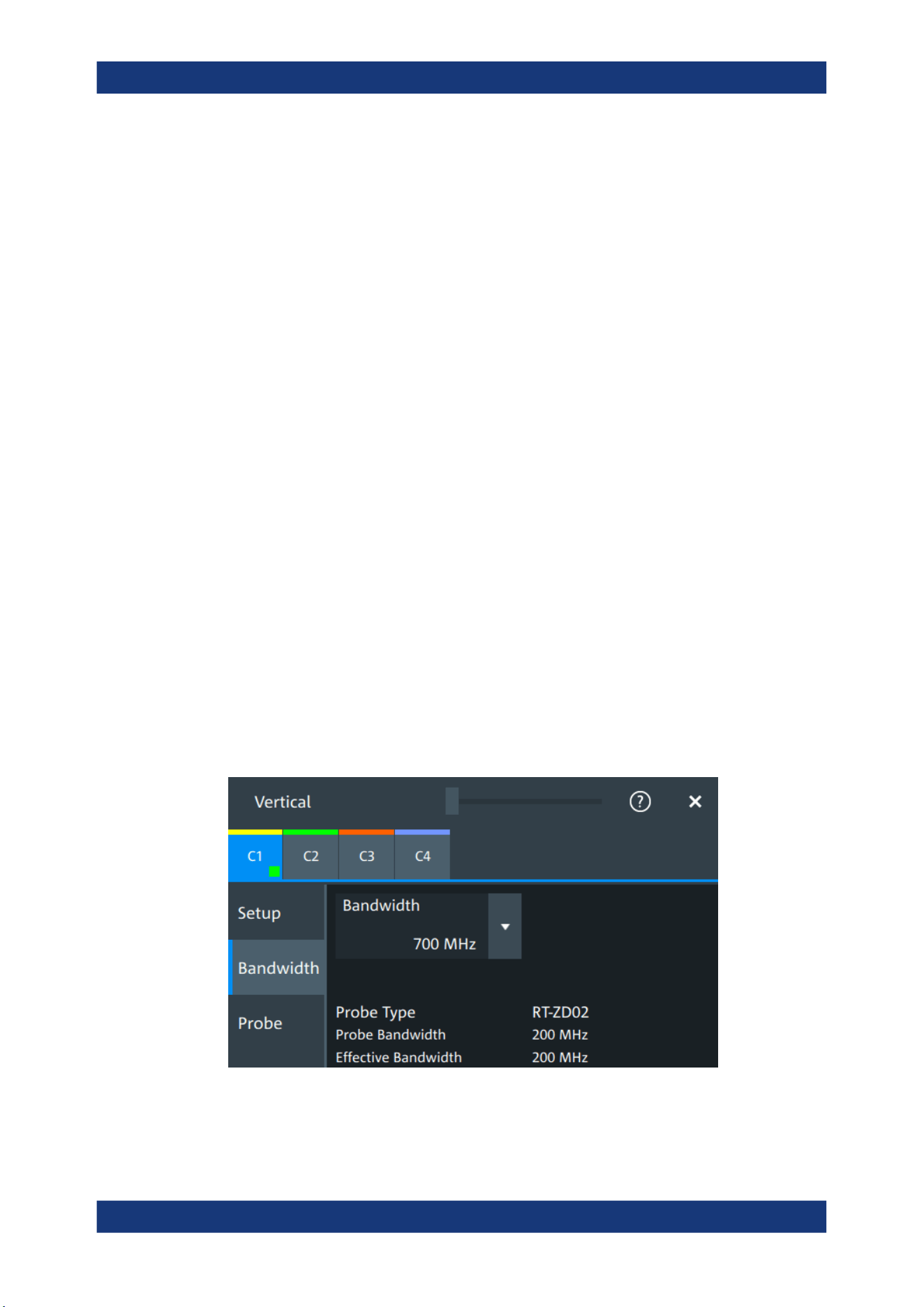
Acquisition and waveform setup
R&S
®
MXO 4 Series
114User Manual 1335.5337.02 ─ 05
Invert channel
Turns the inversion of the signal amplitude on or off. To invert means to reflect the volt-
age values of all signal components against the ground level.
Inversion is indicated in the signal icon by line above the channel name.
Remote command:
CHANnel<ch>:INVert on page 432
Label
Defines a label text. The label is shown at the waveform on the right edge of the dis-
play.
Skew
Sets a skew value to compensate for the delay of the measurement setup or from the
circuit specifics that the instrument cannot compensate automatically. It affects only the
selected input channel.
Delay differences between channels are caused by the different length of cables,
probes, and other sources. Correct deskew values are important for accurate trigger-
ing. Signals that are routed over lines with different lengths have a different propaga-
tion delay. This delay can lead to a non-synchronous waveform display.
Remote command:
CHANnel<ch>:SKEW:TIME on page 432
6.3.3 Bandwidth settings
Access: "Menu" > "Vertical" > "Bandwidth" tab
The "Bandwidth" tab provides all settings that affect the bandwidth of the measurement
system. The channels are listed in horizontal subtabs. Make sure to select the correct
channel tab before you enter the settings.
Vertical setup
Loading ...
Loading ...
Loading ...
