Loading ...
Loading ...
Loading ...
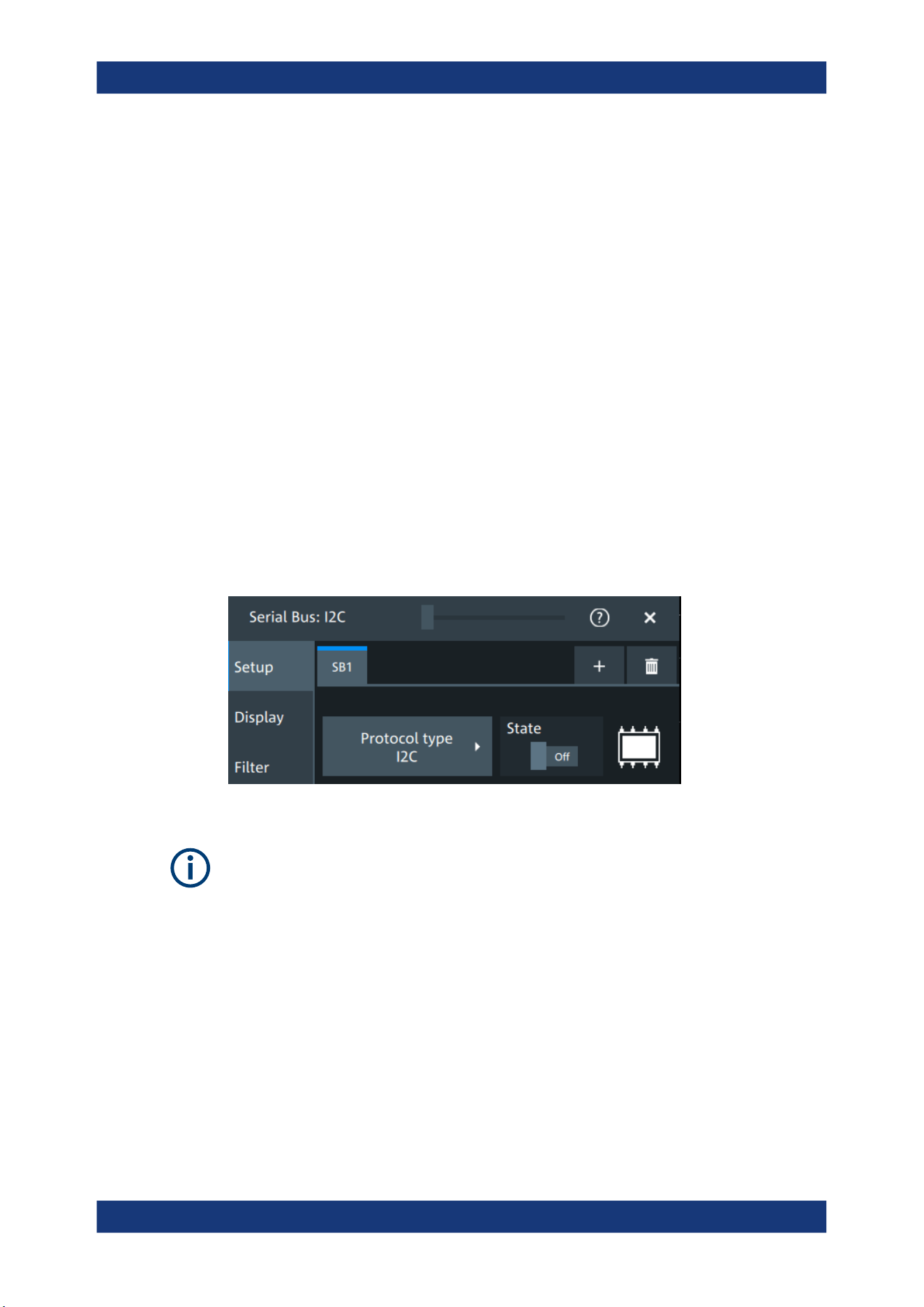
Protocol analysis
R&S
®
MXO 4 Series
276User Manual 1335.5337.02 ─ 05
Before you can analyze a serial signal, the bus has to be configured according to the
protocol and specifics of the signal. The configuration contains:
●
Assignment of the data and clock lines to the input channels
●
Logical thresholds
●
Protocol-specific settings
Serial data can be analyzed in several ways:
●
Triggering: You can trigger on various events that are typical for the selected proto-
col type, for example, on start and stop of messages, or on specified data patterns
in the message.
Triggering on a trigger event sequence is not supported, and holdoff settings are
not available.
●
Protocol decoding: The digitized signal data is displayed on the screen together
with the decoded content of the messages in readable form, and the decode
results are listed in a table.
13.1.1 Setup - general settings
For all protocols, configuration starts with the selection of the serial bus and the proto-
col.
Configuration settings are protocol-specific. They are described in the related chapters.
Make sure that the tab of the correct serial bus is selected.
SB1 /SB2 /SB3 /SB4
Select the correct bus tab before you enter the settings.
Protocol type
Displays the protocol type to be decoded.
Remote command:
SBUS<sb>:TYPE on page 589
State
Enables the decoding of the selected bus. The signal icon of the bus appears on the
signal bar.
Basics of protocol analysis
Loading ...
Loading ...
Loading ...
