Loading ...
Loading ...
Loading ...
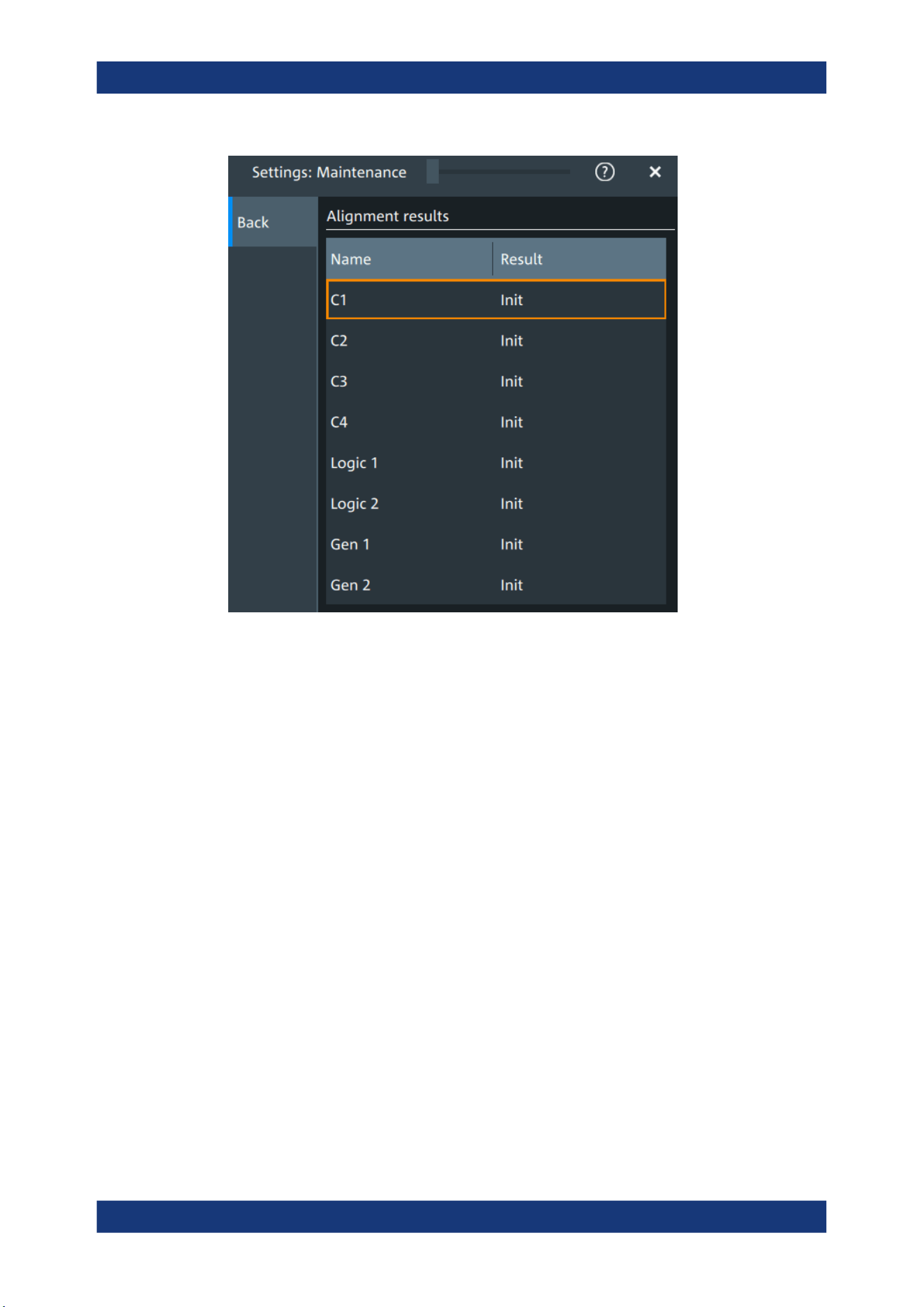
Instrument setup
R&S
®
MXO 4 Series
91User Manual 1335.5337.02 ─ 05
5.7.2.2 Performing a self-alignment
The self-alignment aligns the data from several input channels vertically and horizon-
tally to synchronize the timebases, amplitudes and positions. The self-alignment proc-
ess includes a basic hardware check.
Recommendation on performing the self-alignment:
●
When putting the instrument into operation for the first time
●
After a firmware update
●
Once a week
●
When major temperature changes occur (> 5°)
1. Warm up the instrument before you start the self-alignment. The minimum warm-up
time is indicated in the data sheet.
2. Remove the probes from the input connectors.
3. Open "Menu" > "Settings" > "Maintenance".
4. In the "Alignment" tab, tap "Start alignment".
The alignment is performed, the process can take several minutes. A message box
informs you about the running process, wait until this message box closes.
The overall pass/fail result is shown in the "Overall alignment state" field.
Maintenance settings
Loading ...
Loading ...
Loading ...
