Loading ...
Loading ...
Loading ...
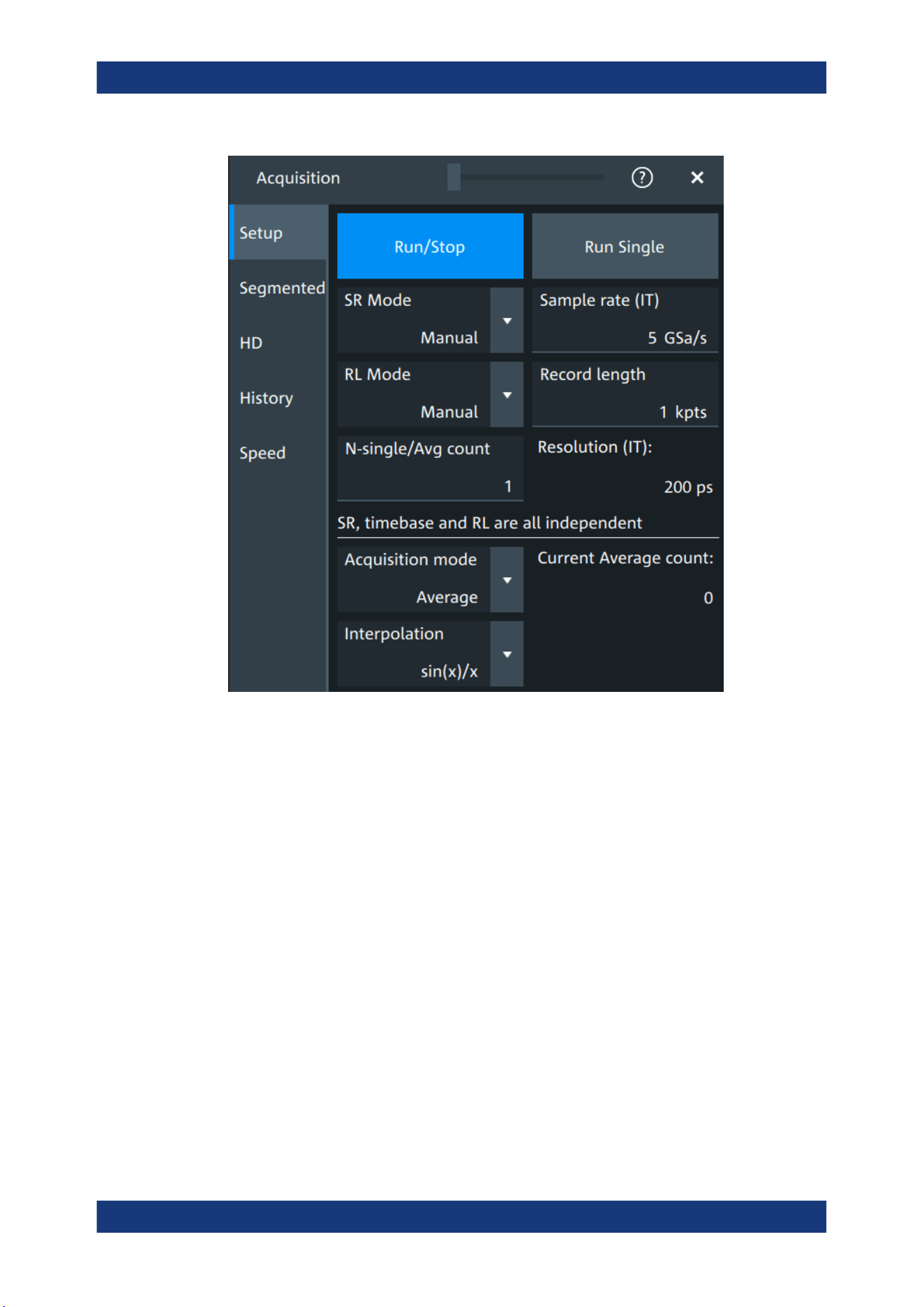
Acquisition and waveform setup
R&S
®
MXO 4 Series
104User Manual 1335.5337.02 ─ 05
Figure 6-2: Acquisition settings: manual sample rate and record length
Run/Stop
Starts and stops the continuous acquisition. The [Run / Stop] key lights green when the
acquisition is running. When the acquisition is stopped, the key lights red.
Remote command:
RUN on page 425
STOP on page 426
Run Single
Starts a defined number of acquisitions. The [Single] key lights green when the acquisi-
tion is running. When the acquisition is stopped, the key lights red.
To set the number of acquisitions, set "N-single/Avg count" in the "Acquisition" setup.
Remote command:
SINGle on page 426
SR mode
Defines how the sample rate is set.
"Auto"
Sample rate is determined automatically and changes due to instru-
ment internal adjustments due to other setting changes.
Acquisition
Loading ...
Loading ...
Loading ...
