Loading ...
Loading ...
Loading ...
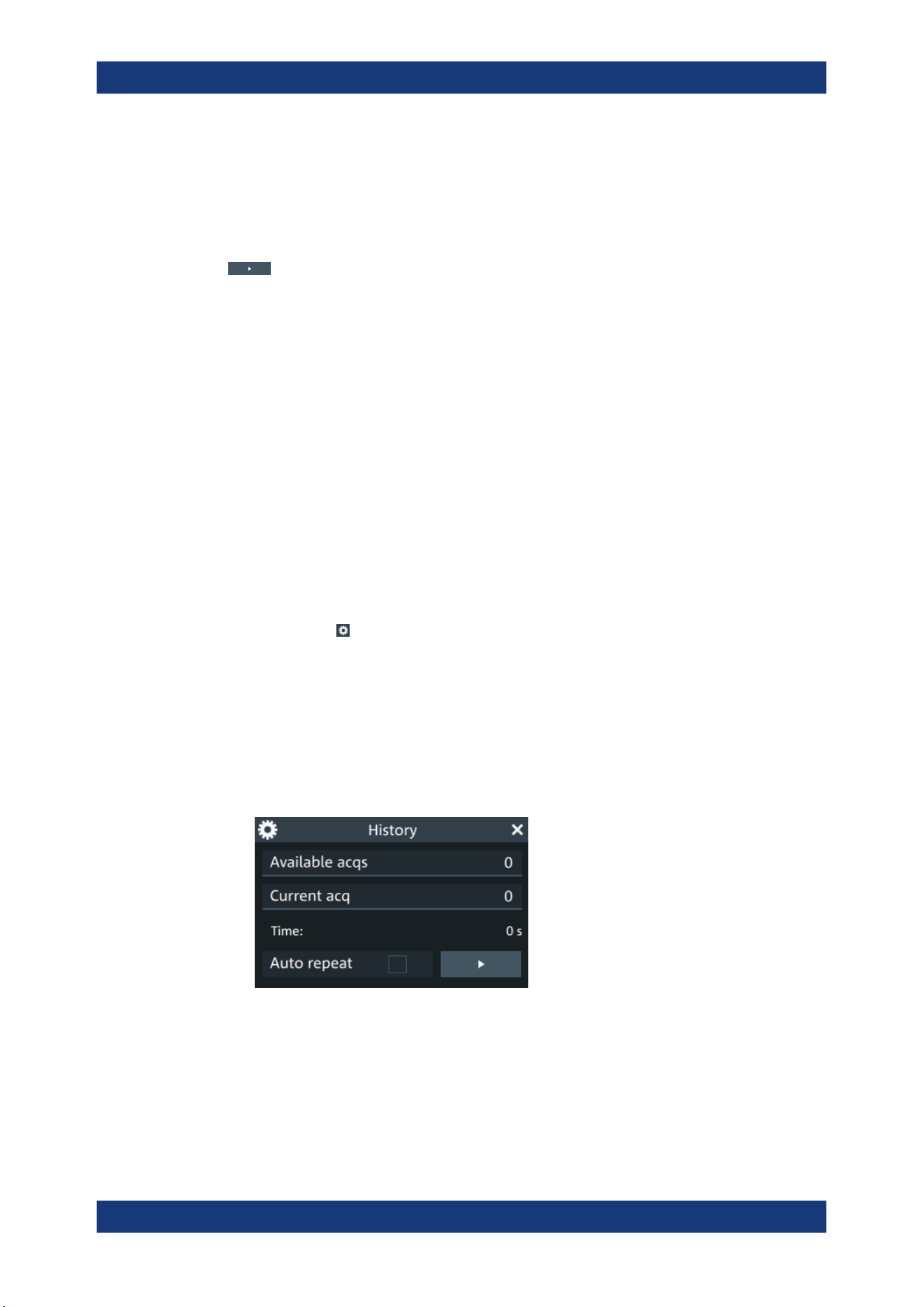
Waveform analysis
R&S
®
MXO 4 Series
183User Manual 1335.5337.02 ─ 05
Auto repeat
If selected, the playback of the selected history segments repeats automatically.
Remote command:
ACQuire:HISTory:REPLay on page 503
Play
Starts and stops the replay of the history waveforms. See also: "Player" on page 180.
8.3.4 Using history
You can access the history waveforms in two ways:
●
Display a particular acquisition.
●
Replay all or a part of the saved waveforms to track the signal run.
To open the history and get information
1. Press the [History] key on the front panel.
A running acquisition is stopped, the history mode is enabled and the quick-access
"History" dialog box is displayed. The [History] key lights up as long as the history
mode is active.
2. Open the full configuration dialog box:
●
Tap the
icon.
● Open "Menu" > "Acquisition" dialog > "History" tab.
To display a particular acquisition
You can analyze a selected history waveform, and save it to file.
► In the quick-access "History" dialog box, enter the number of the required acquisi-
tion in the "Current acq" field. The newest acquisition always has the index "0",
older acquisitions have a negative index.
Alternatively, you can configure and start the history display from the "History" configu-
ration dialog box:
1. Open the "History" configuration tab.
2. If the history mode is off (the [History] key is not illuminated), select "Show history".
History
Loading ...
Loading ...
Loading ...
