Loading ...
Loading ...
Loading ...
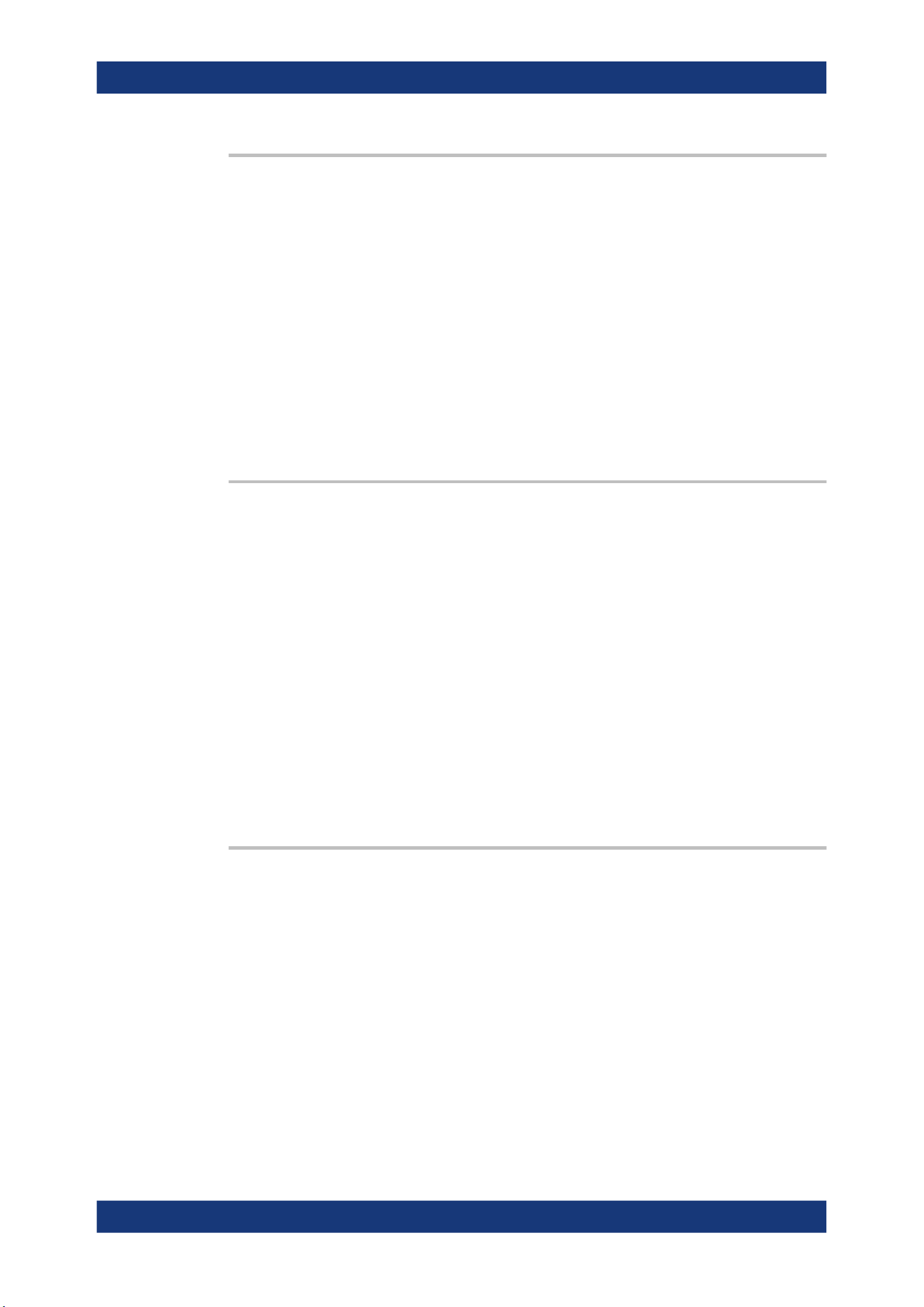
Remote control commands
R&S
®
MXO 4 Series
414User Manual 1335.5337.02 ─ 05
LAYout<ly>:NODE<no>[:ENABle] <State>
Creates the specified node in the specified layout. OFF deletes the node and its chil-
dren.
The query returns whether the specified node exists (1) or not (0).
Suffix:
<ly>
.
1...4, index of the SmartGrid layout
<no> Index of the node
Parameters:
<State> ON | OFF
Example: See Chapter 17.4.1, "SmartGrid layout with zoom", on page 398.
Usage: Asynchronous command
LAYout<ly>:NODE<no>:CHILdren<o>:CONTent<p>:ID <ID>
Sets the content ID, the number of the specified content type.
For example, the "Diagram5" has Type=DIAGRAM and ID=5.
Suffix:
<ly>
.
1...4, index of the SmartGrid layout
<no> Index of the node
<o> 1 | 2, child index
<p> Irrelevant, omit the suffix.
Parameters:
<ID> Numeric value
Example: See Chapter 17.4.1, "SmartGrid layout with zoom", on page 398.
Usage: Asynchronous command
LAYout<ly>:NODE<no>:CHILdren<o>:CONTent<p>:TYPE <Type>
Sets the content type for a specified child in a specified node: diagram, result table,
another node, or empty.
For example, the "Diagram5" has Type=DIAGRAM and ID=5.
Suffix:
<ly>
.
1...4, index of the SmartGrid layout
<no> Index of the node
<o> 1 | 2, child index
<p> Irrelevant, omit the suffix.
Instrument setup
Loading ...
Loading ...
Loading ...
