Loading ...
Loading ...
Loading ...
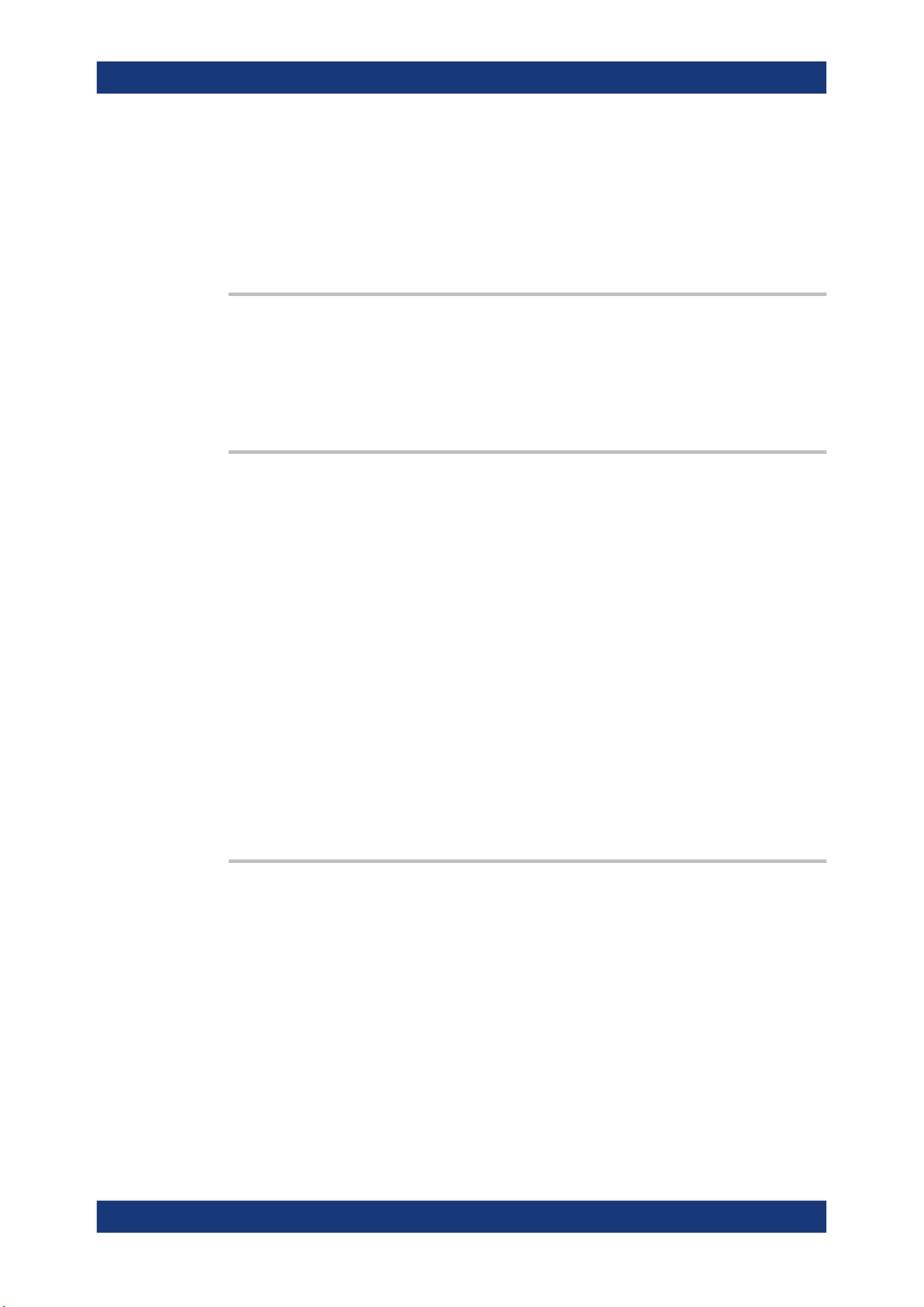
Remote control commands
R&S
®
MXO 4 Series
416User Manual 1335.5337.02 ─ 05
17.7.3.1 Waveform colors
DISPlay:COLor:SIGNal:CATalog?.................................................................................... 416
DISPlay:COLor:SIGNal:COLor........................................................................................ 416
DISPlay:COLor:SIGNal:ASSign....................................................................................... 416
DISPlay:COLor:SIGNal:USE........................................................................................... 417
DISPlay:COLor:SIGNal:CATalog?
Returns a comma-separated list of valid signal names. The signal names are needed
in other DISPlay:COLor commands to set the <Signal> parameter.
Usage: Query only
Asynchronous command
DISPlay:COLor:SIGNal:COLor <Signal>,<Value>
Sets the color of the selected waveform.
Parameters:
<Value> Decimal value of the ARGB color. Use the color dialog box on
the instrument to get the hex value of the color, and convert the
hex value to a decimal value.
0 is fully transparent black.
4278190080 (dec) = FF000000 (hex) is opaque black.
4294967295 (dec) = FFFFFFFF (hex) is opaque white.
To reset the color to its default, use
DISPlay:COLor:SIGNal:COLor <Signal>,DEF.
Setting parameters:
<Signal> Signal name as returned by DISPlay:COLor:SIGNal:
CATalog?.
Usage: Asynchronous command
Manual operation: See "Color" on page 76
DISPlay:COLor:SIGNal:ASSign <Signal>,<ColorTable>
Assigns a color table to the source waveform instead of a dedicated color.
Parameters:
<ColorTable> String with the name of the color table
Setting parameters:
<Signal> Signal name as returned by DISPlay:COLor:SIGNal:
CATalog?.
Usage: Asynchronous command
Manual operation: See "Assigned color table" on page 76
Instrument setup
Loading ...
Loading ...
Loading ...
