Loading ...
Loading ...
Loading ...
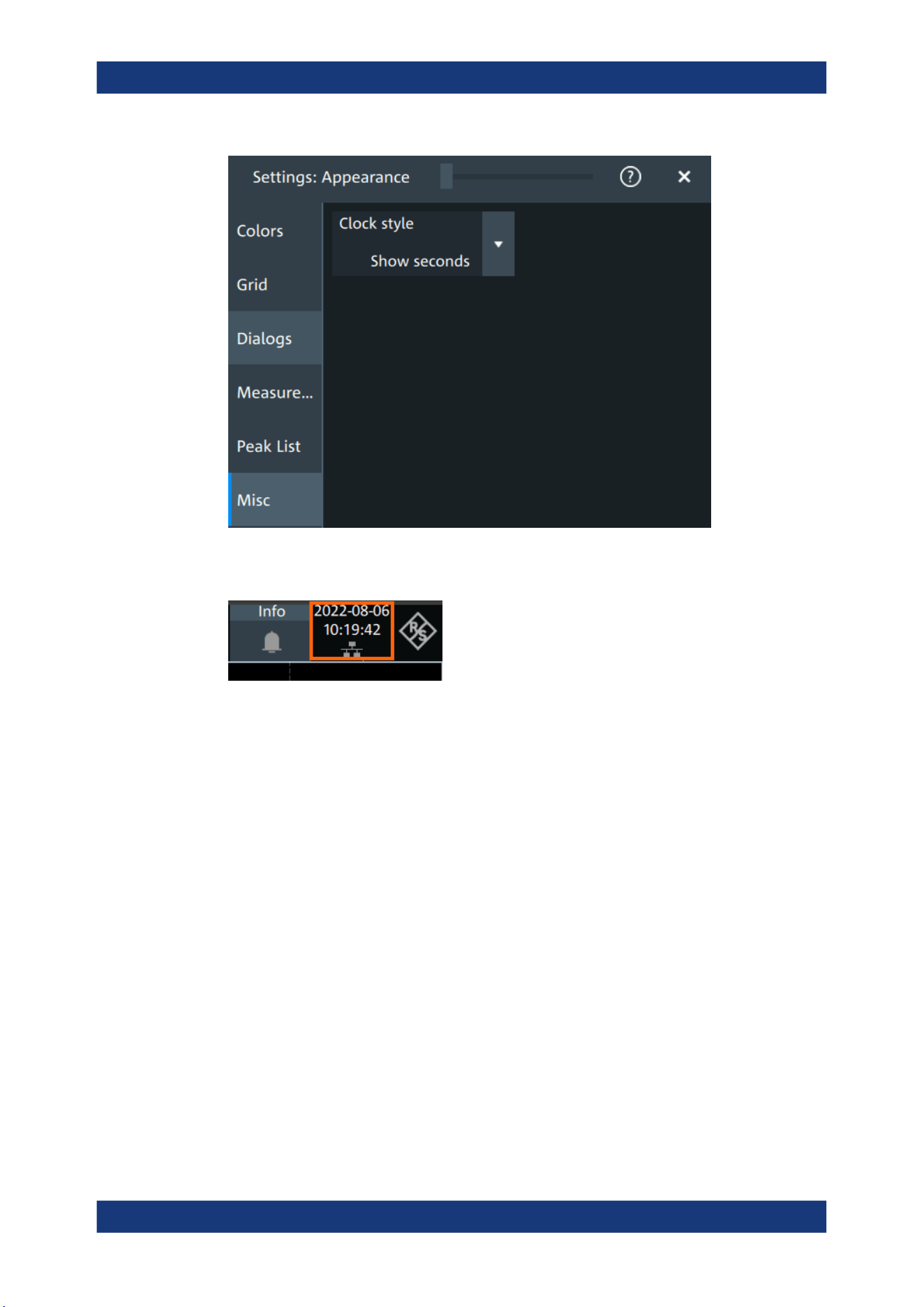
Instrument setup
R&S
®
MXO 4 Series
81User Manual 1335.5337.02 ─ 05
Clock style
Select how the clock in the upper right corner of the screen is displayed:
●
"Show seconds": format is hh:mm:ss
●
"Hide seconds": format is hh:mm
●
"Hide clock": no time is shown
5.4 Display settings
In the "Settings" > "Display" dialog, you can define the display settings like brightness
and signal intensity.
5.4.1 Persistence settings
Access: "Menu" > "Settings" > "Display" > "Persistence".
Display settings
Loading ...
Loading ...
Loading ...
