Loading ...
Loading ...
Loading ...
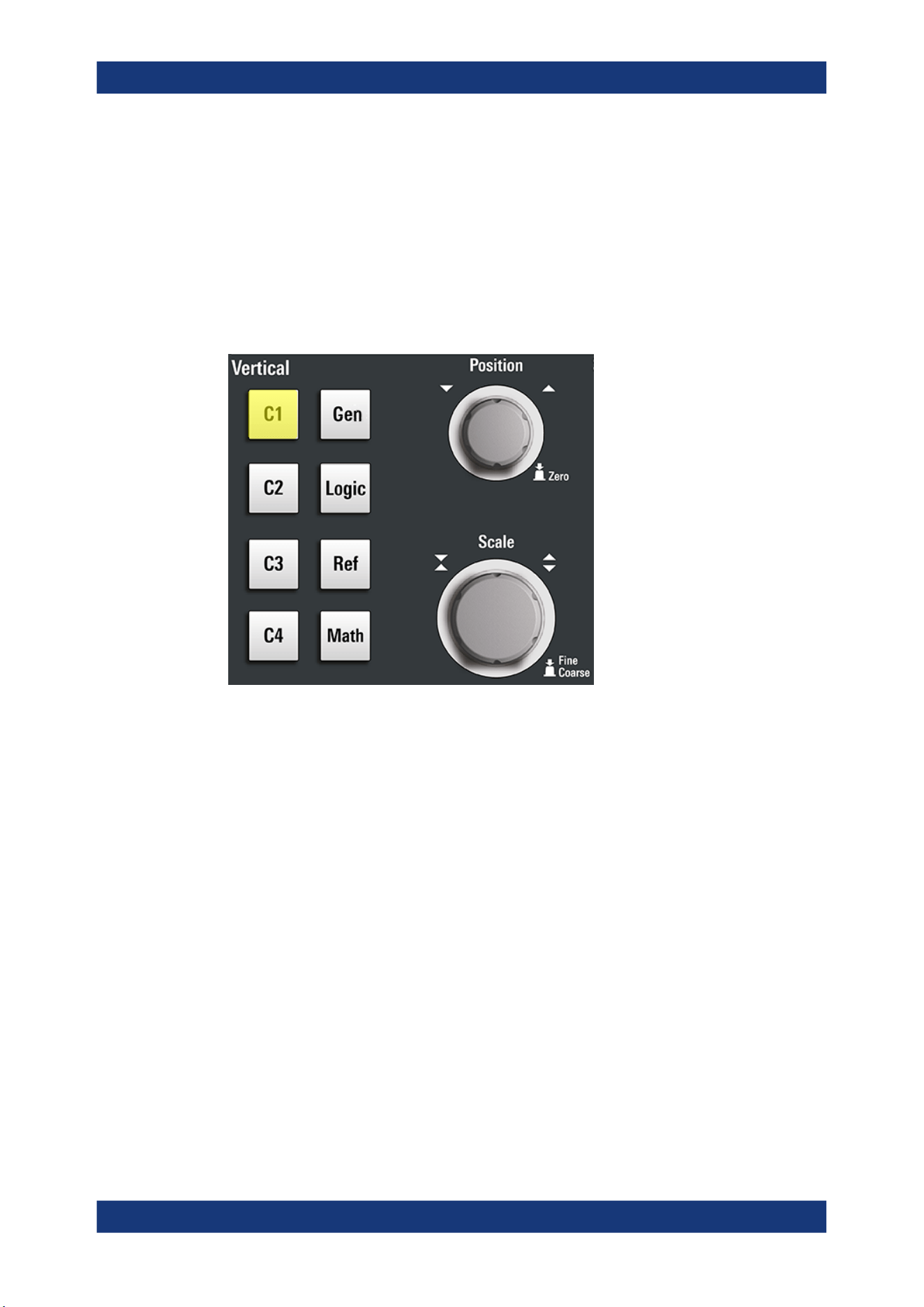
Getting Started
R&S
®
MXO 4 Series
38User Manual 1335.5337.02 ─ 05
If no zoom is on, the first press opens a zoom diagram for the active diagram. If at
least one zoom is shown, the keypress opens the "Zoom" dialog. If only one zoom is
defined, the next press closes the dialog and removes the zoom. If several zooms are
defined and the dialog is open, the key toggles the zooms.
3.2.4.4 Vertical controls
The keys and knobs in the Vertical functional block select a signal and adjust the verti-
cal scale and position of the selected signal.
[C<n>]
Turns on and selects a channel. If the channel is active, the key lights up in the corre-
sponding channel color.
The effect of the keypress depends on state of the channel:
●
If channel is off: turns on the channel and selects it.
●
If the channel is on and in focus (selected): opens the corresponding channel dia-
log.
●
If the channel is on, but not in focus (not selected): selects the channel waveform.
●
If the channel is selected, and the dialog is open: turns off the channel, and closes
the dialog.
The vertical rotary knobs are focused on the selected waveform. They are illuminated
in the color of the selected waveform.
Remote command:
CHANnel<ch>:STATe on page 430
[Position]
The vertical [Position] knob changes the vertical offset or the position of the selected
waveform. The horizontal axis and the selected waveform are moved vertically. You
can select whether the knob changes the offset or the position in the "Menu" > "Set-
tings" > "Frontpanel" > "Knobs" dialog.
●
Position indicates the vertical location in divisions.
Instrument tour
Loading ...
Loading ...
Loading ...
