Loading ...
Loading ...
Loading ...
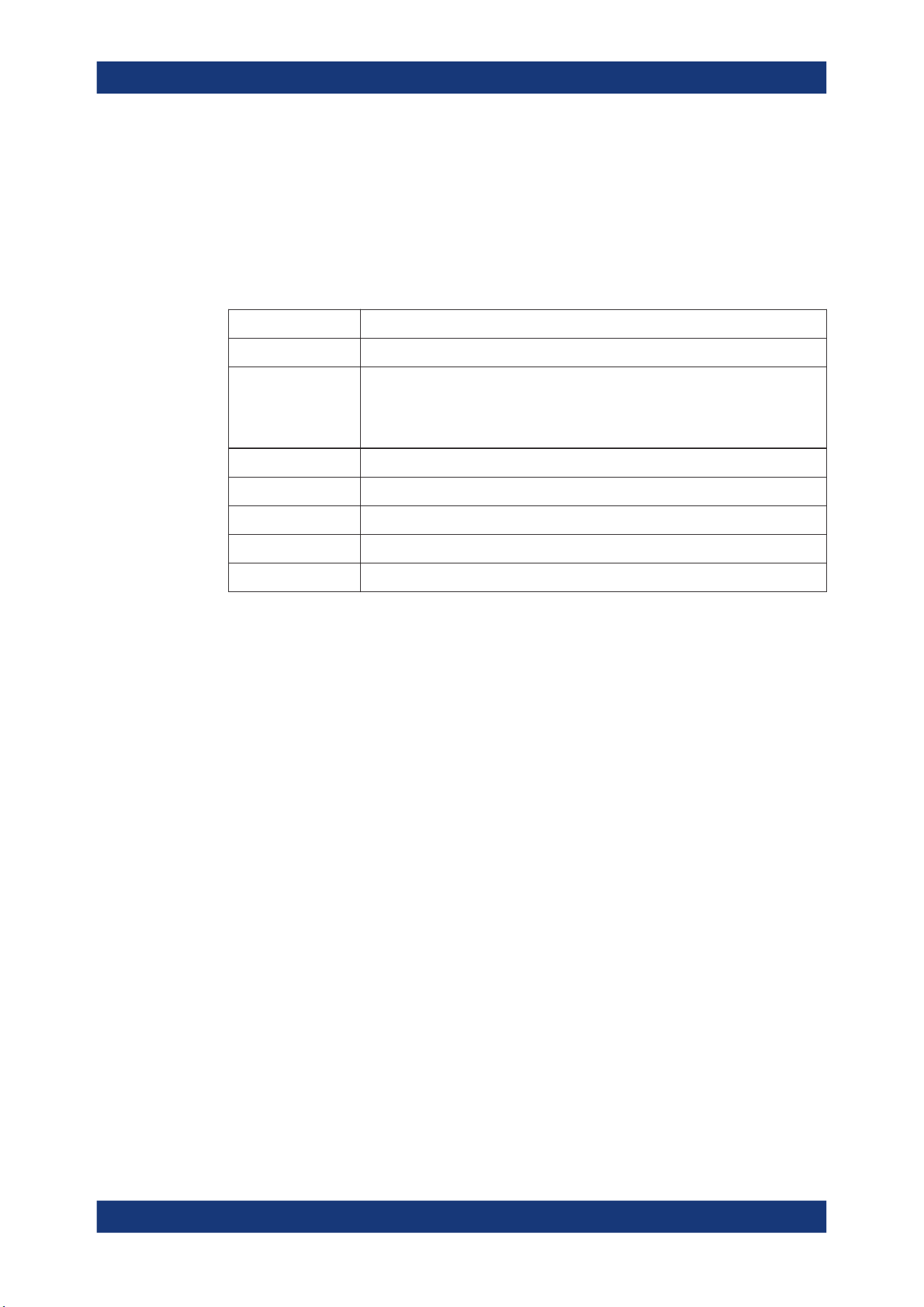
Protocol analysis
R&S
®
MXO 4 Series
316User Manual 1335.5337.02 ─ 05
Blue = Start and stop bits if ok
Red = Start error, stop error, parity error
Cyan = Parity bit if ok
Gold = Word ok
Magenta = Word contains error
The "Decode results" table shows the detailed decoded data for each word.
Table 13-4: Content of the Decode results table
Column Description
Index Number of the decoded frames
State Decoding state of the word.
"Insuffcient waveform length" indicates that the word is not completely contained in
the acquisition. Change the horizontal scale, or move the reference point to the left
to get a longer acquisition.
Start Time of the word start (start bit)
Stop Time of the word stop (stop bit)
Tx value Value of the Tx word. The data format is selected below the table.
Rx value Value of the Rx word. The data format is selected below the table.
Data rate Value of the data rate
Data format
You can select various data formats for the values displayed in the decode table and in
the combs of the decoded signal.
Remote command:
●
SBUS<sb>:FORMat on page 590
Export of decode results
1. In the protocol "Shortcuts" tab, press "Export results".
The "Export results" dialog opens.
For details, see Chapter 13.1.7, "Export protocol results", on page 281.
2. Select the details that you want to export and the file format.
3. Tap "Save as".
4. Key in a name and select the file format.
Remote commands
Remote commands to retrieve decode results are described in Chapter 17.16.4.4,
"Decode results", on page 639.
UART (option R&S
MXO4-K510)
Loading ...
Loading ...
Loading ...
