Loading ...
Loading ...
Loading ...
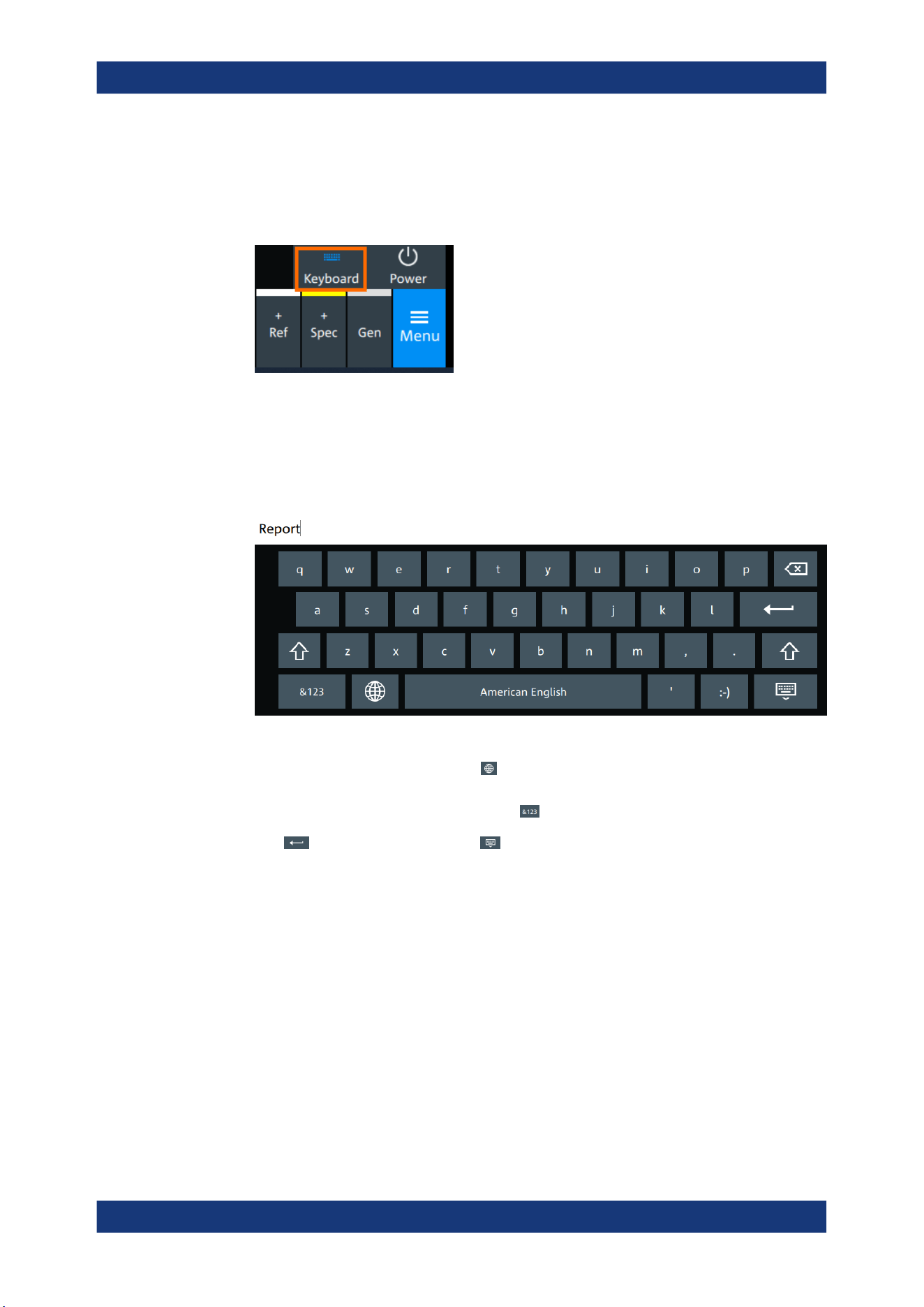
Operating the instrument
R&S
®
MXO 4 Series
62User Manual 1335.5337.02 ─ 05
To enable the on-screen keyboard
1. Tap "Menu".
2. Tap on "Keyboard" to enable the on-screen keyboard.
If the on-screen keyboard is enabled, the keyboard icon is colored blue. If it is dis-
abled, the color is white.
To enter data with the on-screen keyboard
1. Double-tap the entry field to open the on-screen keyboard.
2. Enter the text as you would on a normal keyboard.
●
To change the language, tap . The current language is shown on the blank
key.
●
To display numbers and signs, tap .
3.
Tap
to complete the entry or to minimize the keyboard.
4.10 Instrument information and notifications
In the upper right corner of the screen, you see the Rohde & Schwarz logo, date and
time, the symbolic information on LAN connection and the notifications status.
► To see the instrument information, tap the Rohde & Schwarz logo.
You can find information about the instrument model, bandwidth, network settings,
firmware version and operating time.
Instrument information and notifications
Loading ...
Loading ...
Loading ...
