Loading ...
Loading ...
Loading ...
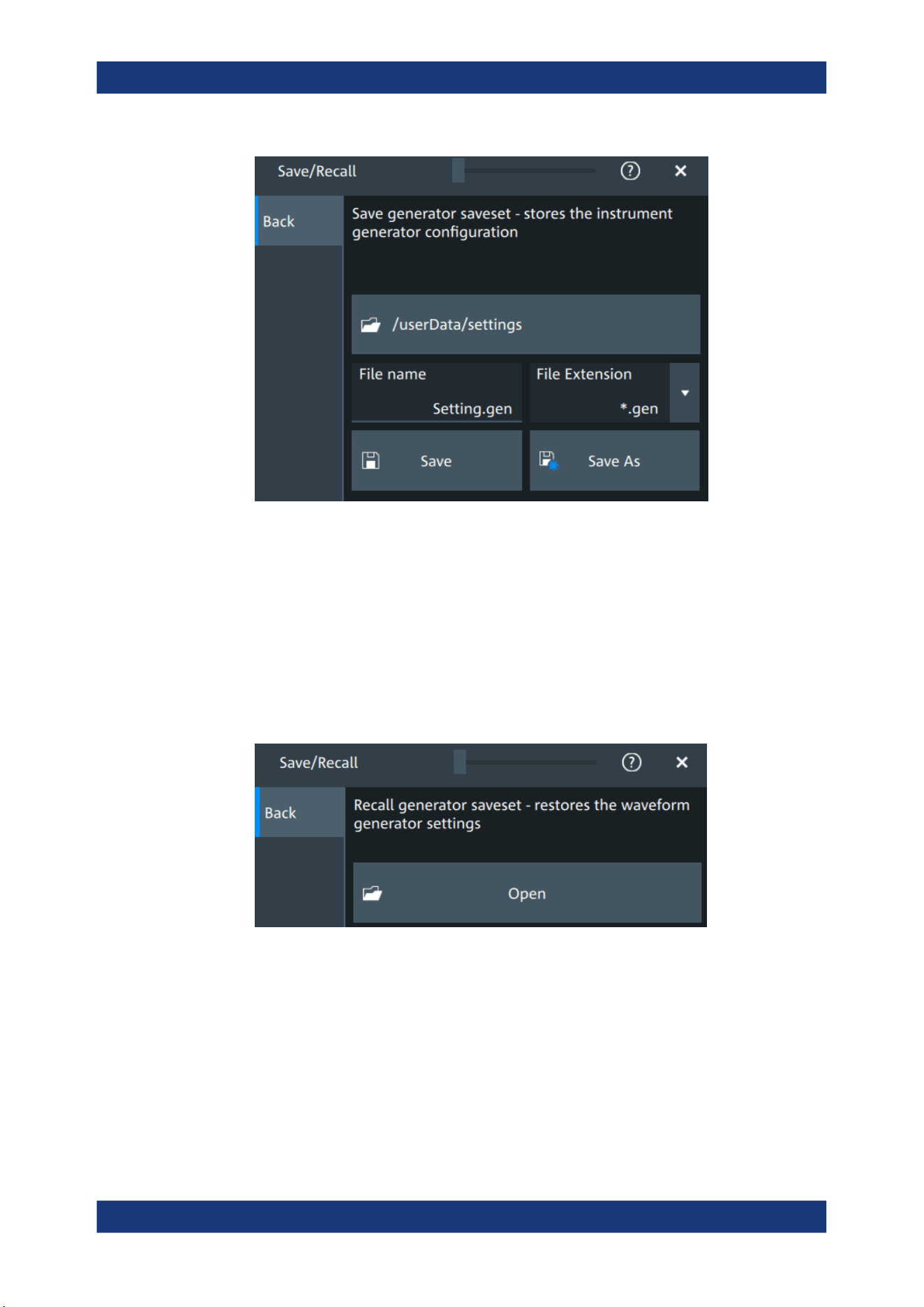
Data and file management
R&S
®
MXO 4 Series
260User Manual 1335.5337.02 ─ 05
Figure 12-5: Save generator saveset dialog
3. Tap "Browse"
The current settings are saved to the selected file.
To load settings from a saveset file
1. Open "Menu" > "Save/Recall".
2. In the "Recall" tab, press the "Gen saveset" button.
The recall "Gen saveset" dialog opens.
Figure 12-6: Recall generator saveset dialog
3. Tap "Open".
4. Navigate to the saveset.
The saved settings are loaded to the R&S MXO 4.
Remote commands:
●
GENerator:SAV on page 521
Save and recall user settings
Loading ...
Loading ...
Loading ...
