Loading ...
Loading ...
Loading ...
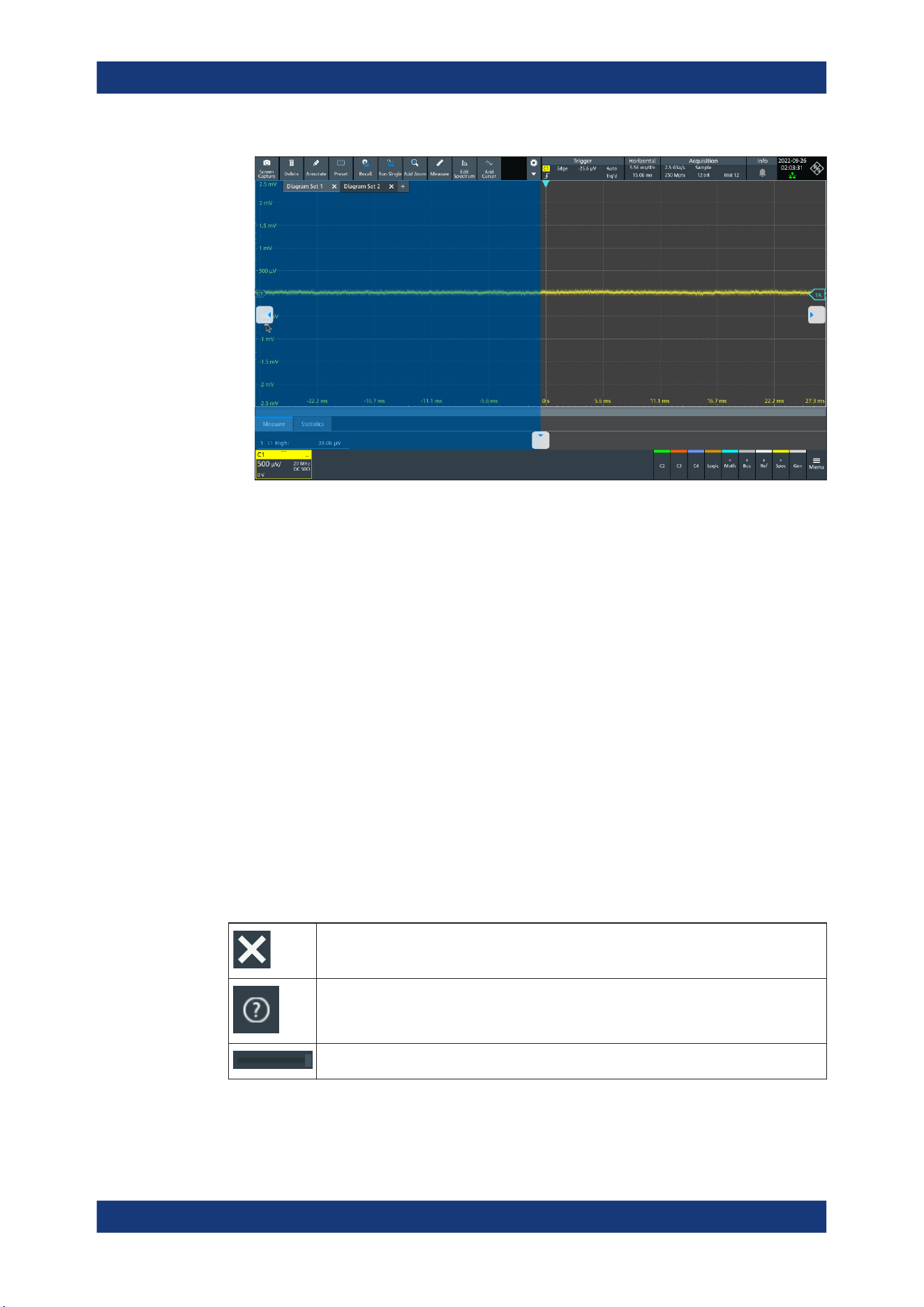
Operating the instrument
R&S
®
MXO 4 Series
59User Manual 1335.5337.02 ─ 05
To open the corresponding settings
► Double-tap one of the result values.
The corresponding dialog opens.
To adjust the font size of results
1. Open the "Menu" > "Settings" > "Appearance" dialog.
2. Select the "Dialogs" tab.
3. Set the "Result dialog" > "Font size".
4.8 Using dialog boxes
All functionality is provided in dialog boxes as known from computer programs. You
can control the instrument intuitively with the touchscreen. This section provides an
overview of the accessing methods and describes how to use the dialog boxes.
Each dialog box has three icons in the upper right corner:
Closes the dialog box
Opens the help window for the dialog
Shift sideways to change the transparency of the dialog box
Using dialog boxes
Loading ...
Loading ...
Loading ...
