Loading ...
Loading ...
Loading ...
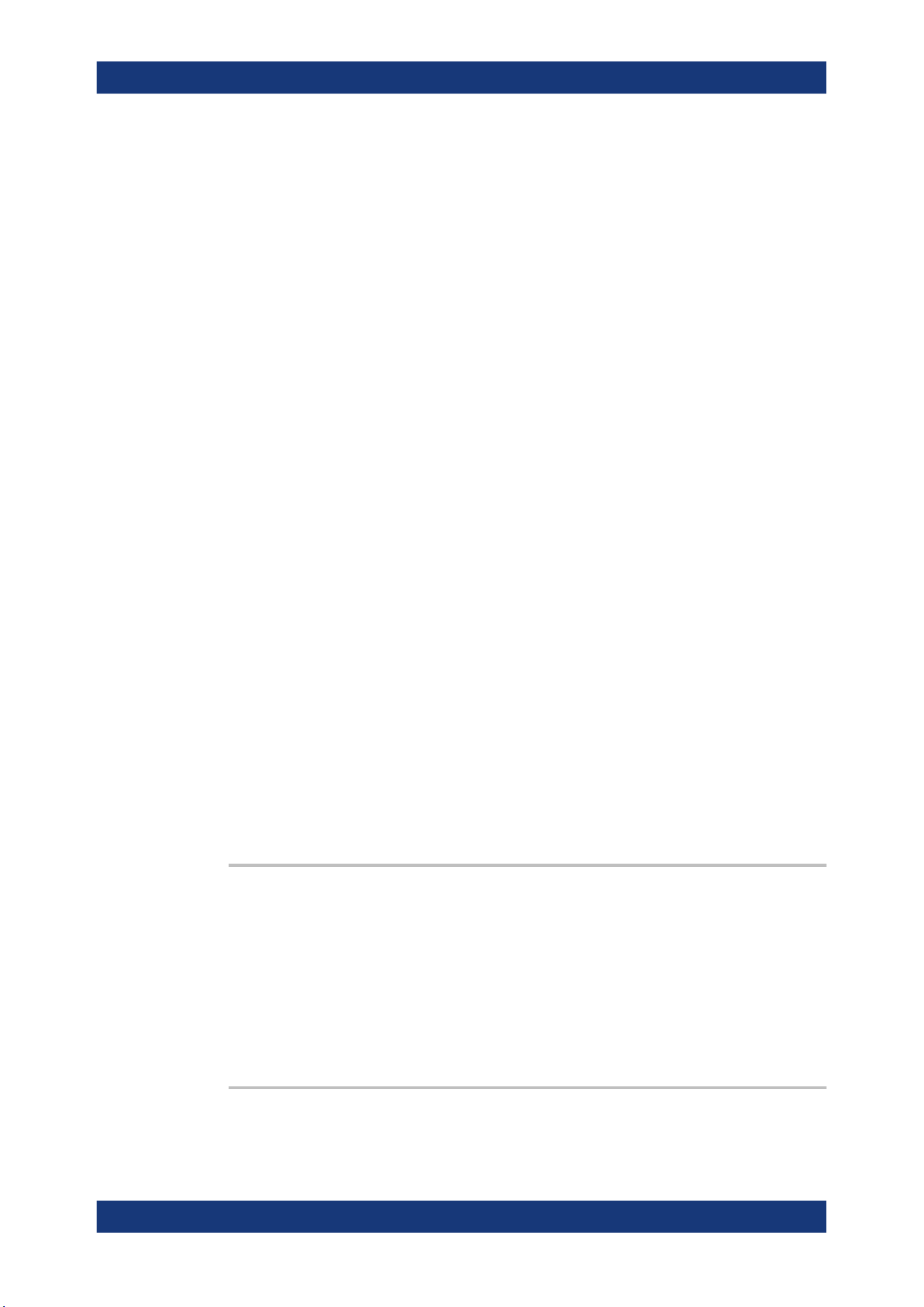
Remote control commands
R&S
®
MXO 4 Series
457User Manual 1335.5337.02 ─ 05
LEVel<n>, Noise<m>
The suffix indicates the analog channel, for which the command takes effect. C1 has
suffix 1, C2 has suffix 2, and so on.
Event<ev>
The suffix indicates the sequence step, for which the command takes effect when you
trigger on a sequence. If you trigger on a single event, the suffix = 1 and can be omit-
ted.
●
1 = A-trigger
●
2 = B-trigger
●
3 = R-trigger (reset event)
Asynchronous commands
Some of the commands in the following chapter are asynchronous. An overlapping or
asynchronous command does not automatically finish executing before the next com-
mand starts executing. If overlapping commands must be executed in a defined order,
e.g. to avoid wrong measurement results, they must be serviced sequentially.
To prevent an overlapping execution of commands, one of the commands *OPC,
*OPC? or *WAI can be used after the command or a command set.
For more information, see:
●
www.rohde-schwarz.com/rc-via-scpi, chapter "Command Sequence and Synchro-
nization"
17.9.1 Common trigger settings
TRIGger:MEVents:MODE............................................................................................... 457
TRIGger:EVENt<ev>:TYPE.............................................................................................457
TRIGger:EVENt<ev>:LEVel<n>[:VALue]...........................................................................458
TRIGger:FINDlevel.........................................................................................................458
TRIGger:EVENt<ev>:SOURce........................................................................................ 458
TRIGger:MEVents:MODE <Class>
Selects, if you want to trigger on a single event, or on a series of events.
Parameters:
<Class> SINGle | SEQuence
*RST: SINGle
Usage: Asynchronous command
Manual operation: See "Trigger on" on page 134
TRIGger:EVENt<ev>:TYPE <Type>
Selects the trigger type.
Trigger
Loading ...
Loading ...
Loading ...
