Loading ...
Loading ...
Loading ...
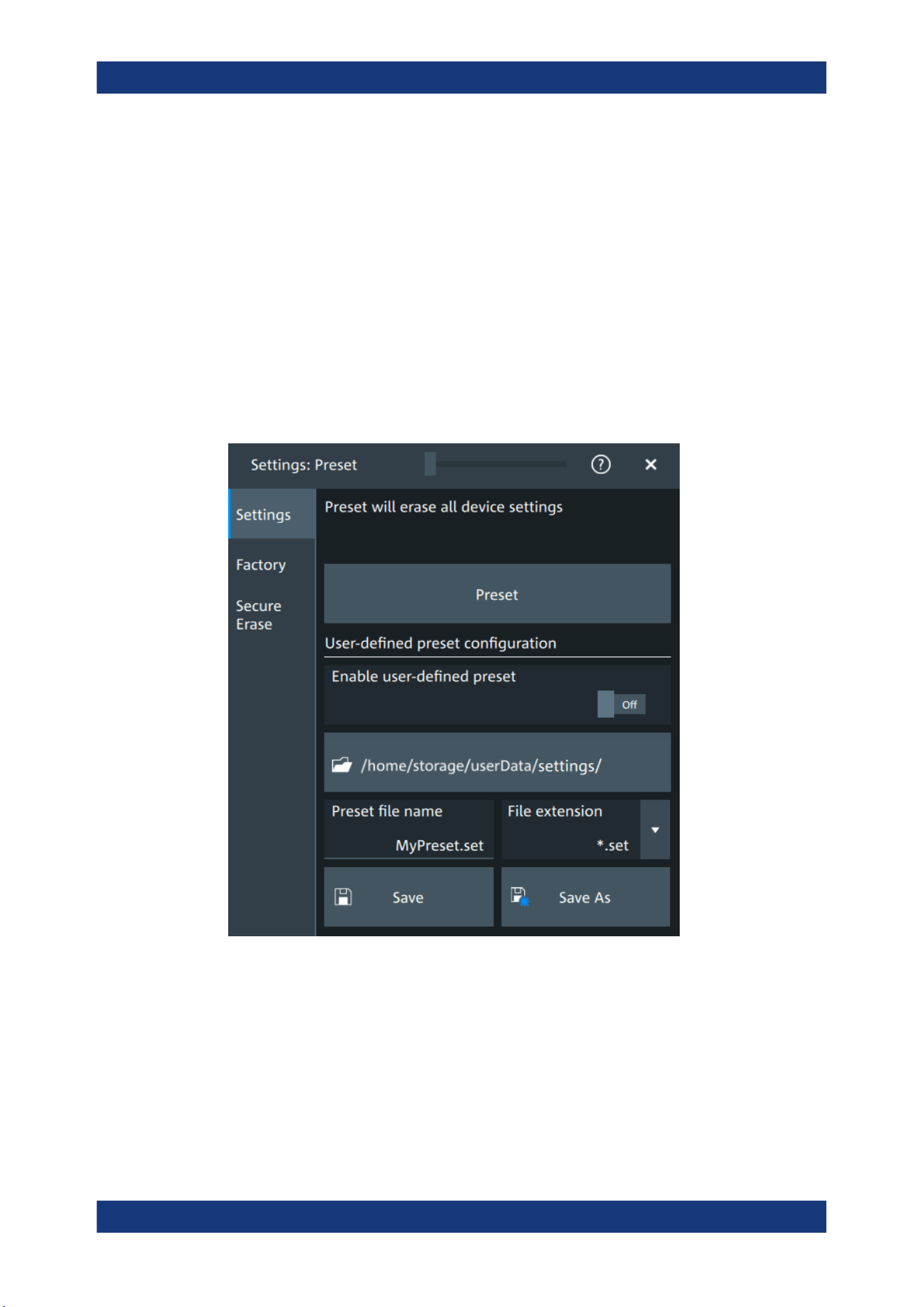
Instrument setup
R&S
®
MXO 4 Series
86User Manual 1335.5337.02 ─ 05
5.6 Preset setup
The preset sets the instrument to a default configuration, or to a user-defined configu-
ration. A user-defined preset file is one of the saveset files, which are stored on the
instrument. It contains the measurement setup, while the user's display settings are not
included. You can save the current configuration to a preset file, and enable saved pre-
set file to be applied with the [Preset] key.
See also: Chapter 12.1, "Save and recall user settings", on page 257.
5.6.1 Preset settings
Access: "Menu" > "Settings" > "Preset" > "Settings".
Preset
Set the instrument to a default configuration, or to a user-defined configuration.
Enable user-defined preset
If enabled, the settings from the selected saveset are restored when the [Preset] key is
pressed.
If disabled, [Preset] sets the instrument to the factory defaults.
Preset setup
Loading ...
Loading ...
Loading ...
