Loading ...
Loading ...
Loading ...
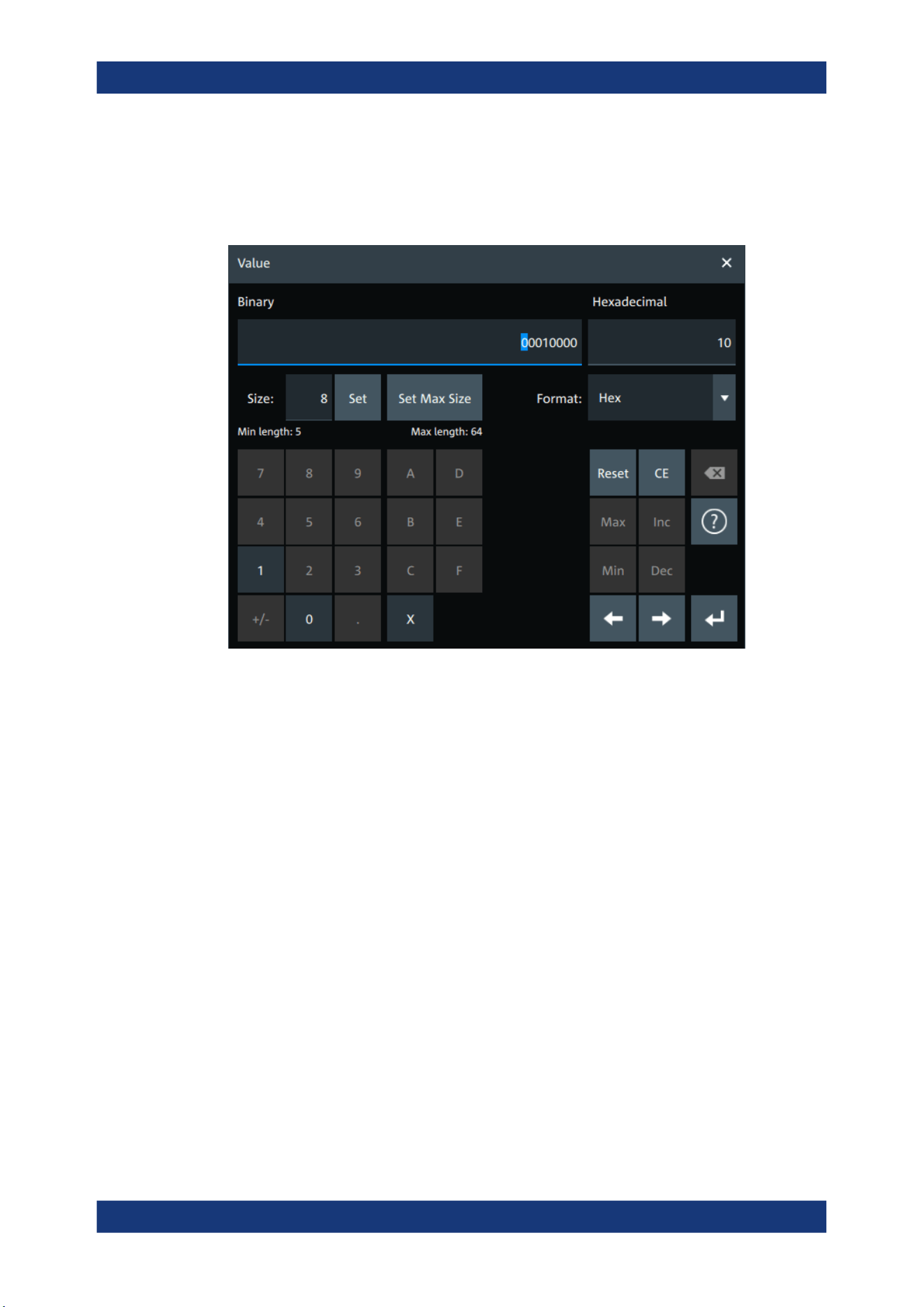
Protocol analysis
R&S
®
MXO 4 Series
282User Manual 1335.5337.02 ─ 05
13.1.8 Bit pattern editor
If you want to enter a specified address or data pattern, the pattern editor helps you to
enter the pattern in various formats - decimal, hexadecimal, octal, binary and ASCII.
The editor at the top displays the pattern in two columns. The left column always
shows binary data. For the right column, you can select the "Format". The default
depends on the data specifics. You can edit data in the left or right column. The keypad
adapts itself to the column format and only keys appropriate to the format are enabled.
The data is grouped and converted in bit groups. The size of a bit group depends on
the address or data specifics and is set by the instrument. Groups are automatically
separated by blanks. The maximum size of a bit group is 64 bit, the most common
group size is 1 byte.
Format-specific information:
●
Binary: 0, 1 and X (do not care) is allowed.
●
Octal: Each digit represents 3 bit.
●
Hex: most common format in the right column.
●
ASCII: In the ASCII column, "X" is the character X. The binary X (do not care) is
not allowed. If an X is included in the binary value in the left column, the ASCII col-
umn displays "§" to indicate that the value is not defined.
●
Unsigned: Decimal data format without sign. 3 digits are grouped together and next
group is separated by comma, e.g. 653,848.
●
Signed: Signed decimal format. 3 digits are grouped together. The first bit repre-
sents the sign. You can use the 2's complement format. 3 digits are grouped
together and next group is separated by comma, e.g. -653,848.
Basics of protocol analysis
Loading ...
Loading ...
Loading ...
