Loading ...
Loading ...
Loading ...
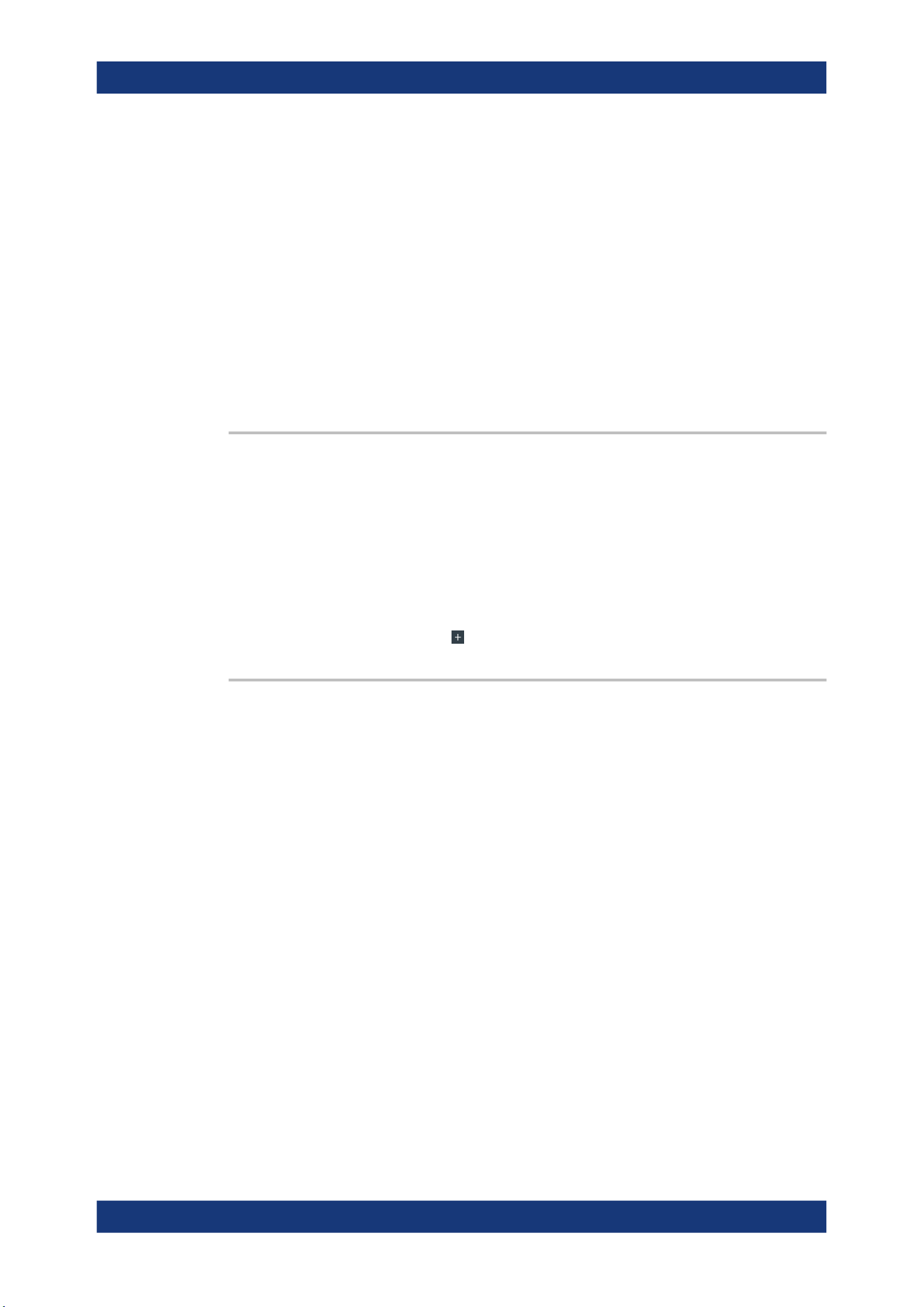
Remote control commands
R&S
®
MXO 4 Series
538User Manual 1335.5337.02 ─ 05
17.12.5 Gate
GATE<g>:ENABle..........................................................................................................538
GATE<g>:GCOupling..................................................................................................... 538
GATE<g>:CURSor......................................................................................................... 539
GATE<g>:ZDIagram.......................................................................................................539
GATE<g>:MODE........................................................................................................... 539
GATE<g>:ABSolute:STARt............................................................................................. 540
GATE<g>:ABSolute:STOP..............................................................................................540
GATE<g>:RELative:STARt..............................................................................................540
GATE<g>:RELative:STOP.............................................................................................. 540
GATE<g>:SHOW........................................................................................................... 540
MEASurement<mg>:GATE............................................................................................. 541
GATE<g>:ENABle <First>
Enables the gate.
Suffix:
<g>
.
1...2, index of the gate
Parameters:
<First> ON | OFF
Usage: Asynchronous command
Manual operation:
See "Add " on page 207
GATE<g>:GCOupling <CouplingMode>
The gate coupling mode selects how the gate area is defined.
Suffix:
<g>
.
1...2, index of the gate
Parameters:
<CouplingMode> MANual | CURSor | ZOOM | SPECtrum
MANual
Manually define the gate with a user-defined start and stop val-
ues.
CURSor
Cursor coupling is available if a cursor is defined. The gate area
is defined by the cursor lines of an active cursor measurement.
ZOOM
Zoom coupling is available if a zoom is defined. The gate area is
defined identically to the zoom area - if you change the zoom,
the gate changes as well.
SPECtrum
Spectrum coupling is available if a spectrum is enabled.
*RST:
MANual
Usage: Asynchronous command
Automatic measurements
Loading ...
Loading ...
Loading ...
