Loading ...
Loading ...
Loading ...
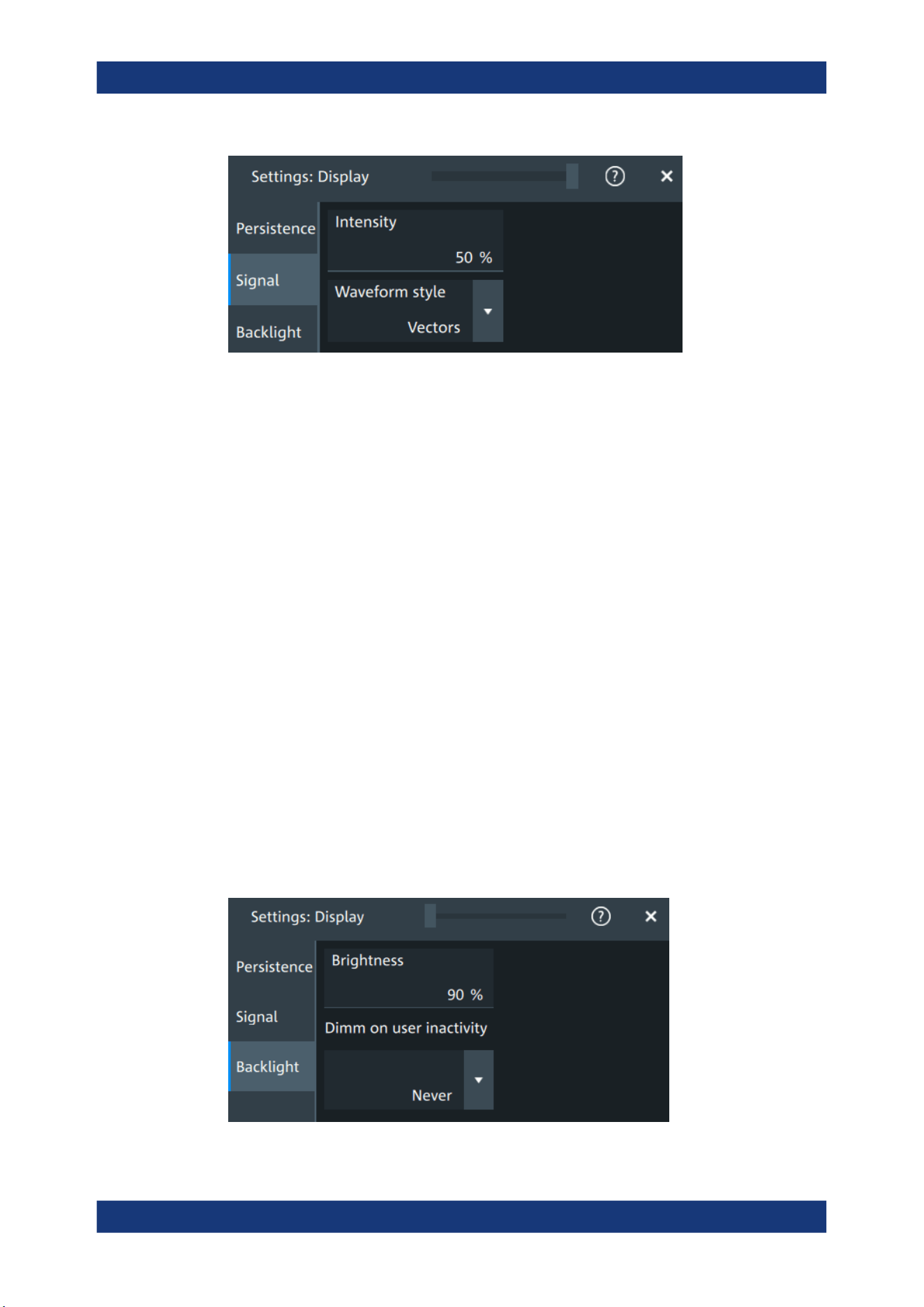
Instrument setup
R&S
®
MXO 4 Series
83User Manual 1335.5337.02 ─ 05
Intensity
The intensity determines the strength of the waveform line in the diagram. Enter a per-
centage between 0 (not visible) and 100% (strong). The default value is 50%.
You can also use the [Intensity] knob to adjust the waveform intensity directly.
Remote command:
DISPlay:INTensity on page 420
Waveform style
Selects the style in which the waveform is displayed.
"Vectors"
The individual waveform points are connected by a line.
Define the strength of the line using the [Intensity] knob.
"Dots"
Only the individual waveform points are displayed.
To see the dots of one waveform, perform one acquisition with
[Single] and N=1 (N-single/Avg count). During continuous acquisition,
or a [Single] acquisition with N > 1, the dots of multiple subsequent
waveforms are displayed on the screen, and the waveform looks like
a line.
Remote command:
DISPlay:DIAGram:STYLe on page 420
5.4.3 Backlight settings
Access: "Menu" > "Settings" > "Display" > "Backlight".
Display settings
Loading ...
Loading ...
Loading ...
