Loading ...
Loading ...
Loading ...
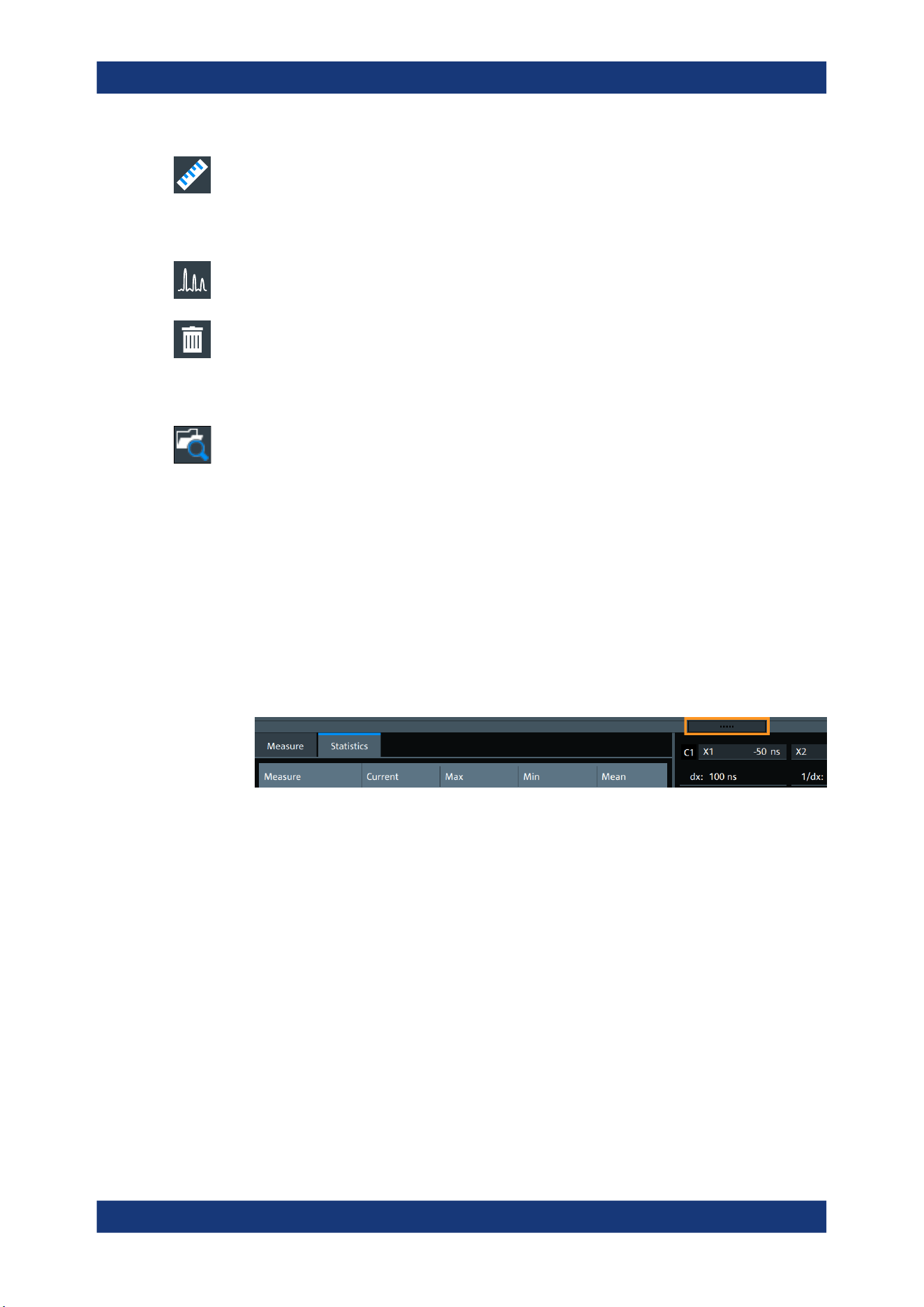
Operating the instrument
R&S
®
MXO 4 Series
58User Manual 1335.5337.02 ─ 05
Measure
Adds one or more measurements to the waveform.
Tap the icon, and select the category and the measurements in the overlay menu.
Select the waveform to be measured, and close the overlay menu.
Edit spectrum
Edit the existing spectrum settings in the overlay menu.
Delete
Removes waveforms, diagrams and zooms from the display.
Tap the "Delete" icon. A recycle bin icon marks all objects that can be deleted. Tap this
icon to remove an object. Tap the "Delete" icon again to disable the function.
File browser
Opens the file browser dialog.
See also: Chapter 12.5, "File browser dialog", on page 273.
4.7 Displaying results
The results of measurements, protocol decoding and others are displayed immediately.
The font size can be adjusted.
To arrange the results on the display
1. Touch and hold the "....." field on top of the results table.
2. Drag on the screen. The SmartGrid indicates where the result table can be placed.
Drop the box on one of the buttons. The results are shown at the left the right, or
below the diagrams.
Displaying results
Loading ...
Loading ...
Loading ...
