Loading ...
Loading ...
Loading ...
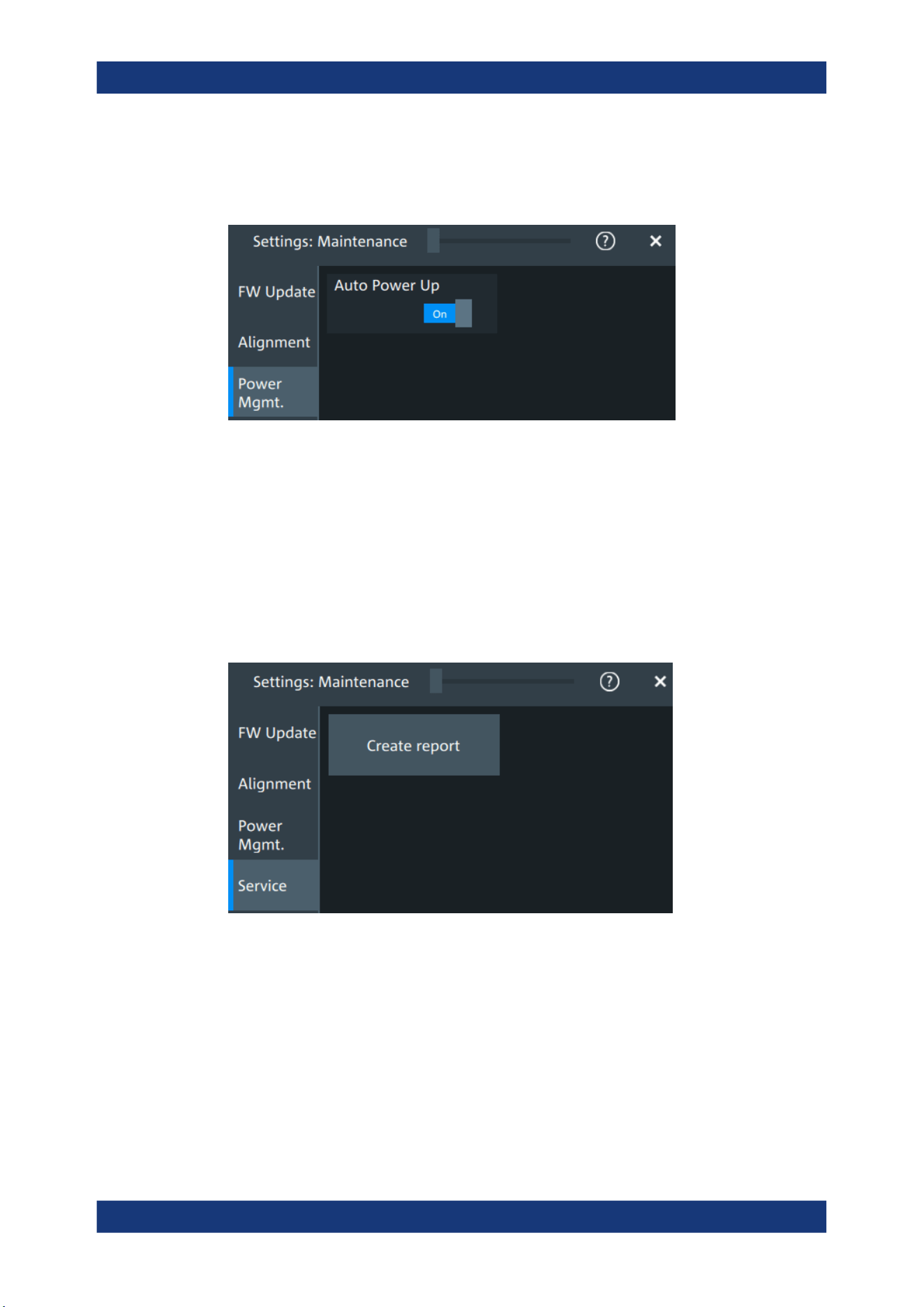
Instrument setup
R&S
®
MXO 4 Series
92User Manual 1335.5337.02 ─ 05
5.7.3 Power management
Access: "Menu" > "Settings" > "Maintenance" > "Power mgmt."
Auto power up
If enabled, the instrument powers up automatically when it is connected to the mains
voltage.
Remote command:
SYSTem:APUP on page 425
5.7.4 Service
Access: "Menu" > "Settings" > "Maintenance" > "Service"
Create report
Creates a service report.
The service report is a ZIP file with a complete bug report, all relevant setup informa-
tion, reporting and log files, alignment files, and the instrument configuration.
If a USB flash drive is connected, the report is saved on the USB flash drive. Other-
wise, the report is saved in the user data folder /home/storage/userData.
See also: Chapter 18.4, "Information for technical support", on page 730.
Maintenance settings
Loading ...
Loading ...
Loading ...
