Loading ...
Loading ...
Loading ...
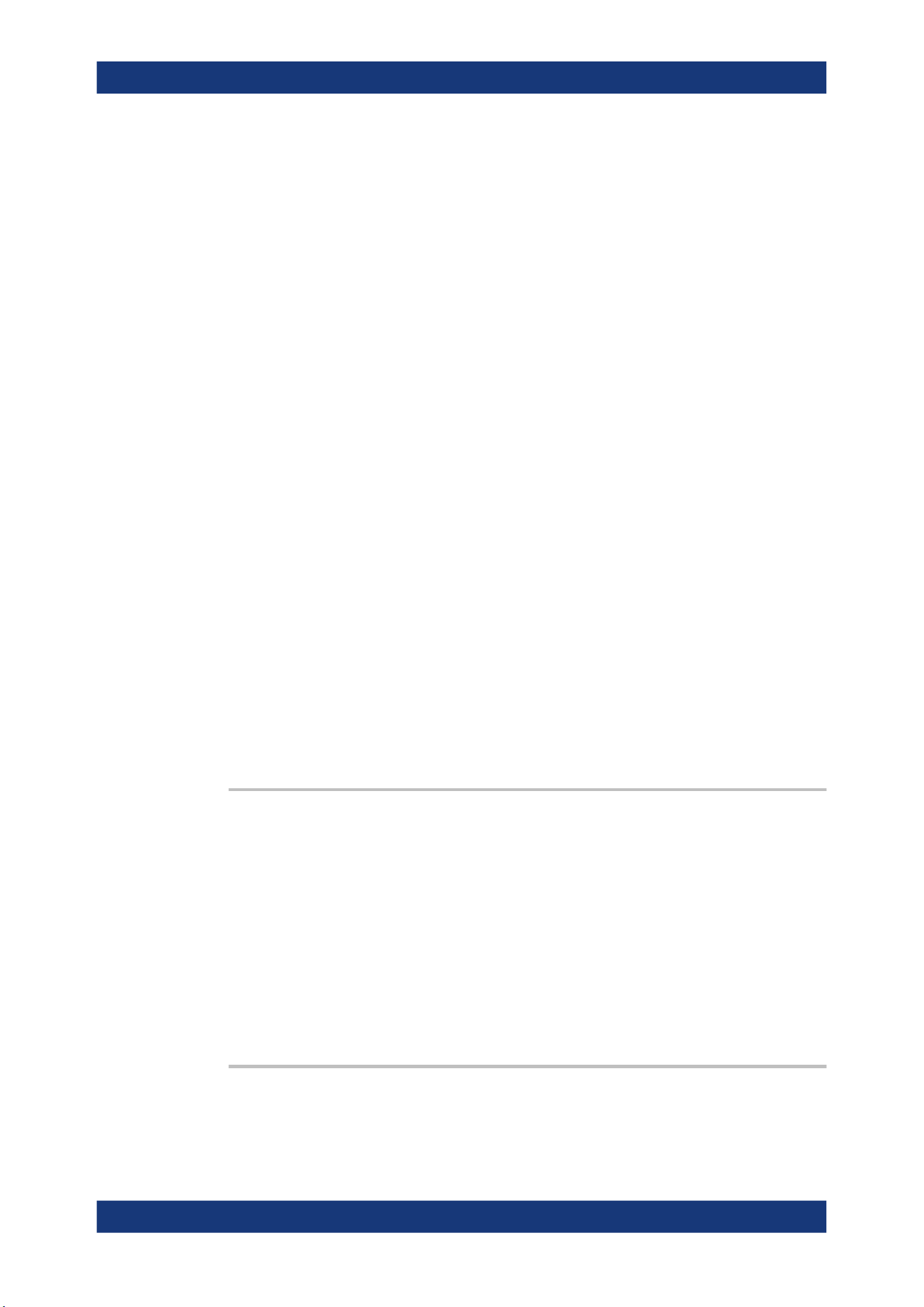
Remote control commands
R&S
®
MXO 4 Series
436User Manual 1335.5337.02 ─ 05
Example: Retrieve the first 10 values of the waveform:
CHANnel:WAVeform:DATA:VALues? 0,10
<-- -0.10079051554203,-0.098814234137535,-0.098814234137535,
-0.096837945282459,-0.094861663877964,-0.094861663877964,
-0.092885382473469,-0.090909093618393,-0.090909093618393,
-0.088932812213898
Example: Skip 5 samples and retrieve the next 5 samples:
CHANnel:WAVeform:DATA:VALues? 5,5
<-- -0.094861663877964,-0.092885382473469,-0.090909093618393,
-0.090909093618393,-0.088932812213898
Usage: Asynchronous command
17.8.6
Acquisition setup
ACQuire:AVAilable?........................................................................................................436
ACQuire:AVERage?....................................................................................................... 436
ACQuire:COUNt............................................................................................................ 437
ACQuire:CURRent?....................................................................................................... 437
ACQuire:INTerpolate...................................................................................................... 437
ACQuire:POINts[:VALue]................................................................................................ 438
ACQuire:POINts:ARATe?................................................................................................ 438
ACQuire:POINts:MAXimum.............................................................................................438
ACQuire:POINts:MODE..................................................................................................438
ACQuire:RESolution.......................................................................................................439
ACQuire:SRATe[:VALue].................................................................................................439
ACQuire:SRATe:MINimum.............................................................................................. 440
ACQuire:SRATe:MODE.................................................................................................. 440
ACQuire:SRReal............................................................................................................440
ACQuire:TYPE.............................................................................................................. 440
ACQuire:AVAilable?
Number of acquisitions that is saved in the memory and available for history viewing. It
is also the number of acquisitions in a fast segmentation acquisition series.
Return values:
<AcquisitionCount> Range: 0 to 4294967295
Increment: 1
*RST: 0
Usage: Query only
Asynchronous command
Manual operation: See "Available acqs" on page 182
ACQuire:AVERage?
Returns the current number of acquired waveforms that contribute to the average.
Acquisition and setup
Loading ...
Loading ...
Loading ...
