Loading ...
Loading ...
Loading ...
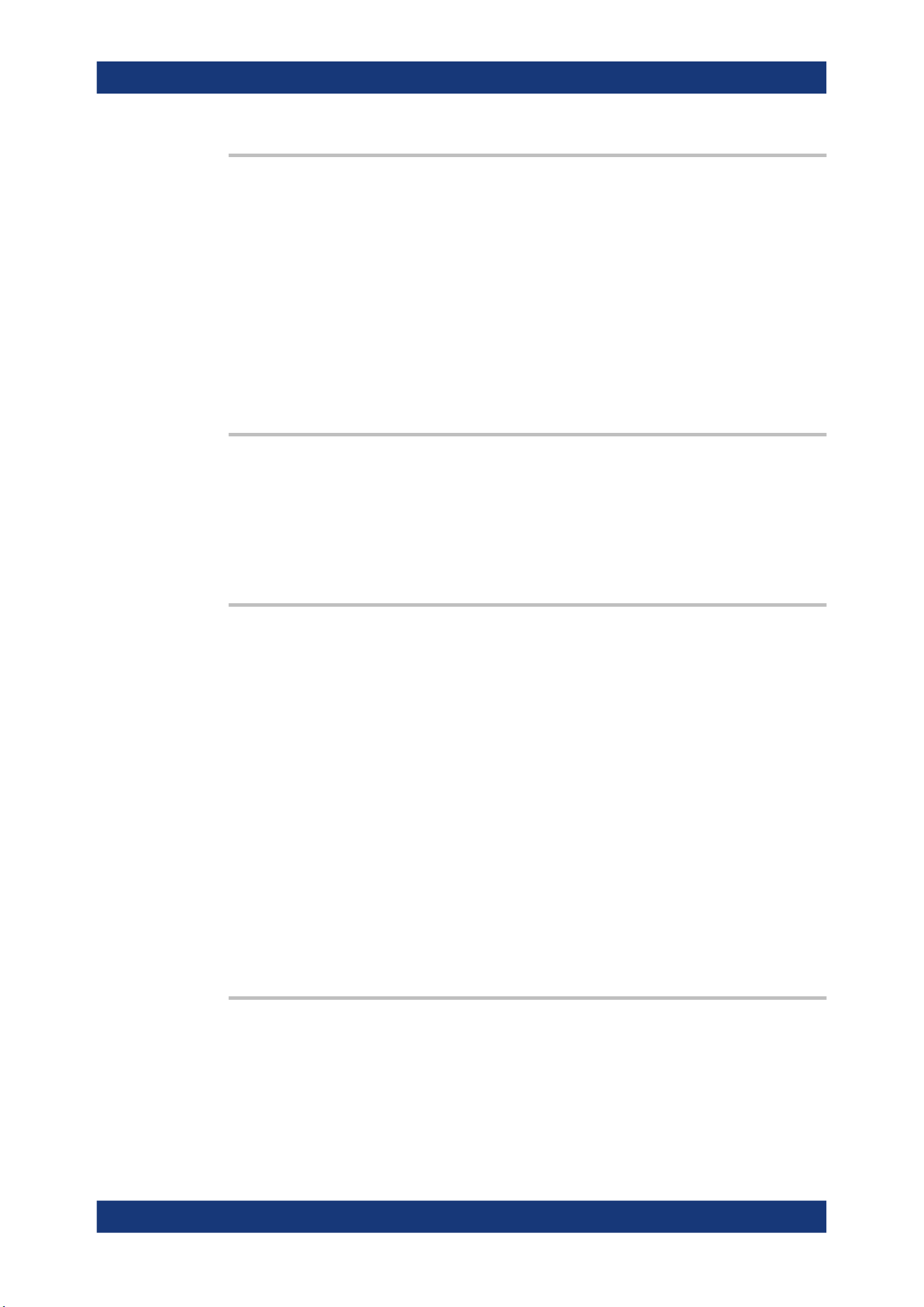
Remote control commands
R&S
®
MXO 4 Series
524User Manual 1335.5337.02 ─ 05
EXPort:WAVeform:STOP <Stop>
Sets the end time value of the waveform section for export, if EXPort:WAVeform:
SCOPe on page 522 is set to Manual.
Parameters:
<Stop> Range: -1E+26 to 1E+26
Increment: 0.01
*RST: 0.01
Default unit: s
Usage: Asynchronous command
Manual operation: See "Export mode" on page 262
EXPort:WAVeform:GATE
Selects the gate to be used for limited data export if EXPort:WAVeform:SCOPe is set
to GATE.
Usage:
Asynchronous command
Manual operation: See "Export mode" on page 262
EXPort:WAVeform:CURSorset <Cursorset>
Sets the cursor set to be used for limited data export if EXPort:WAVeform:SCOPe is
set to CURSor.
Parameters:
<Cursorset> CURSOR1 | CURSor1 | CURSOR2 | CURSor2
CURSORx = CURSorx
Usage: Asynchronous command
Manual operation: See "Export mode" on page 262
17.11.5 Results
EXPort:RESult:NAME.....................................................................................................524
EXPort:RESult:SAVE......................................................................................................525
EXPort:RESult:SELect:CURSor.......................................................................................525
EXPort:RESult:SELect:MEASurement..............................................................................525
EXPort:RESult:NAME <FilePath>
Sets the path, the filename and the file format of the export file.
Parameters:
<FilePath> String with path and file name with extension .csv.
Usage: Asynchronous command
Data management
Loading ...
Loading ...
Loading ...
