Loading ...
Loading ...
Loading ...
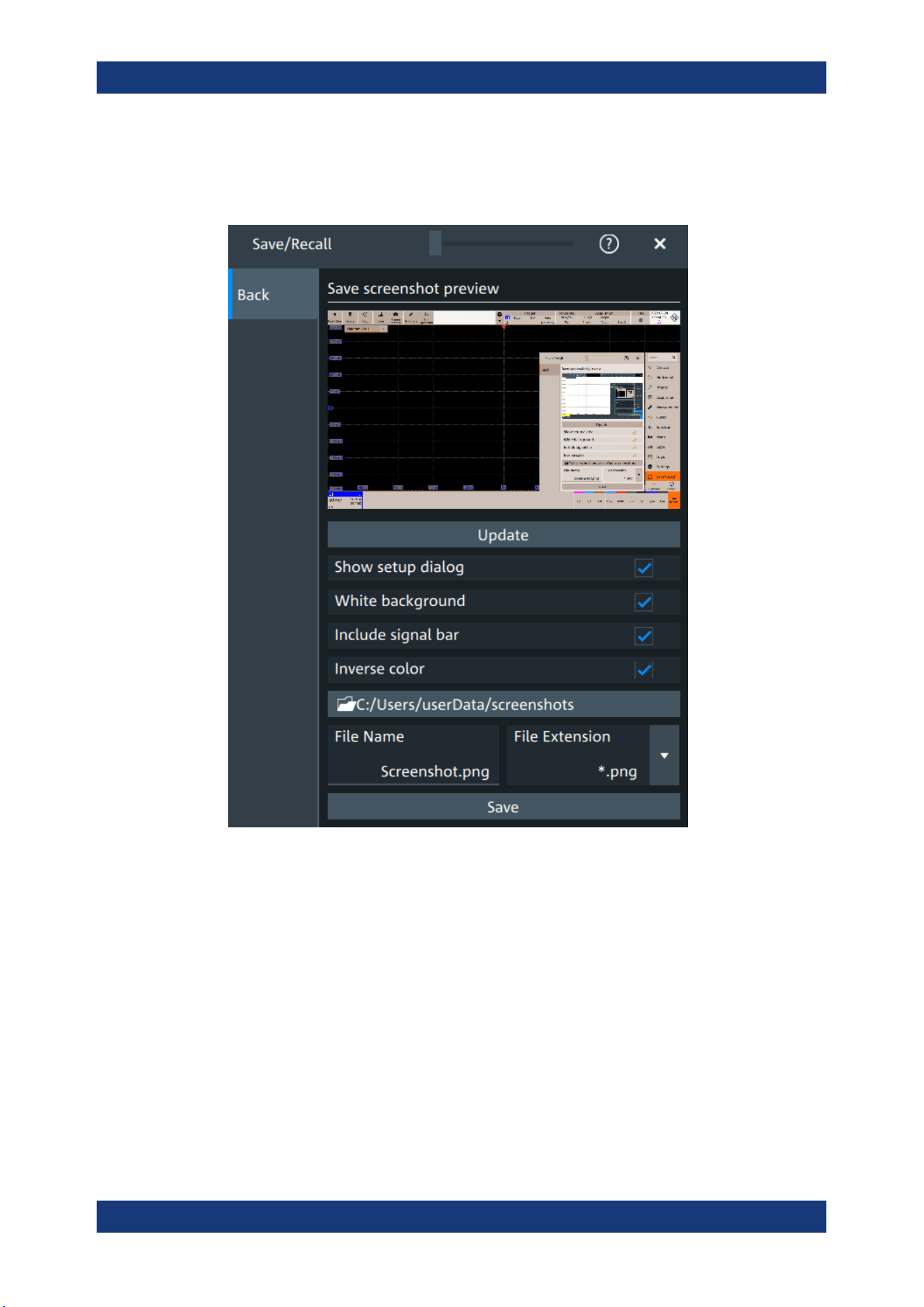
Data and file management
R&S
®
MXO 4 Series
271User Manual 1335.5337.02 ─ 05
12.4.1 Screenshot settings
Access: "Menu" > "Save/Recall" > "Save" tab > "Screenshot"
In the "Screenshot" dialog box, you configure the image to be saved or included in a
report. You select the storage location for screenshot files. The image is created when
you open the dialog box, and can be updated at any time.
You can also edit the colors of the image before saving it, and include an open dialog
box or the sidebar in the image.
You can save the image in the dialog box. To save screenshots quickly, use the
"Screen capture" toolbar icon, or configure and use the [Camera] key.
Preview....................................................................................................................... 272
Update.........................................................................................................................272
Show setup dialog.......................................................................................................272
White background....................................................................................................... 272
Include signal bar........................................................................................................ 272
Inverse color................................................................................................................272
Screenshots
Loading ...
Loading ...
Loading ...
