Loading ...
Loading ...
Loading ...
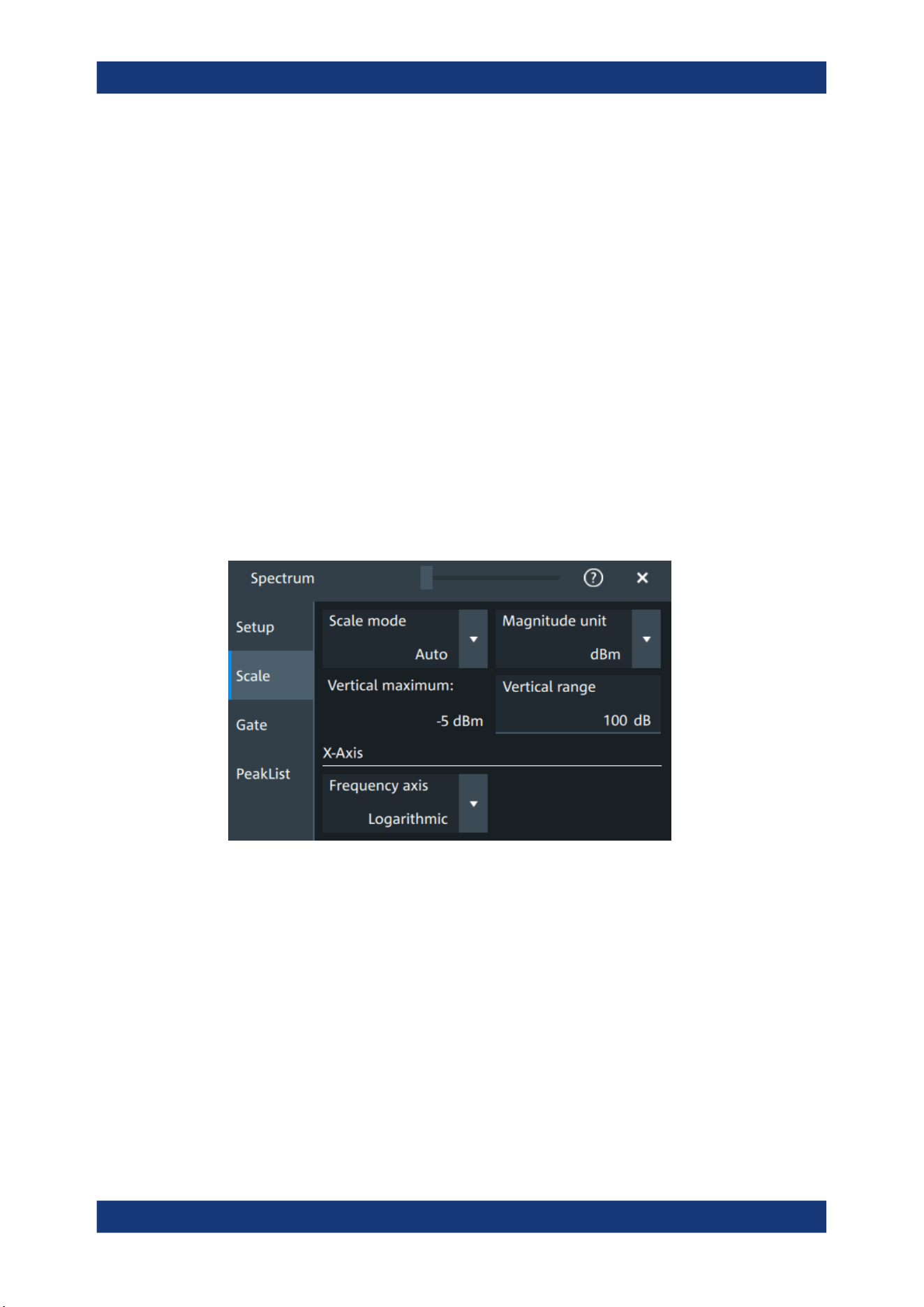
Spectrum analysis
R&S
®
MXO 4 Series
234User Manual 1335.5337.02 ─ 05
"Average"
The average is calculated over the number of segments set with
"Average count".
Remote command:
CALCulate:SPECtrum<sp>:WAVeform:AVERage:ENABle on page 565
CALCulate:SPECtrum<sp>:WAVeform:AVERage:COUNt on page 565
CALCulate:SPECtrum<sp>:WAVeform:MAXimum:ENABle on page 565
CALCulate:SPECtrum<sp>:WAVeform:MINimum:ENABle on page 565
CALCulate:SPECtrum<sp>:WAVeform:NORMal[:ENABle] on page 566
Spectrum preset
Presets the spectrum measurement.
Remote command:
CALCulate:SPECtrum<sp>:PRESet on page 563
10.4 Spectrum scale
Access: "Menu" > "Spectrum" > "Scale".
Scale mode
By default, the vertical scale is adapted to the current measurement results automati-
cally to provide an optimal display. However, if necessary, you can define scaling val-
ues manually to suit your requirements.
Note: When you change the scaling values manually using the [Scale] rotary knob, the
scale mode is set to "Manual" temporarily.
"Manual"
Enter the required values for "Vertical maximum" and "Vertical range".
"Auto"
"Vertical maximum" is read-only.
Magnitude unit
Sets the unit for the y-axis.
The display values are calculated for the termination impedance that is set in "Vertical"
> "Other" tab > "Impedance".
Spectrum scale
Loading ...
Loading ...
Loading ...
