Loading ...
Loading ...
Loading ...
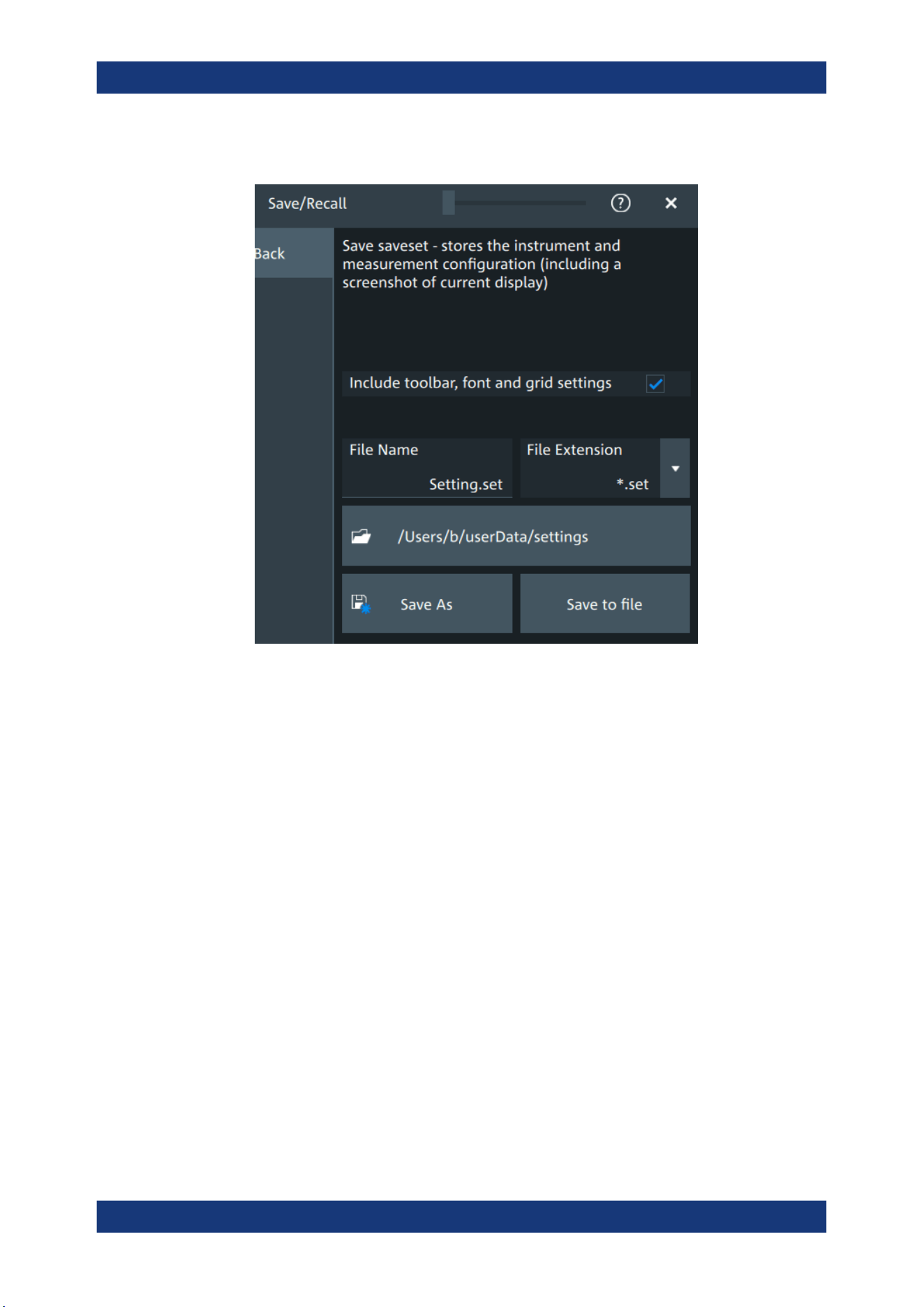
Data and file management
R&S
®
MXO 4 Series
258User Manual 1335.5337.02 ─ 05
The save "Saveset" dialog opens.
Figure 12-3: Save saveset dialog
3. If needed, enable "Include toolbar, font and grid settings".
4. Check the path on the "Directory" button. If the path does not fit, tap the button.
Navigate to the folder, where you want to save the settings file.
5. Tap "Save to file".
Alternatively, select "Save As" and select the destination folder and file name in the
file selection dialog.
The current settings are saved to the selected file.
To load settings from a saveset file
1. Open "Menu" > "Save/Recall".
2. In the "Recall" tab, press the "Saveset" button.
The recall "Saveset" dialog opens.
Save and recall user settings
Loading ...
Loading ...
Loading ...
