Loading ...
Loading ...
Loading ...
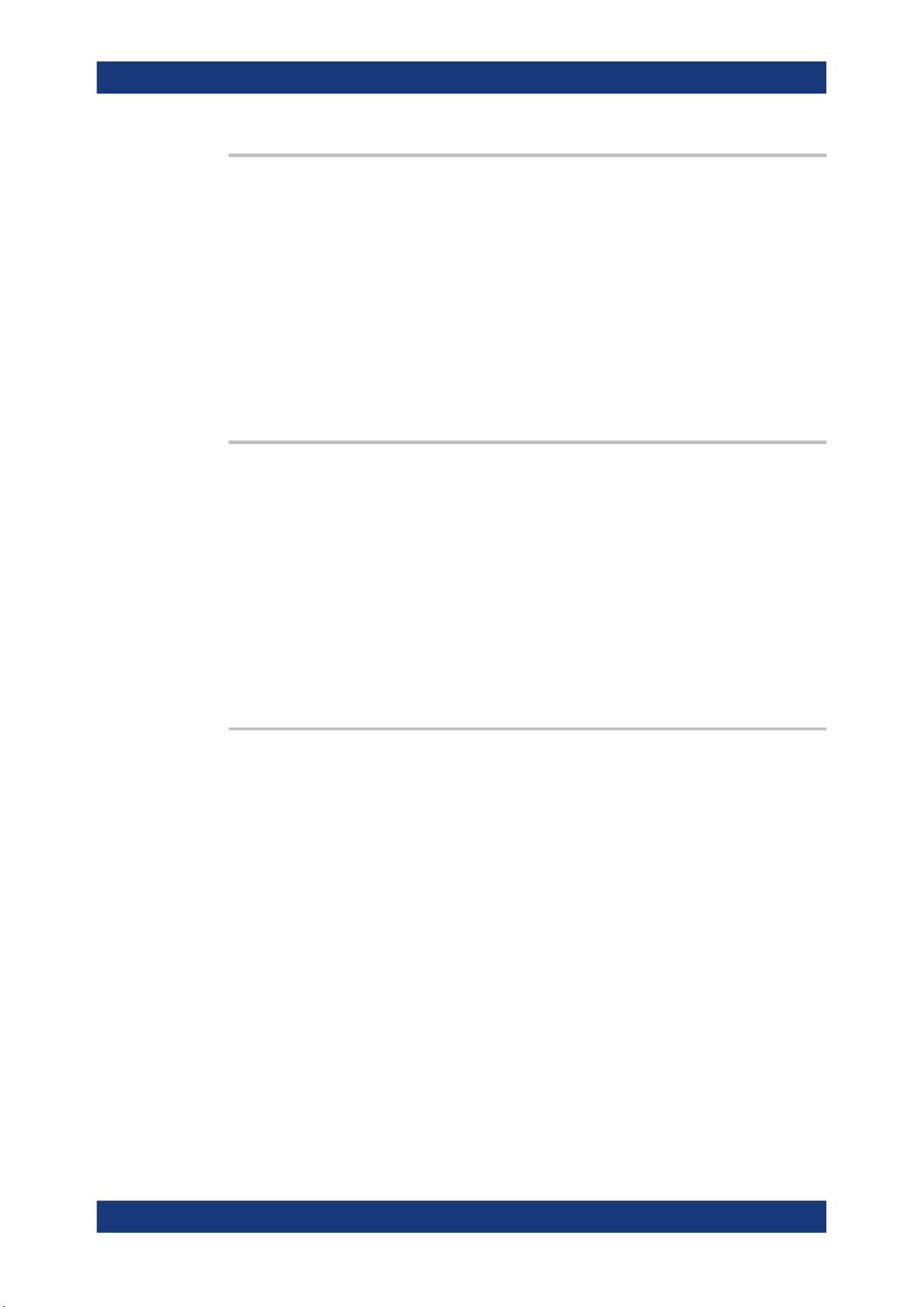
Remote control commands
R&S
®
MXO 4 Series
561User Manual 1335.5337.02 ─ 05
CALCulate:SPECtrum<sp>:FREQuency:STARt <Start>
Defines the start frequency of the displayed frequency span.
Suffix:
<sp>
.
1
Parameters:
<Start> Range: -1E+26 to 1E+26
Increment: 0.01
*RST: 0.01
Usage: Asynchronous command
Manual operation: See "Start" on page 232
CALCulate:SPECtrum<sp>:FREQuency:STOP <Stop>
Sets the stop frequency of the displayed frequency span.
Suffix:
<sp>
.
1
Parameters:
<Stop> Range: -1E+26 to 1E+26
Increment: 0.01
*RST: 0.01
Usage: Asynchronous command
Manual operation: See "Stop" on page 232
CALCulate:SPECtrum<sp>:FREQuency:WINDow:TYPE <WindowFunction>
Selects the window type. Windowing helps minimize the discontinuities at the end of
the measured signal interval and thus reduces the effect of spectral leakage, increas-
ing the frequency resolution.
Various different window functions are provided in the R&S MXO 4 to suit different
input signals. Each of the window functions has specific characteristics, including some
advantages and some trade-offs. Consider these characteristics carefully to find the
optimum solution for the measurement task.
Suffix:
<sp>
.
1
Parameters:
<WindowFunction> RECTangular | HAMMing | HANN | BLACkharris | GAUSsian |
FLATTOP2 | FLATtop2 | KAISerbessel
RECTangular
The rectangular window has the best frequency resolution, but a
poor amplitude accuracy and is recommended for separating
two tones with almost equal amplitudes and a small frequency
distance.
Spectrum analysis
Loading ...
Loading ...
Loading ...
