Loading ...
Loading ...
Loading ...
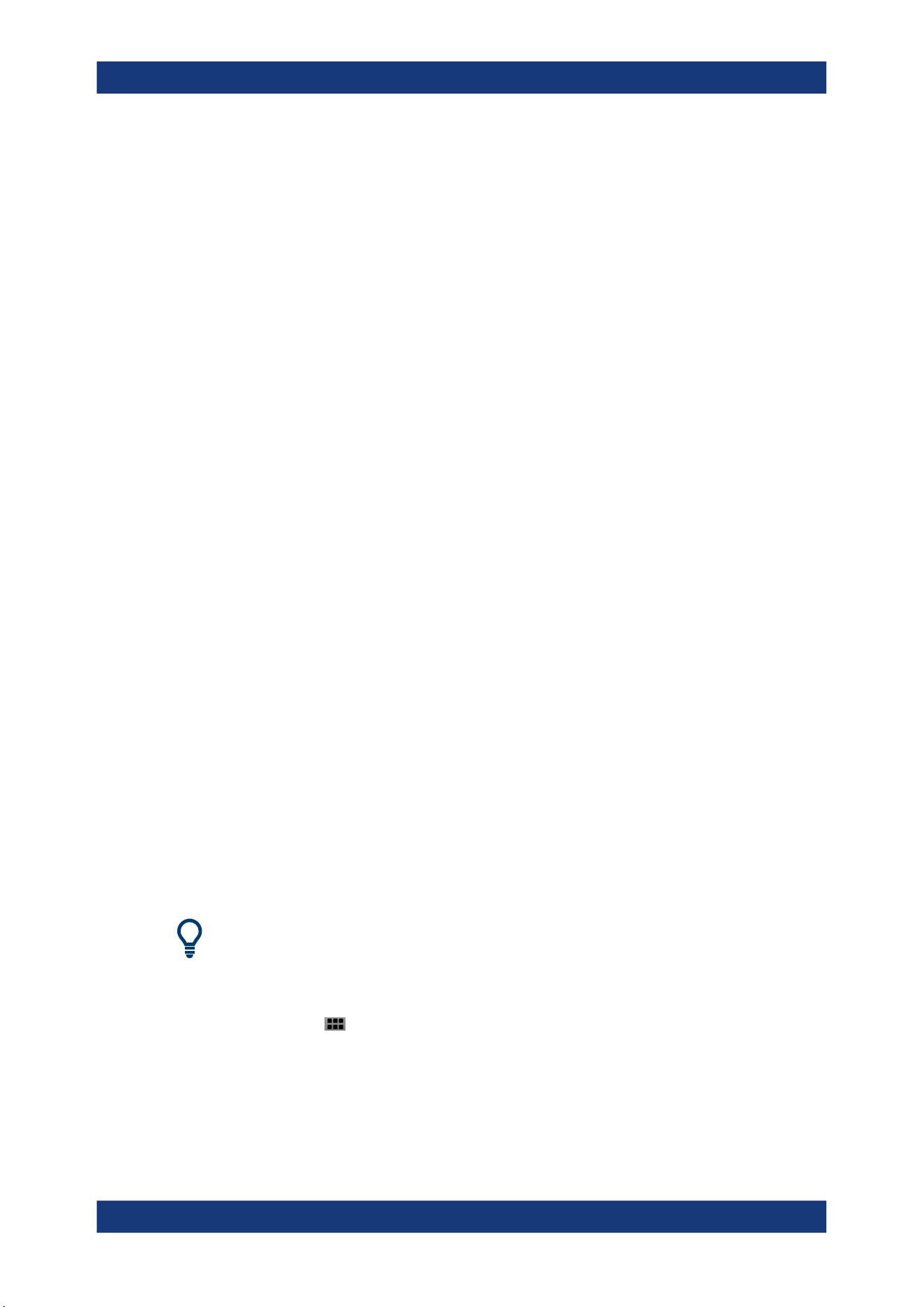
Applications
R&S
®
MXO 4 Series
242User Manual 1335.5337.02 ─ 05
Marker value table
There are two markers available for the FRA plot. They are highlighted on the FRA plot
diagram by a white line and the respective marker number 1 or 2. You can move the
markers as needed.
In the marker table you can see the frequency, phase and gain values for both of them.
Remote commands:
●
FRANalysis:MARKer<m>:FREQuency on page 587
●
FRANalysis:MARKer<m>:GAIN? on page 587
●
FRANalysis:MARKer<m>:PHASe? on page 587
Margin value table
The margin value displays the gain and the phase margin frequency and value of the
system. Higher margin values are an indicator for higher stability of the system.
Remote commands:
●
FRANalysis:MARGin:STATe on page 585
●
FRANalysis:MARGin:GAIN:FREQuency? on page 586
●
FRANalysis:MARGin:GAIN:VALue? on page 586
●
FRANalysis:MARGin:PHASe:FREQuency? on page 586
●
FRANalysis:MARGin:PHASe:VALue? on page 586
Vertical position and size of the waveforms
To set the position and the vertical scaling of the gain, phase or amplitude waveforms,
select the waveform and use the vertical [Scale] and [Position] (upper knob) knobs.
The remote commands for setting the position and scales of the are described in
Chapter 17.15.1.4, "Frequency response analysis diagram settings", on page 581.
11.1.2 Using a frequency response analysis
Connecting the test setup
To avoid measurement uncertainties, make sure that the cables connecting the input
and the output of your DUT to the oscilloscope are of similar length.
Starting the FRA
1.
Press the [Apps] key.
2. In the "General" tab, tap "FRA".
The FRA window opens. Only the settings relevant for the FRA setup are visible in
the "Menu".
Frequency response analysis (option R&S
MXO4-K36)
Loading ...
Loading ...
Loading ...
