Loading ...
Loading ...
Loading ...
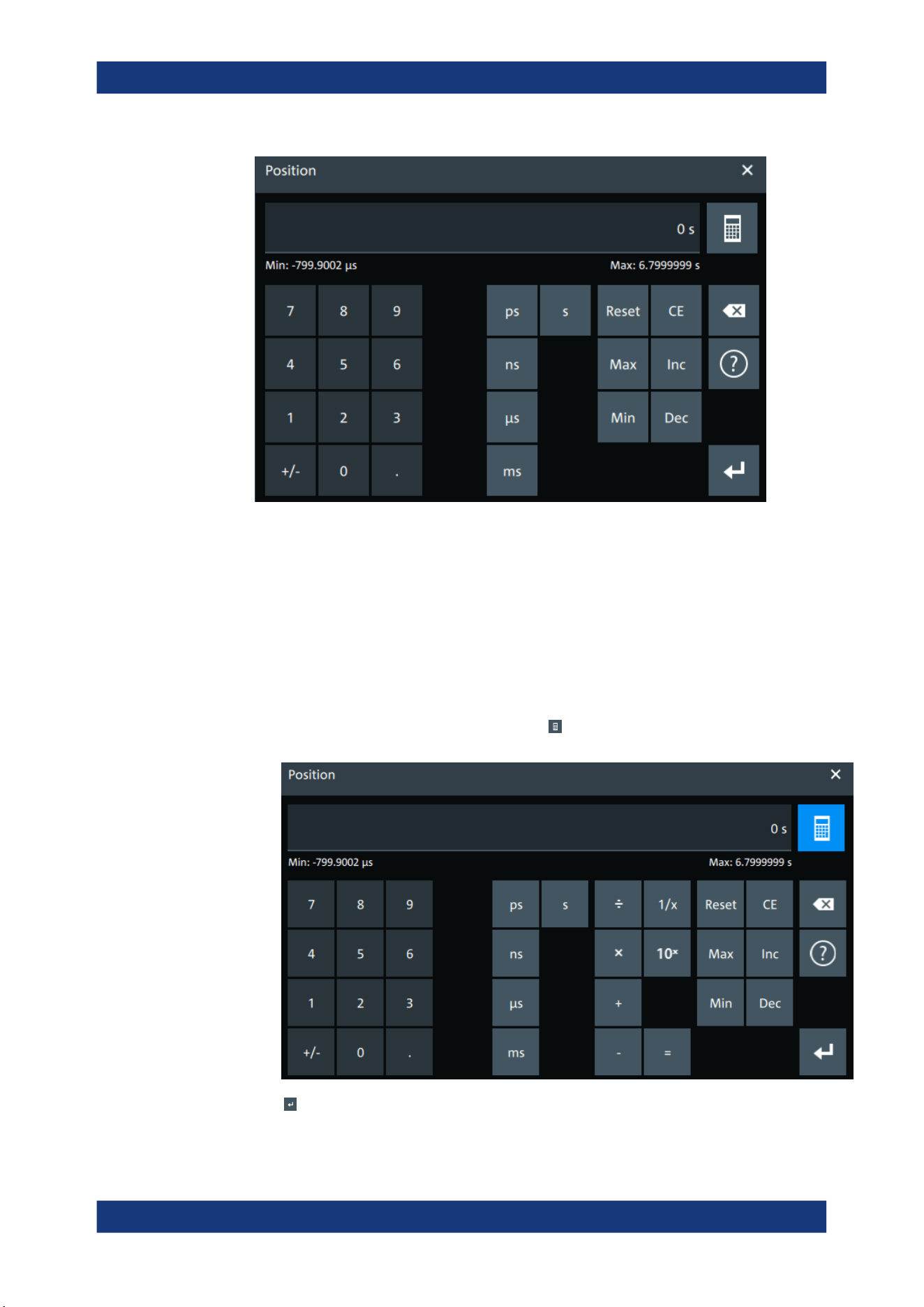
Operating the instrument
R&S
®
MXO 4 Series
61User Manual 1335.5337.02 ─ 05
2. Enter the numeric value using the following methods:
● To use the default value, tap "Reset" (if available).
● To get the value that was used before the keypad was displayed, tap "CE".
● To use the minimum or maximum value, tap "Min" or "Max", respectively.
● To increase the displayed value in fixed steps, tap "Inc".
To decrease the value in fixed steps, tap "Dec".
● To enter a user-defined value, tap the numbers and complete the entry by tap-
ping the unit button.
– "±" changes the sign of the value.
●
To calculate a value, tap the calculator
to display the arithmetic operators.
Use the displayed fields to calculate your values.
3.
Tap
to complete the entry.
Entering data
Loading ...
Loading ...
Loading ...
