Loading ...
Loading ...
Loading ...
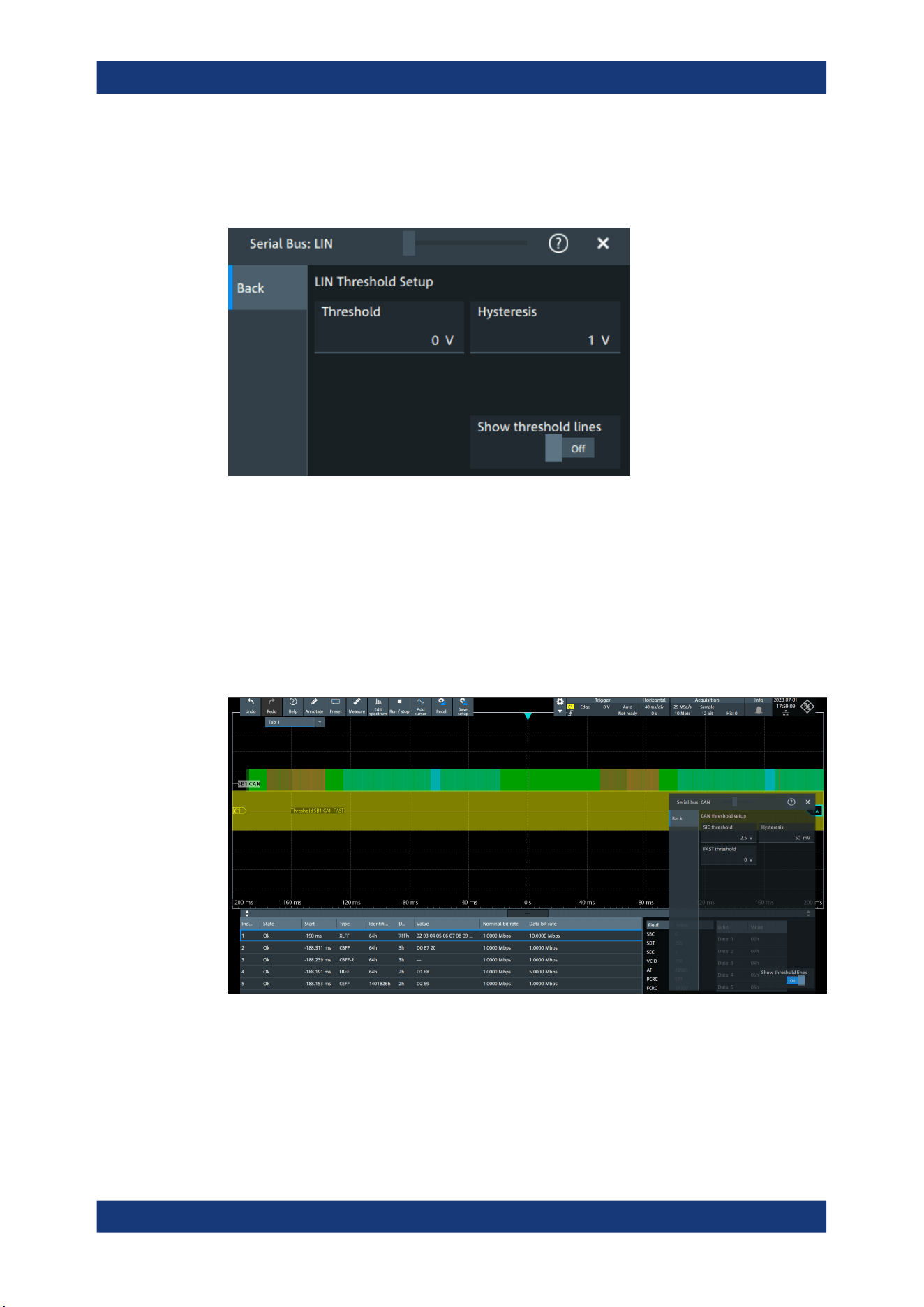
Protocol analysis
R&S
®
MXO 4 Series
277User Manual 1335.5337.02 ─ 05
Threshold
Press "Set thresholds", to open the "Threshold setup" dialog.
In the "Threshold setup" dialog, you can set values for threshold and hysteresis.
Show threshold lines ← Threshold
In the "Threshold" dialog, you can enable the display of the threshold lines in the dia-
gram.
The label of the threshold line is set according to the signal it is referring to. It is dis-
played in the color of the signal channel.
Example:
When the "Show threshold lines" is enabled, the threshold lines and the hysteresis are
shown on the display for a few seconds. After that only the threshold line is visible.
Figure 13-1: Threshold lines, shortly after Show threshold lines is enabled
Remote command:
SBUS<m>:THReshold on page 590
Basics of protocol analysis
Loading ...
Loading ...
Loading ...
