Loading ...
Loading ...
Loading ...
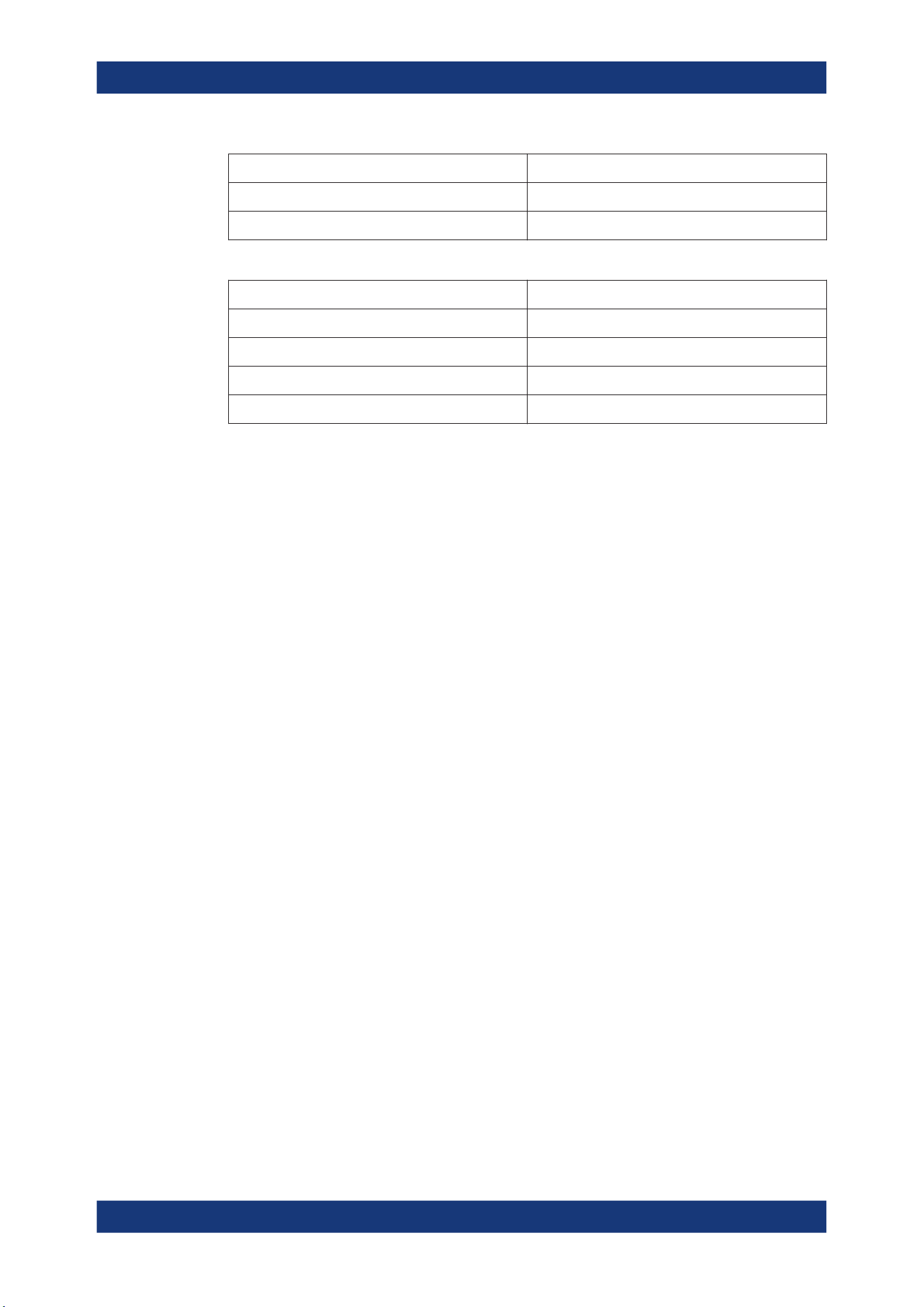
Protocol analysis
R&S
®
MXO 4 Series
306User Manual 1335.5337.02 ─ 05
Column Description
R/W bit Value of the R/W bit
Data rate Value of the data rate
Table 13-3: Content of the Details results table
Column Description
Index Index of the decoded field
Value Value of all data bytes of the frame
Ack bit start Start time of the acknowledge bit
Ack bit Value of the address acknowledge bit
Data format
You can select various data formats for the values displayed in the decode table and in
the combs of the decoded signal.
Remote command:
●
SBUS<sb>:FORMat on page 590
Export of decode results
1. In the protocol "Shortcuts" tab, press "Export results".
The "Export results" dialog opens.
For details, see Chapter 13.1.7, "Export protocol results", on page 281.
2. Select the details that you want to export and the file format.
3. Tap "Save as".
4. Key in a name and select the file format.
Remote commands
Remote commands to retrieve decode results are described in Chapter 17.16.3.4,
"Decode results", on page 620.
13.4 UART (option R&S MXO4-K510)
13.4.1 The UART / RS232 interface
The Universal Asynchronous Receiver/Transmitter UART converts a word of data into
serial data, and vice versa. It is the base of many serial protocols such as RS-232. The
UART uses only one line, or two lines for transmitter and receiver.
UART (option R&S
MXO4-K510)
Loading ...
Loading ...
Loading ...
