Loading ...
Loading ...
Loading ...
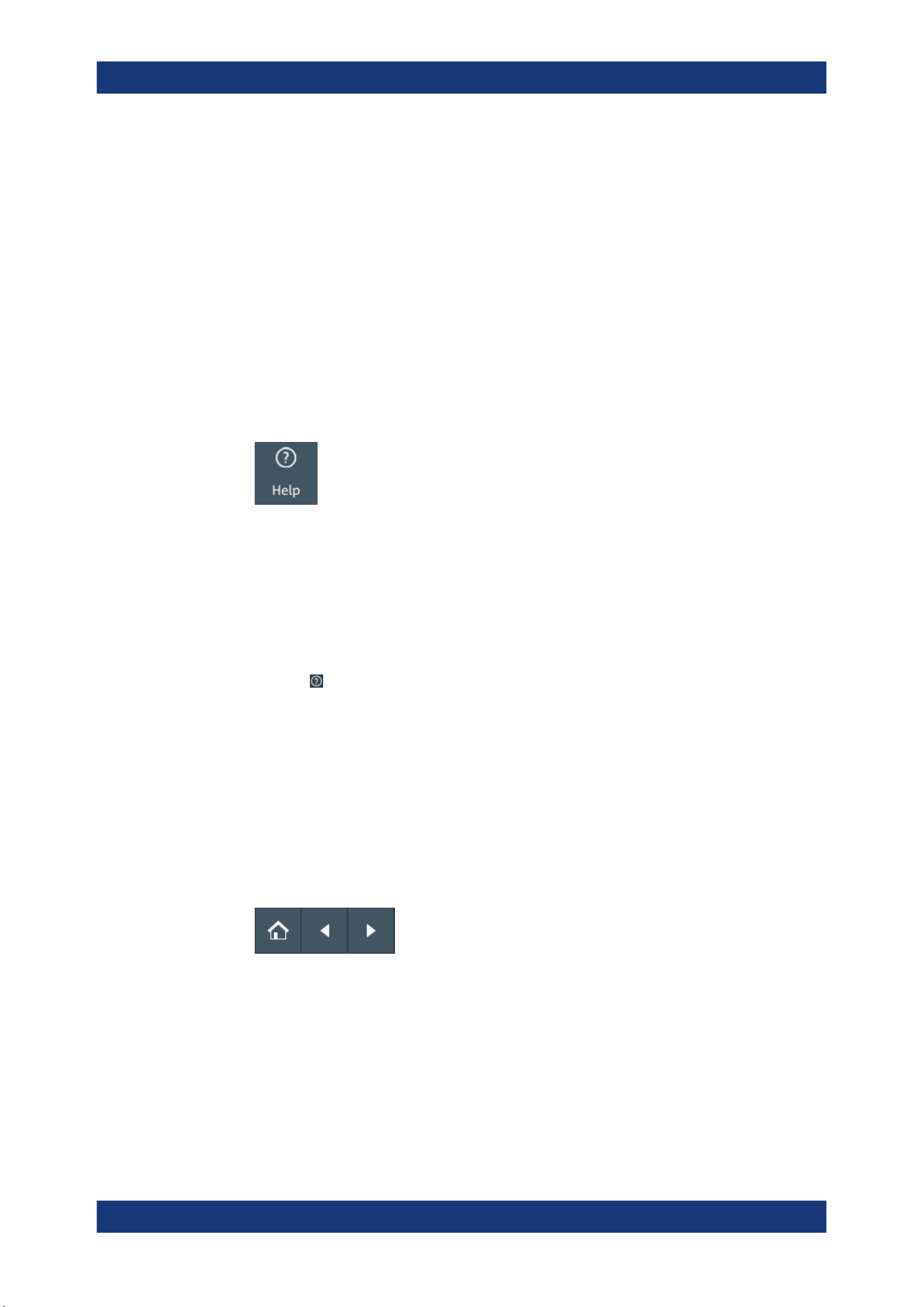
Operating the instrument
R&S
®
MXO 4 Series
64User Manual 1335.5337.02 ─ 05
4.11 Getting information and help
If you need information on the instrument's functionality, you can use the instrument
help. It provides contextual information on a setting or dialog. If the help window is
open, you can browse and search for further information using links, table of contents,
and search.
4.11.1 Displaying help
To display the context help
1. Enable the "Help" icon on the toolbar.
2. Tap the parameter for which you need information.
The "Help" window opens and displays the comprehensive description and the cor-
responding remote command. You can browse the help for further information.
To open a dialog help
1. Open a dialog.
2.
Tap the "Help" icon on the right side of the dialog header.
3. Tap a subtab or menu item.
The help window opens with the dialog help page, where you can select the topics.
4.11.2 Using help
You can find a specific information and navigate the contents by following means:
●
Table of contents
●
Buttons in the help window title:
– "Home": Go to the start page
– "Back", "Forward": Browse the pages that you visited before
●
Search with filter:
Getting information and help
Loading ...
Loading ...
Loading ...
