Loading ...
Loading ...
Loading ...
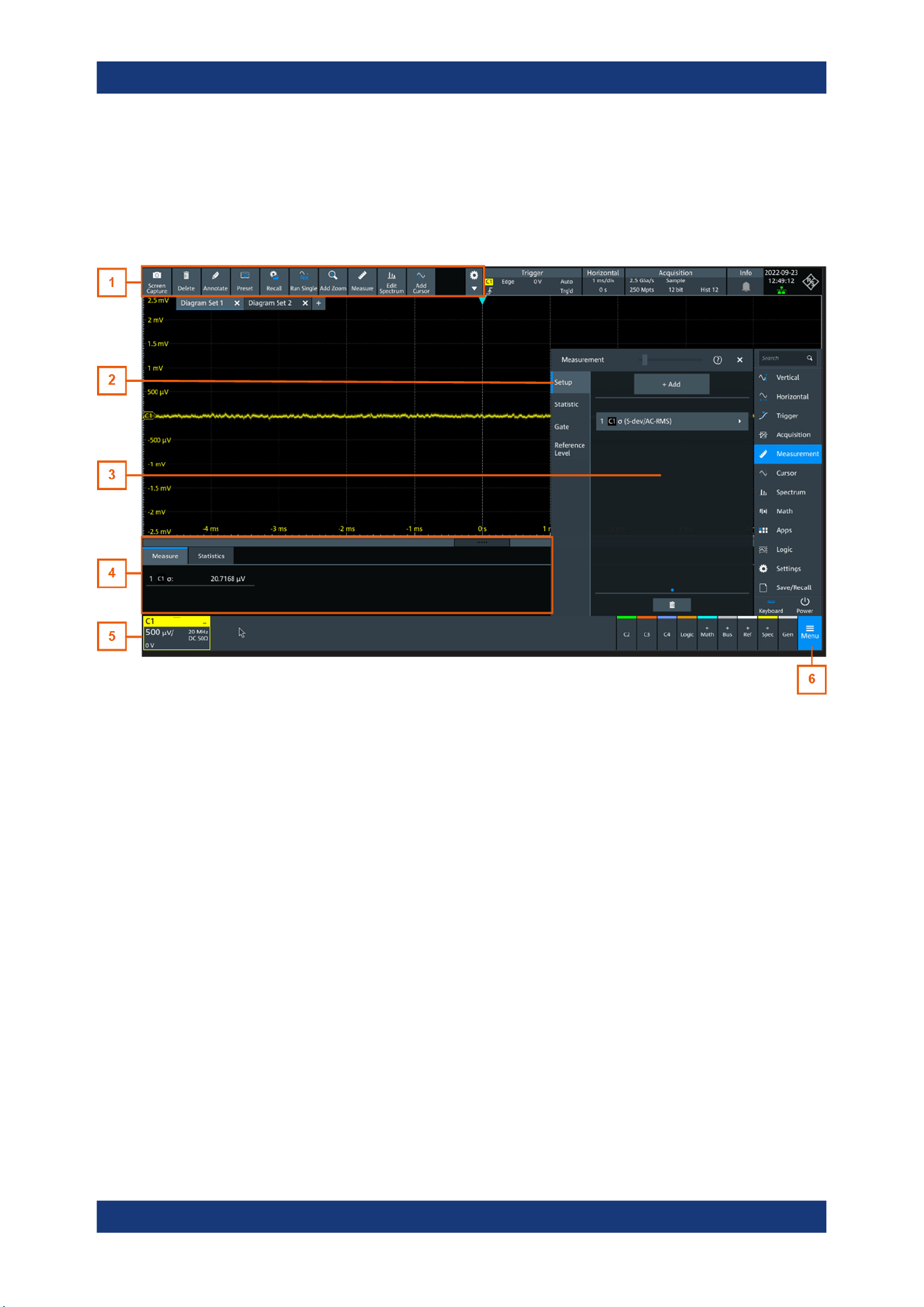
Operating the instrument
R&S
®
MXO 4 Series
49User Manual 1335.5337.02 ─ 05
4.2.2 Control elements on the touchscreen
The touchscreen provides everything that you need to control the instrument, to ana-
lyze waveforms, and to get measurement results. Figure 4-6 shows the control ele-
ments at a glance.
Figure 4-6: Control elements on the touchscreen
1 = Toolbar
2 = Tab in a dialog box
3 = Dialog box
4 = Result table
5 = Signal bar
6 = Menu
Toolbar (1)
The icons on the toolbar provide quick and easy access to the most important function-
ality. For a detailed description, refer to Chapter 4.6, "Toolbar", on page 55.
If you adjust the settings of an analyzing function, e.g., cursor measurement, the over-
lay menu is shown instead of the icons. The overlay menu provides the most important
settings of the current action. If you need more settings, "Setup" opens the correspond-
ing dialog box.
Dialog box (2, 3)
The tabs of the dialog boxes contain all task-oriented settings and operations, and but-
tons for calling related tabs. The usage of dialog boxes is described in Chapter 4.8,
"Using dialog boxes", on page 59.
Touchscreen display
Loading ...
Loading ...
Loading ...
