Loading ...
Loading ...
Loading ...
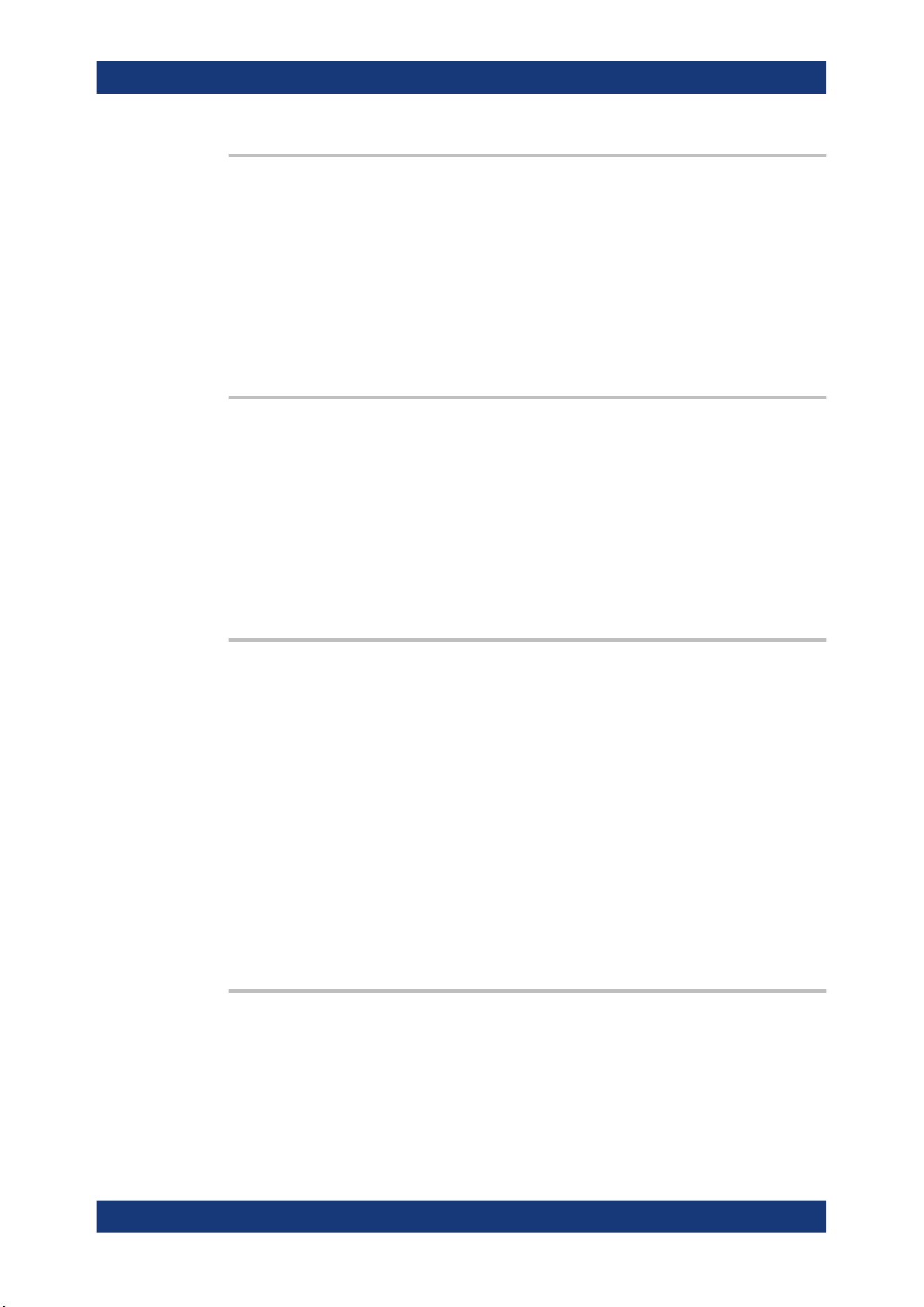
Remote control commands
R&S
®
MXO 4 Series
418User Manual 1335.5337.02 ─ 05
DISPlay:DIAGram:GRID <Show>
If selected, a grid is displayed in the diagram area. A grid helps you associate a spe-
cific data point to its exact value on the x- or y-axis.
Parameters:
<Show> ON | OFF
*RST: ON
Usage: Asynchronous command
Manual operation: See "Show grid" on page 78
DISPlay:DIAGram:LABels <ShowLabels>
If selected, labels mark values on the x- and y-axes in specified intervals in the dia-
gram.
Parameters:
<ShowLabels> ON | OFF
*RST: ON
Usage: Asynchronous command
Manual operation: See "Show labels" on page 78
DISPlay:DIAGram:YFIXed <YGridFixed>
If enabled, the horizontal grid lines remain in their position when the position of the
curve is changed. Only the values at the grid lines are adapted.
Fixed horizontal grid lines correspond to the behavior of traditional oscilloscopes.
Parameters:
<YGridFixed> ON | OFF
*RST: ON
Usage: Asynchronous command
Manual operation: See "Keep Y-grid fixed" on page 79
17.7.3.3 Peak list appearance
CALCulate:SPECtrum<sp>:PLISt:LABel:BORDer..............................................................418
CALCulate:SPECtrum<sp>:PLISt:LABel:BORDer <LabelBorder>
Defines the layout of the labels, full border or none.
Suffix:
<sp>
.
1
Instrument setup
Loading ...
Loading ...
Loading ...
