Loading ...
Loading ...
Loading ...
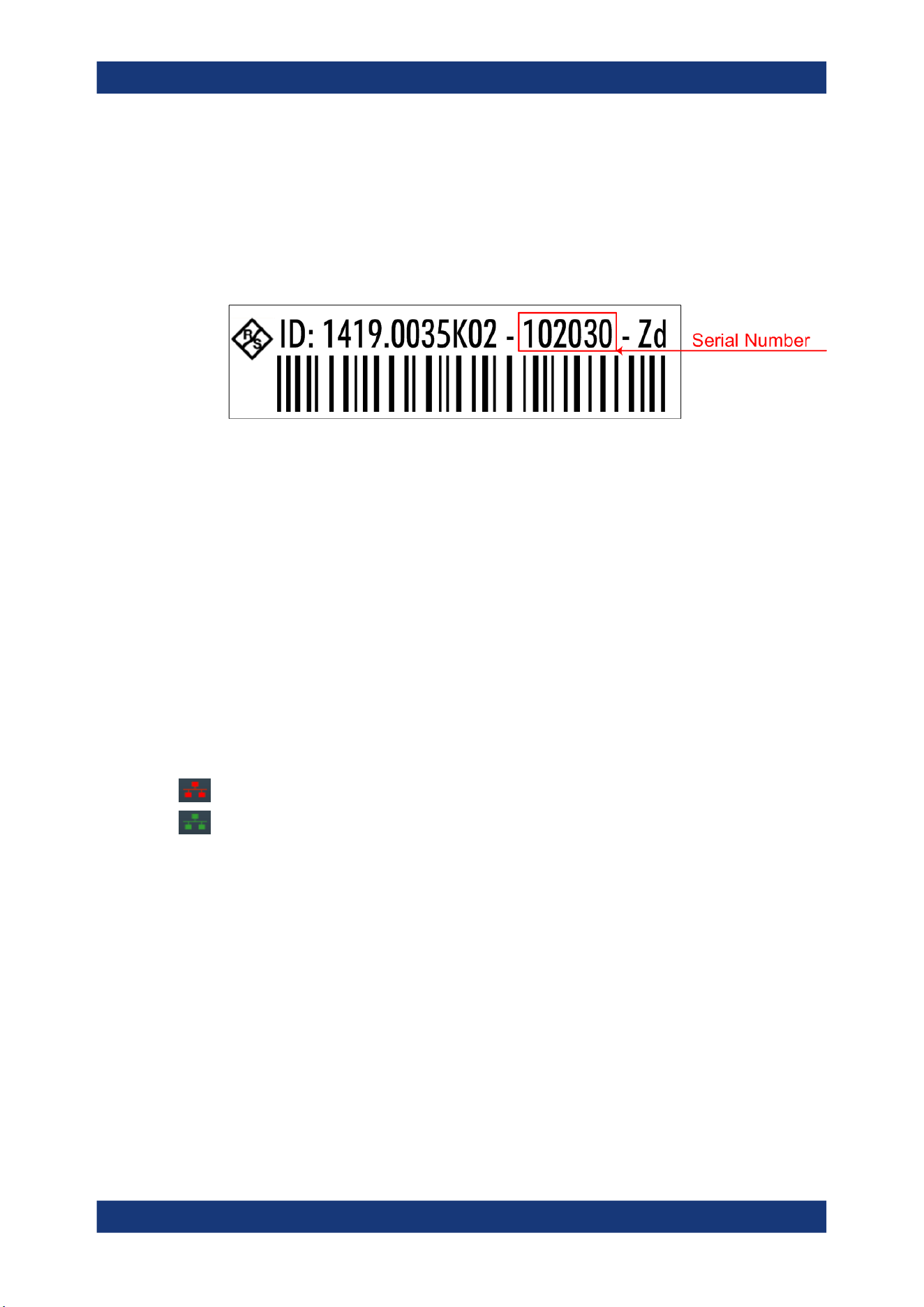
Network operation and remote control
R&S
®
MXO 4 Series
379User Manual 1335.5337.02 ─ 05
The default device name is a non-case-sensitive string with the following syntax:
<instrument>-<serial_number>
The default device name of an R&S MXO 4 with a serial number 123456 is
MXO4-123456.
The serial number can be found on the rear panel of the instrument. It is the third part
of the device ID printed on the bar code sticker:
To change the device name
1. Open the "Menu" > "Settings" dialog.
2. Select "System" > "Network".
3. Enter the new "Device name" and confirm the entry.
16.2 Web interface
If the R&S MXO 4 is connected to a computer via LAN, you can operate the instrument
from the computer. No additional tools are required, you need only a web browser.
16.2.1 Settings on the R&S MXO 4
The connection status icon in the upper right corner indicates the status of the LAN
connection. A green icon indicates that the instrument is connected to the LAN; a red
symbol indicates a connection error - mostly the LAN cable is not connected.
The "Network" tab of the "System" dialog box provides network information and set-
tings. See Chapter 5.1.2, "Network settings", on page 68.
16.2.2 Web browser
The instrument's web interface works with all W3C compliant browsers.
1. Open a webpage on the computer.
2. Type the instrument's host name or IP address in the address field of the browser
on your PC, e.g. "http://11.111.11.222".
The instrument homepage opens.
Web interface
Loading ...
Loading ...
Loading ...
