Loading ...
Loading ...
Loading ...
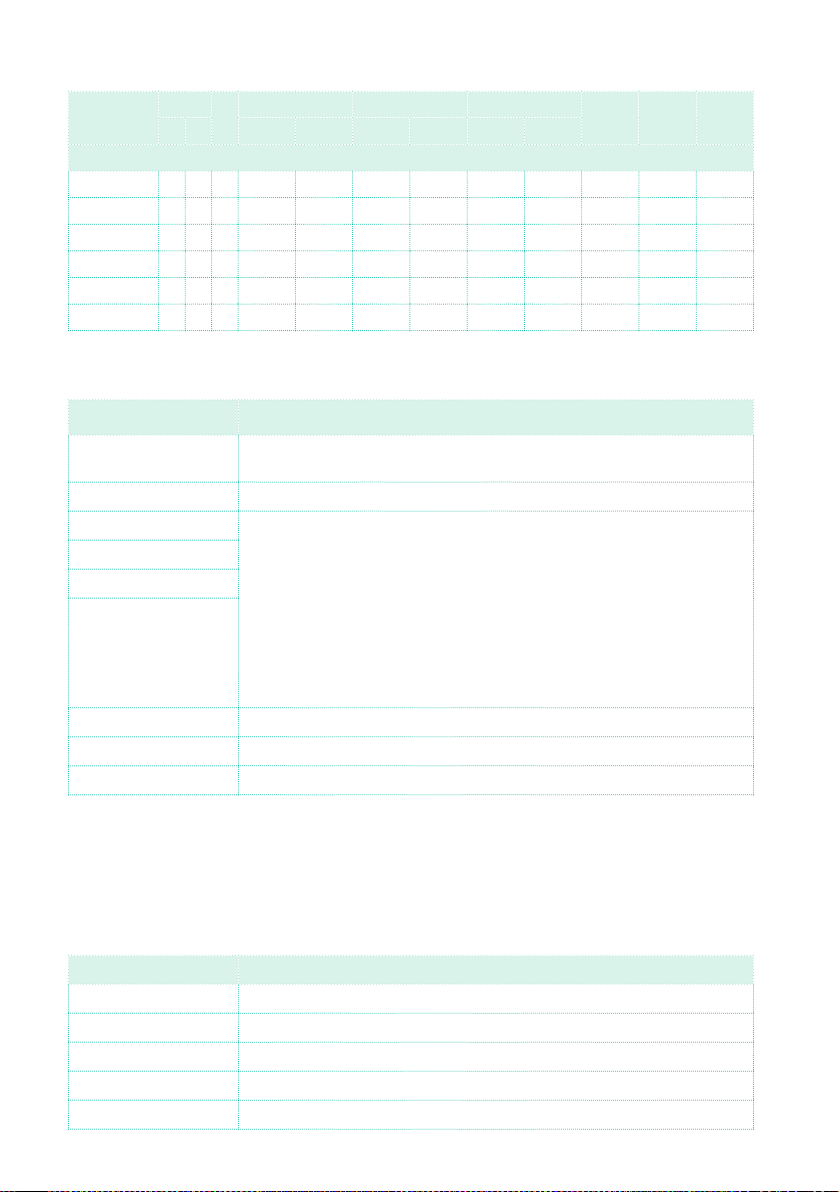
982| Appendix
Sound Name CC PC Legato SC1 SC2 Y+ Y– After
Touch
00 32 In Out Note On Note Off Note On Note Off
Factory/Bass
JB Finger BsDN1 121 29 33 Mute Harm Ghost Vibrato
JB Finger BsDN2 121 30 33 Pick Slap Mute Vibrato
JB Pick Bs DN1 121 18 34 Mute Harm Ghost Vibrato
JB Pick Bs DN2 121 19 34 Finger Slap Mute Vibrato
Finger Bass DN1 121 16 33 Mute Harm Ghost Vibrato
Dark Bs&Slp DN1 121 7 36 Mute Harm Ghost Vibrato
The following table explains the meaning of the DNC controls.
DNC Control Meaning
Legato (In) Playing legato inside the Legato range (as defined in the Sound > Basic >
Sound page, and shown in the previous table)
Legato (Out) Playing legato out of the Legato range
SC1 Note On Sound Controllers 1 & 2 (SC1, SC2) are MIDI controllers that can be as-
signed to a physical control (assignable switch or footswitch). They can be
activated either by a Note On or a Note Off message.
For example, imagine you are playing an Accordion DN1-type Sounds, and
SC1 is assigned to an assignable switch. The SC1 controller is programmed
as a ‘booking’-type control in Sound Edit (Sound > Basic > Sound page),
therefore it will affect the next Note On or Note Off event. If you press the
switch before playing a note (Note On), a Riff Up will be triggered when
playing a note. If you press the switch while the note is playing, a Fall Down
will be triggered when releasing the note (Note Off).
SC1 Note Off
SC2 Note On
SC2 Note Off
Y+ Downward movement of the Joystick
Y– Downward movement of the Joystick
After Touch Deeper press on the key (only received from MIDI or from a MIDI Song)
Depending on the chosen Sounds and the assigned DNC functions, the SC1, SC2
and Y– controllers can either ‘book’ a function, that will be triggered while play-
ing, or enable (or disable) it by pressing the button to ‘toggle’ it. When an SC1
or SC2 controller is assigned to an assignable switch, the indicator will show the
DNC controllers status.
Indicator status Meaning
Off No DNC function assigned.
Red steady Booking DNC function available.
Red blinking Booking DNC function waiting to be executed. Then, it will return steady.
Green steady Toggle DNC function available.
Green blinking Toggle activated. Press it again to disable it.
Loading ...
Loading ...
Loading ...
