Loading ...
Loading ...
Loading ...
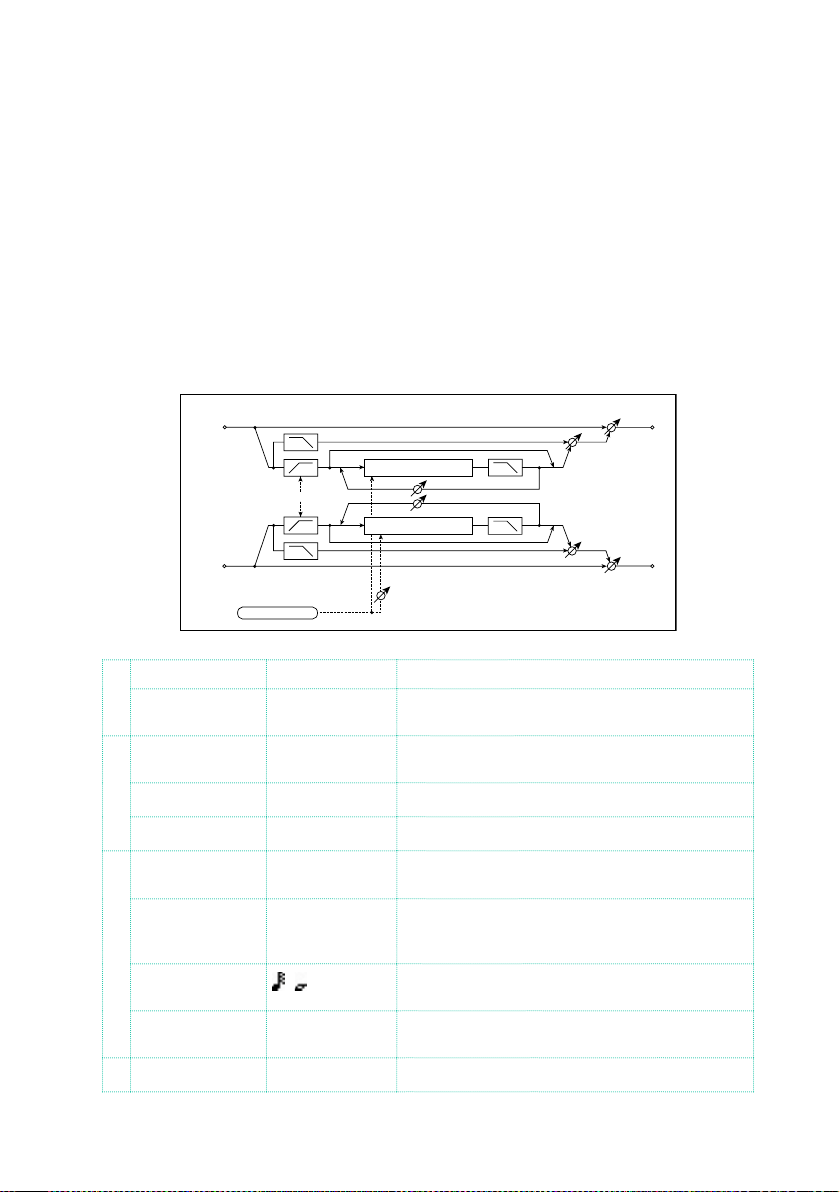
596| Effects for the Sounds, Voice, Guitar
a: Intensity
b: Mode
Increasing the “Intensity” value will strengthen the modulation effect. This
controls the effect, direct, and feedback values. The values that are con-
trolled will depend on the “Mode” setting.
St.HarmonicChorus (Stereo Harmonic Chorus)
This effect applies chorus only to higher frequencies. This can be used to
apply a chorus effect to a bass sound without making the sound thinner. You
can also use this chorus block with feedback as a flanger.
Left
Right
Feedback
LFO Phase
LFO: Tri / Sine
FX Amt
FX Amt
High Damp
Stereo In - Stereo Out
Low Level
Low Level
High Level
High Level
High/Low Split Point
High Damp
Chorus/Flanger
Chorus/Flanger
a LFO Waveform Triangle, Sine Selects the LFO Waveform
LFO Phase [de-
gree]
–180…+180 Sets the LFO phase difference between the left
and right
b LFO Frequency
[Hz]
0.02…20.00 Sets the speed of the LFO
Src Off…Tempo Selects a modulation source for LFO speed
Amt –20.00…+20.00 Sets the modulation amount of LFO speed
c MIDI Sync Off, On When this is on, the LFO speed is set by BPM, Base
Note, and Times, instead of Frequency
BPM MIDI,
40.00…
300.00
MIDI syncs to the system tempo; 40–300 sets the
tempo manually for this individual effect
Base Note
…
Selects the type of notes that specify the LFO
speed
Times x1…x32 Sets the number of notes that specify the LFO
speed
d Pre Delay [msec] 0.0…50.0 Sets the delay time from the original sound
Loading ...
Loading ...
Loading ...
