Loading ...
Loading ...
Loading ...
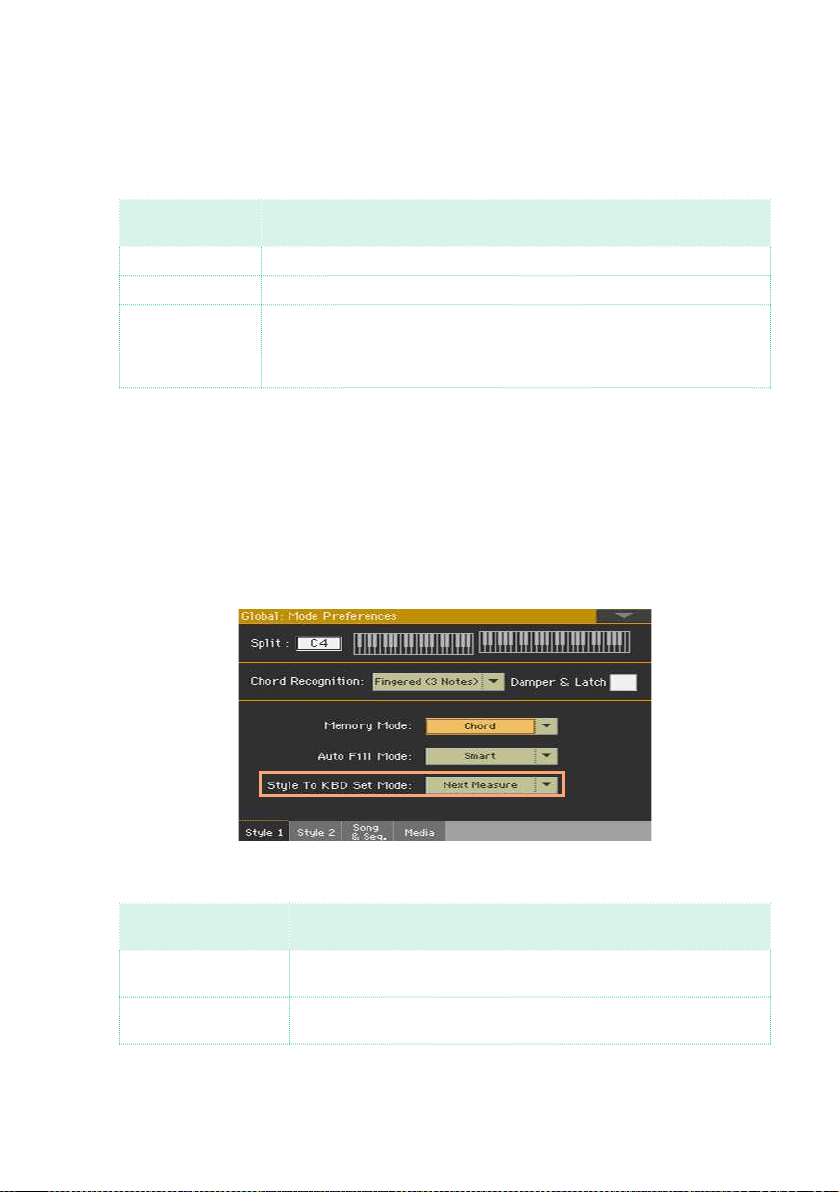
Playing the Styles |55
Letting Styles choose the Keyboard Sounds
Choosing a Style might automatically choose Keyboard Sounds. This de-
pends on the STYLE TO KBD SET indicator (KBD SET = Keyboard Set).
STYLE TO KBD
SET indicator
Meaning
Off Styles do not select a Keyboard Set.
On When choosing a Style, Keyboard Set 1 is automatically selected.
Blinking Choosing a Variation automatically recalls the corresponding Keyboard
Set (1 – 4) inside the Style. For example, choose Variation 2, and Keyboard
Set 2 will be automatically recalled; choose Variation 3, and Keyboard
Set 3 will be automatically recalled.
Programming the Style to Keyboard Set function
You can program how the STYLE TO KBD SET button works.
1 Go to the Global > Mode Preferences > Style 1 page.
As an alternative, keep the
SHIFT button pressed and press the ST YLE PL AY
button to open the Style 1 page.
2 Use the Style to Kbd Set Mode menu to choose how the button works.
Style to Kbd Set
Mode
Meaning
Next Measure When you choose a Style, the new Keyboard Set will not be automati-
cally selected until the first beat of the next measure is reached.
Immediate When you choose a Style, the new Keyboard Set will be immediately
selected.
3 Press the EXIT button to return to the previous page.
Loading ...
Loading ...
Loading ...
